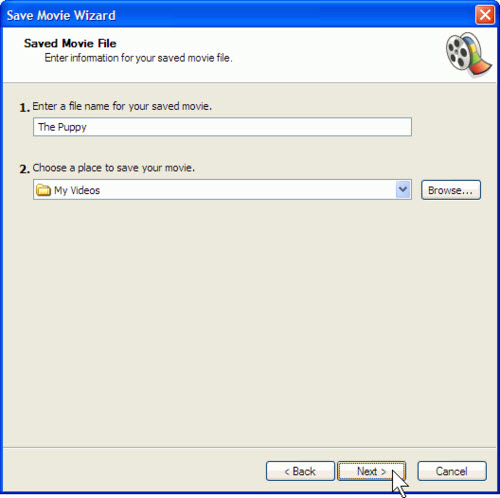YouTube Not Accepting Windows Movie Maker Videos- Solution

After you put together a movie in Windows Movie Maker, you may wanna upload Windows Movie Maker video to YouTube for sharing. But problems occurred sometimes:
"I export a video from window movie maker. The video is within 10 minutes. But I can't get the windows movies maker video to YouTube. It tells me that I have the wrong file type."
Are you stuck in the similar issue when trying to put a Windows Movie Maker video onto YouTube? Well, before uploading WMM to YouTube, please check the things below before uploading a file to YouTube.
The maximum file size is 1000MB.
The maximum file length is 10 minutes.
Format your video: Go to the "File Menu" at the top. Select "Save Movie", and then you can begin to format the video through instructions.
Why Youtube refuse to accept video created with Windows Movie Maker? The most common error is due to the fact that the video is still in Windows Movie Maker format and was not exported in a standard format. To be accepted, the video must be registered in a standard format. Solution.MSWMM is *not* a video format - it is an editor/timeline/etc format which marks which video segments, transitions, captions and audio overlays being used by a particular Windows Movie maker project.If you open .MSWMM in Windows Movie Maker it will only work if the corresponding video file exists
|
If all the requirement are matched, but you still can't upload your WMV video. You need to turn to the WMV video codec, frame rates, bitrates, resolutions and more. Read YouTube help to get more information on YouTube supported formats.
If you're not an expert on video format, you can apply a video converter to convert Windows Movie Maker video to be compatible with YouTube. Here Brorsoft Video Converter can be your best choice for you can convert videos to YouTube effortlessly.
This video converter app can be used as a professional Windows Movie Maker video to YouTube converter. With it, you can fast convert WMM videos to YouTube compatible format with a proper resolution like 720p( 1280 * 720), 1080p(1920 * 1080). Besides WMM video, it also supporting encoding XAVC, MTS, MXF, DivX, VOB, MKV, etc files for sharing on YouTube. Plus, with the built-in video editor, it's freely for you to trim the videos into multiple segments with short duration as you want. If you are Mac users, please get the Video Converter for Mac. Now I share the step-by-step solution converting/uploading Windows Movie Maker to YouTube.

 (Note: Click here for OS X 10.5)
(Note: Click here for OS X 10.5)
READ MORE: Windows Movie Maker Best Format for YouTube Upload
Basic steps to upload a Windows Movie Maker video to YouTube
Step 1. Import WMM files
Start Brorsoft Video Converter. Drag & drop Windows Movie Maker .wmv files to it. Or click the Add video button to locate the files you want to add.
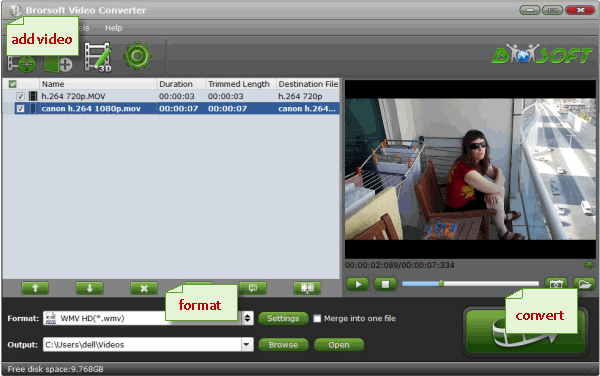
Step 2. Choose YouTube friendly video
Click Format bar to select an output format. To share your Windows Movie Maker video on YouTube, .mov, .mpeg4, .avi, .3gp format from Common Video are all the proper formats.
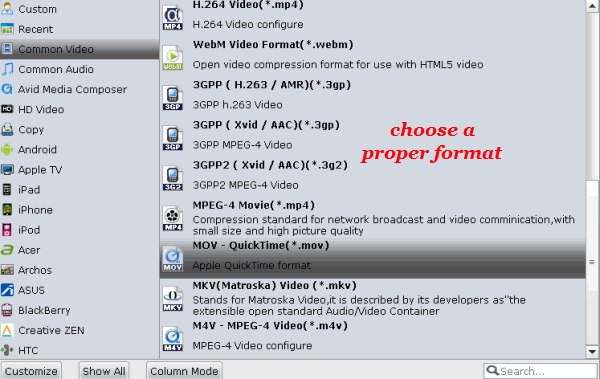
Step 3. Modify video parameters for YouTube
You can press the Settings button to adjust the video size, bitrate, frame rate, audio sample rate, etc to optimize the quality. The highest video resolution that YouTube support is 3840 * 2160. And the common frame rates for YouTube include: 24, 25, 30, 48, 50, 60 frames per second.
Step 4. Edit/Split MKV video
Click Edit button and you can trim, crop or adjust the video with the built-in video editor to get the very part and effect of the movie you want.
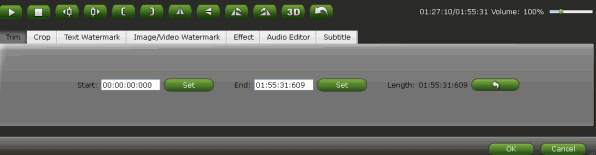
Step 5. Start conversion
Click "Convert" button to start encoding Windows Movie Maker video for uploading to YouTube. After the conversion, click "Open" button to get the exported files and then upload the converted Windows Movie Maker files into YouTube for sharing with your friends, families, and fans.
Useful Tips
- Import WMV to iTunes
- Convert WebEx WRF to WMV
- Convert WebEx WRF to MP4/MOV/MKV/AVI/MPG
- Add Subtitles to WMV
- Import WMV to iMovie
- Insert WMV to Mac PowerPoint
- Import WMV to Final Cut Pro
- Import WMV to Avid MC
- Import WMV to Premiere Pro
- Import WMV to After Effects
- Import WMV to Sony Vegas
- Edit WMV in VirtualDub
- Convert WMV to MOV
- Play WMV on Blu-ray Player
- Play WMV on Plex
- Play WMV on Kodi
- Play WMV on Yosemite
- Play WMV on PS4/PS3
- Play WMV on Apple TV
- Play WMV in VLC on Mac
- Play WMV on QuickTime
Copyright © 2019 Brorsoft Studio. All Rights Reserved.