How to Solve Android Video to After Effects Importing Issues
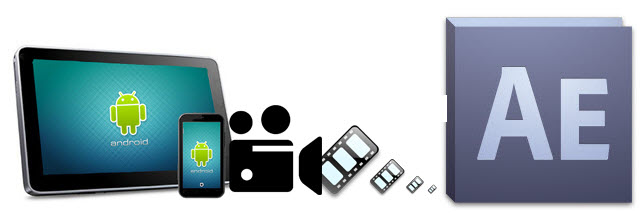
Let's go to the point. When you try to import Android to After Effects(CS4/CS5/CS6/CC) for editing, you may meet some problems. For example, all Android .mp4 videos are greyed out that you can not import them into timeline at all. Or After Effects just gives an error message to you: "Unsupported format or damaged file". Why users can not get Android video and After Effects to play nicely? You can find the solid answer from this page.
Why After Effects won't ingest Android video? Generally, the video shot by Android is in .3gp or .mp4 format, while both of these two formats are not compatible with After Effects. To solve this dilemma, you need to take a little up front time and set up a workflow that will convert your Android video into a more editing-friendly format, such MPEG-2. Brorsoft Video Converter for Mac is the solid tool to help you achieve the goal on Mac OS X effortlessly.
This program features high efficiency and seamless conversion. With it, you can transcode Android video to After Effects compatible MPEG-2, ensuring maximum editing quality and efficiency when working with After Effects CC/CS6/CS5. Besides, its also exports advanced encoders like ProRes, Apple Intermediate Codec, DNxHD, etc. allowing you to convert video to seamlessly fit Final Cut Pro, iMovie, Avid Media Composer, etc. If you're editing Android Videos with AE on Windows, please turn to Video Converter.
READ MORE:
Android Video in iMovie
Android Video in Final Cut Pro
Android Video in Sony Vegas Pro
Download to Android video converter:
 (Note: Click here for OS X 10.5).
(Note: Click here for OS X 10.5). 
How to convert Android video for editing in After Effects smoothly
Step 1: Load Android files to the program
Run the Android video file converter, and then click the "Add" button to load the videos clips from your Android tablet or phone.

Step 2: Select output format
Click the format column to choose output format. For After Effects editing, Adobe Premiere/Sony Vegas > MPEG-2 (*.mpg) is one of the best compatible video formats for you to choose.

Step 3: Start converting Android video to After Effects
When all the settings is done, simply click "Convert" button to start converting the Android files to After Effects. Once the process is complete, you can click "Open" button to get the generated MPG files effortlessly. And now you can import the converted Android video to After Effects for smoothly editing.
Additional Tips:
Besides Android videos, if you wanna import some VIDEO_TS, ISO, Blu-ray or DVD files to After Effects or other NLEs for further editing, you'd better get a powerful all-in-one tool like iMedia Converter for Mac to convert them to an editable format. If you are running a Windows PC, Blu-ray Video Converter Ultimate is the right choice for you.
Copyright © 2019 Brorsoft Studio. All Rights Reserved.






