Convert SFM exports .AVI clips for Editing in After Effects

Source Filmmaker (SFM) is a video capture and editing application that works from inside the Source game engine. The point here is, many guys are facing issues when loading SFM exports .avi to After Effects for editing:
"I am recording video with SFM and export it as .AVI - After Effects does not appear to like it or accept it... Any workaround for me to import and edit SFM .avi in After Effects correctly?"
After reading several different post and making multiple tests, here we put together a working workflow. To solve the problem, the quick workaround is to transcode SFM .AVI files to After Effects supported formats.
First you need to download Brorsoft Video Converter. With it, you can effortlessly transcode SFM .avi files for smoothly importing and editing in various non-linear editing systems (NLE), including After Effects, Avid Media Composer, Adobe Premiere Pro, Davinci Resolve, Sony Vegas Pro etc. Download the program Now and follow the conversion process below.
How to Convert SFM AVI to After Effects editable format
1. Download, install and run the AVI file converter; click "Add Videos" icon to load your source .avi videos.
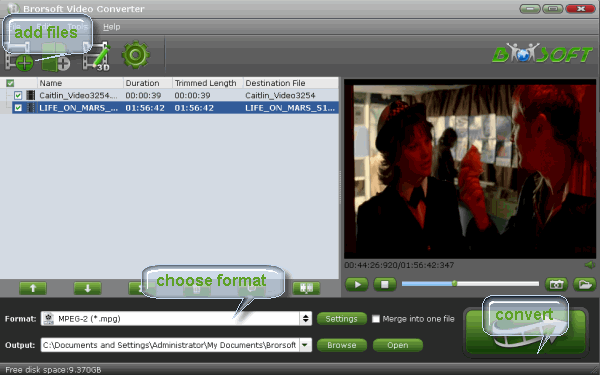
2. Click "Format" bar and choose "Adobe Premiere/Sony Vegas > MPEG-2 (*.mpg)" as output format on the drop-down menu.
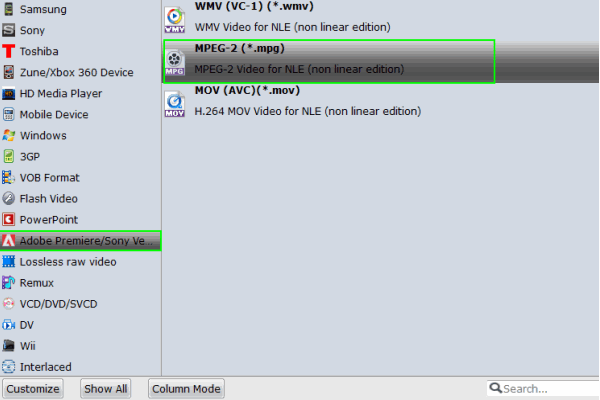
3. Click "Settings" button if you'd like to customize advanced audio and video parameters like Video Codec, aspect ratio, bit rate, frame rate, Audio codec, sample rate, audio channels.
4. Click the convert button under the preview window, Brorsoft Video Converter will start encoding SFM AVI for importing to After Effects. Soon after the conversion is finished, just click "Open" button to get the generated files for edit in After Effects CS4/CS5/CS6/CC perfectly.
Useful Tips
- AVI to iTunes Library
- AVI to YouTube
- AVI to QuickTime Mac
- AVI to Final Cut Pro
- AVI to iMovie
- AVI to DaVinci Resolve
- AVI to PowerDirector
- AVI to Premiere Pro
- AVI to Premiere Elements
- AVI to After Effects
- AVI to Pinnacle Studio
- AVI to Avid Media Composer
- AVI to Windows Movie Maker
- AVI to Sony Movie Studio
- AVI to Sony Vegas Pro
- AVI to PowerPoint Presentation
Copyright © 2019 Brorsoft Studio. All Rights Reserved.







