Convert Sony a7S II XAVC S for Davinci Resolve Smooth Editing

Most Sony a7S II users are more than glad with its performance. One nagging thing about it, more specifically, the XAVC S codec is the problem with getting an edited sequence into Davinci Resolve. The XAVC S files from Sony a7S II don't seem to be compatible with Resolve. So, what we need to do to convert them so that are Resolve-ready? What format should they be converted into? Any software recommendations? Now, just seek for what you wanna know from this simple guide.
Here's a work-around we've found that seems to be a solution until the good people at Blackmagicdesign can get an update out so that Resolve plays nicely with XAVC S codec.
Here you need a Sony XAVC-S converter only - transcode Sony A7S II XAVC-S to the native supported codec for Resolve. Brorsoft Video Converter (Windows/Mac) is recommended for you(yeah, there are so many video converter in the market, you can choose another one, Brorsoft is really good, anyhow), which can hold the XAVC-S files from Sony A7S II camera so well. With it, you can transcode XAVC S to Davinci Resolve friendly DNxHD or ProRes coedc for editing smoothly. What's more, you can directly choose the preset format for the NLEs Such as the FCP, iMovie, Adobe Premiere, Avid Media Composer etc or some players like QuickTime. Several optional buttons you can take around to adjust your output videos, for example, "Settings", "Edit" or "Options" provide more exciting videos for you. Download the software below and start the short conversion.
READ MORE:
Sony a7s to Avid MC | Sony a7s to FCP/iMovie | Sony a7S II into Nuke
Sony a7s to Premiere Pro | Sony a7R III to FCP/Avid/Premiere/iMovie
Sony a7s II to FCP/Avid/Premiere Pro | Sony a7 III XAVC S to Premiere Pro
Sony a7 III XAVC S to Davinci Resolve | Sony a9 to FCP/Premiere/Avid
Sony UMC-S3CA XAVC S to Davinci Resolve
Tutorial on Converting Sony a7S II XAVC S to Davinci Resolve
Step 1. Install and launch the XAVC S to Davinci Resolve converter. Click the Add button to import your XAVC S .mp4 videos to the program. Checking the "Merge into one file" box allows you to merge several videos into one file.

Step 2. Hit Format bar to select output format. You can choose Avid Media Composer > Avid DNxHD(*.mov) as output format. It is an ideal editing format for Resolve.
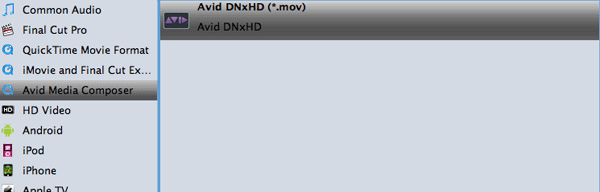
Tip: DNxHD codec just supports 1080p resolution. If you want to get original 4K resolution, you'd better choose "Final Cut Pro> Apple PreRes 422 as the output format. It is supported by Resolve.

Step 3. Click "Convert" button to start converting Sony a7S XAVC S for importing to Davinci Resolve.
After the conversion is finished, just run Davinci Resolve and import the generated video files. You will find the output video work perfectly on Davinci Resolve 10/11/12/13/14.
Useful Tips
- Import XAVC to After Effects
- Import XAVC to Pinnacle Studio
- Import XAVC to iMovie
- Import XAVC to Premiere Pro
- Import XAVC to Sony Vegas Pro
- Import XAVC to Final Cut Pro
- XAVC to Premiere Elements
- XAVC in Avid Media Composer
- XAVC in Windows Movie Maker
- XAVC S Format Introduction
- XAVC S to Final Cut Pro
- XAVC S to iMovie
- XAVC S to Avid
- XAVC S to Lightroom
- XAVC S to Adobe Premiere
- XAVC S to Sony Vegas Pro
- XAVC S to Sony Movie Studio
- XAVC S to PowerDirector
- XAVC S to Davinci Resolve
- XAVC S to Windows Movie Maker
- Upload XAVC S to YouTube
- Upload XAVC S to Facebook
- Convert XAVC S to ProRes
- XAVC S Converter for Mac
Copyright © 2019 Brorsoft Studio. All Rights Reserved.








