Tips for Importing iPhone/iPad Video to Avid Media Composer

Q1: Importing iPhone footage to Avid
"I tried to import all this iPhone footage into MC7 and it as just a black frame. But I here the audio. I then tired AMA->transcode and it cam in as just a green frame. How do I get this iPhone footage into Avid?"
Q2: Pull iPad video to Avid Media Composer
"I have a ton of old iPad captured files and I would like to be able to pull into Avid Media Composer. However, I can't open and import these iPad videos to Avid Media Composer directly. Any solution?"
You may as the above users have tried to import an iPad or iPhone video to Avid Media Composer for editing. However, lots of problems occurred from time to time. In the following paragraphs we will share the easiest way to solve the iPad/iPhone video to Avid Media Composer issues.
As far as we know, both iPhone and iPad records in videos compressed with H.264 codec. The H.264 codec is a final delivery codec; it is not one you want to use for editing in Avid Media Composer. To fix the problem, the easy workaround is transcode iPhone/iPad H.264 to DNxHD, a more editing-friendly format for Avid MC.
To achieve the goal, you can use Brorsoft Video Converter for Mac, the best video converter that can help you convert iPhone, iPad video to DNxHD .mov for Avid Media Composer 4/5/6/7 with high output video quality. Meanwhile, the Mac Video Conversion tool can create files compatible with various non-linear editing systems like Adobe Premiere Pro, FCE, iMovie, and Final Cut Pro etc. If you are a PC user, please turn to Brorsoft Video Converter Windows version. Now, download the software on computer and follow the guide below to start conversion.
 (Note: Click here for OS X 10.5)
(Note: Click here for OS X 10.5) 
READ MORE:
Convert iPhone/iPad H.264 videos to Avid Media Composer for editing
Step 1. Install and launch the H.264 video converter. Click the Add button to import your iPad or iPhone videos to the program. Checking the "Merge into one file" box allows you to merge several videos into one file.

Step 2. Click "Format" and move your pointer to "Avid Media Composer" Category and choose "Avid DNxHD(*.mov)" as output format.
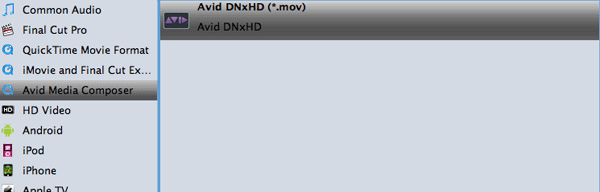
Tip: You can click "Settings" button to adjust the resolution, bitrate, etc. Just customize the parameters to meet your need.
Step 3. Finally, click "Convert" button and your iPad/iPhone files will be converted into DNxHD .mov ready to be imported into Avid Media Composer 5/6/7/8 easily.
Useful Tips
- Import MOV to Final Cut Pro
- Import MOV to Avid MC
- Convert MOV to H.265 MP4
- Edit MOV in After Effects
- Edit MOV in VirtualDub
- Import MOV to ScreenFlow
- Trim MOV in Avidemux Correctly
- Load MOV to EDIUS
- Import MOV to iMovie
- Work MOV in Sony Vegas
- Imort MOV to Pinnacle Studio
- Edit MOV in Adobe Premiere
- Import MOV to PowerDirector
- Import MOV to Sony Movie Studio
- Import MOV to Movie Maker
Copyright © 2019 Brorsoft Studio. All Rights Reserved.






