Convert Samsung Phone Videos to Corel VideoStudio for Editing

Samsung phones, including Samsung Note and Samsung Galaxy undoubtedly, are becoming more popular among the Android users. It is because of the amazing and advanced features that the device offers. But, a common problem that people face with all the Samsung phones is the lack of compatibility with popular video editors- the video files off Samsung Phone is not supported by Corel VideoStudio or other programs. In this article, we mainly talk about how to work Samsung Phone video in Corel VideoStudio without hassle.
Why Need to Convert Samsung Phone Videos
Actually, the native record format that the Samsung Phone uses isn't a codec that plays well together with Corel VideoStudio or other popular video editing programs. Since the Samsung Phone .MP4 won't import to Corel VideoStudio, what you need to do is to convert your Samsung Phone video files into a format that VideoStudio like.
How to Convert Samsung Phone videos to Corel VideoStudio
There are many video converters that enable you to convert the videos from Samsung phones. Brorsoft Video Converter is one of the best tool that we'd like to recommend to you. With it, users can effortlessly encode Samsung phone recordings in .mp4 to Corel VideoStudio, After Effect, Adobe Premiere, Avid Media Composer, Windows Movie Maker friendly codec like MPEG-2, DNxHD, WMV. Now download the software on Mac and follow the guide below to start conversion.
READ MORE:
Steps to convert Samsung Phone video for editing in Corel VideoStudio
Step 1: Load Samsung Phone videos to the program
Run the best video converter, and then click the "Add" button to load the .mp4 videos clips from your Samsung phone.
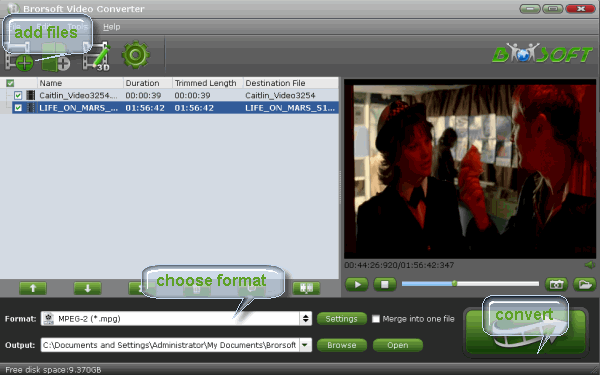
Step 2: Choose output format
Click "Format" bar to determine output format. Follow "Adobe Premiere/Sony Vegas" and select "MPEG-2(*.mpg)" as the output format. It can be supported by Corel VideoStudio natively.
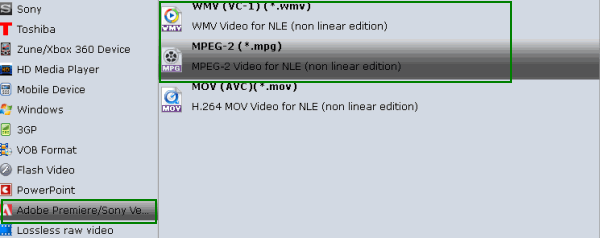
Tip: Click "Settings" to fix the frame rate, bitrate, video size, etc to your needs.
Step 3: Start conversion
Simply click the "Convert" button to start converting and everything else will be automated. When the conversion is done, you can import the converted Samsung video files to Corel VideoStudio for smooth editing.
Useful Tips
- Add Subtitles to MP4
- Trim 4K MP4 Video
- MP4 Choppy in VLC
- Compress MP4 Files
- Convert MP4 to ISO
- Convert MP4 to TS
- Play MP4 on Mac
- Play MP4 on High Sierra
- Play MP4 via Plex
- Play MP4 via DLNA
- MP4 to iMovie
- MP4 to HitFilm
- MP4 to iDVD
- MP4 to VirtualDub
- MP4 to Final Cut Pro
- MP4 to Sony Vegas Pro
- MP4 to Davinci Resolve
- MP4 to Sony Movie Studio
- MP4 to Pinnacle Studio
- MP4 to Adobe Premiere
- MP4 to Corel VideoStudio
- MP4 to Windows Movie Maker
- MP4 to Avid Media Composer
- Play MP4 in Windows 10
- MP4 to iTunes library
- MP4 to DVD Player
- MP4 to Blu-ray Player
- MP4 to QuickTime Player
- MP4 to VLC Media Player
- MP4 to Windows Media Player
- MP4 to YouTube
- MP4 to LG TV
- MP4 to WD TV
- MP4 to TCL TV
- MP4 to Sony TV
- MP4 to Vizio TV
- MP4 to Philips TV
- MP4 to Hitachi TV
- MP4 to Samsung TV
- MP4 to Panasonic TV
- MP4 to Hisense TV
- MP4 to Kodi
- MP4 to PS4
- MP4 to PS4 Pro
- MP4 to DivX
- MP4 to MXF
- MP4 to Google Pixel XL
- MP4 to MPEG-1/MPEG-2
- MP4 to MOV/AVI/MKV/FLV
- Export VEGAS Pro File to MP4
- Convert M3U8 to MP4
- Free Download TV Shows in MP4
- Top Sites to Download TV Shows
Copyright © 2019 Brorsoft Studio. All Rights Reserved.







