How to Get Premiere Pro/FCP/Avid Import Sony RX10 IV XAVC S Natively

Sony has announced the RX10 IV, the latest model in its Cyber-shot RX10 series of superzoom bridge cameras for days. The RX captures UHD 4K video without pixel binning to insure the best possible quality. When you get a Sony RX10 IV, your first concern would be the Sony RX10 IV best workflow on Windows or Mac. Read this article, you will get tips for importing and editing Sony RX10 IV XAVC S in Premiere Pro/FCP/Avid MC or other NLEs. Just Learn details now.
Beyond the imaging capabilities, both 4K and Full HD recording from RX10 IV is possible in the XAVC S format, which is contained within an MP4 wrapper. Whereas, when users open Final Cut Pro, Adobe Premiere Pro or Avid MC, the footage from my Sony RX10 IV cannot be imported correctly or even can't be recognized. To have a smooth workflow, a good suggestion is to convert Sony RX10 IV XAVC S to more edit-friendly format like ProRes for FCP, MPEG2 for Premiere, NDxHD for Avid.
How to Convert Sony RX10 IV XVAC S to Premiere/Avid/FCP Losslessly
Step 1. Download best XAVC S converter
Download and install Brorsoft Video Converter for Mac to transcode XAVC S footage from Sony RX10 IV.
With this professional XAVC S converter, you can effortlessly encode/re-encode XAVC-S from Sony RX10 IV for smoothly importing and editing in various non-linear editing systems (NLE), including Final Cut Pro X, FCP 6/7, iMovie, Final Cut Express, Adobe Premiere Pro, Avid Media Composer, etc. For Windows users, Brorsoft Video Converter is designed for you.
Step 2. Load XAVC S videos
Run the XAVC S converter; click "Add Videos" icon to load your source XAVC S videos from Sony RX10 IV.
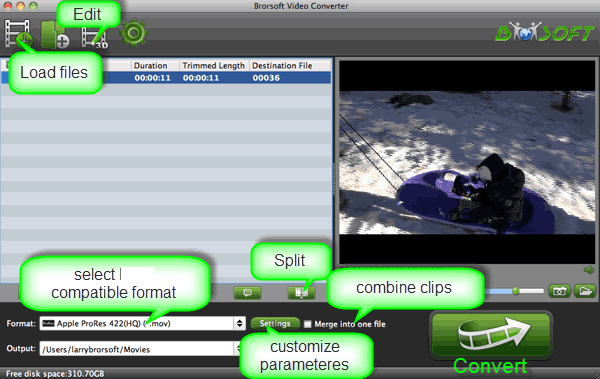
Step 3. Choose output format
Hit the Format box to select the specially designed video codec for editing XAVC S footage in Final Cut Pro, Avid Media Composer and Adobe Premiere Pro.
a. For importing RX10 XAVC S to Final Cut Pro X/7, you can choose "Final Cut Pro> Apple PreRes 422(*.mov)" as output format.

b. To import Sony RX10 IV XAVC S to Adobe Premiere Pro, just choose Adobe Premiere/Sony Vegas -> MPEG-2(*.mpg) as output format.

c. To edit XAVC S in Avid MC, you are recommended to choose "Avid Media Composer -> DNxHD (*.mov)" as the target format.
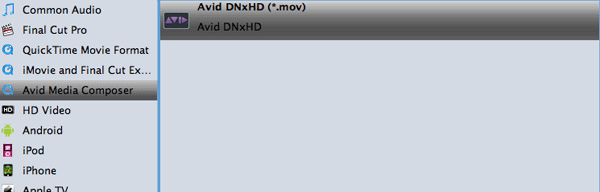
Step 4. Profile Settings
Click "Settings" button if you'd like to customize advanced audio and video parameters like Video Codec, aspect ratio, bit rate, frame rate, Audio codec, sample rate, audio channels.
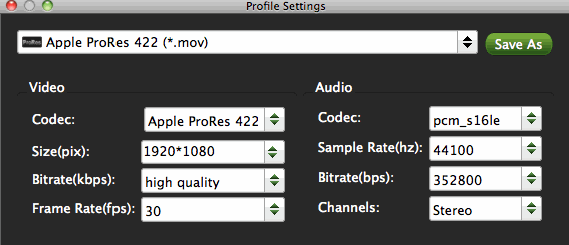
Step 5. Start XAVC S file conversion
Hit the convert button; it will start converting Sony DSC-RX10 IV XAVC S for importing to Avid, FCP and Adobe Premiere. Soon after the conversion, just click "Open" button to get the generated files for editing in FCP/Premiere/Avid Media Composer perfectly.
Editor's Note:
As it happens with H.264, XAVC and XAVC-S are not for editing, are for delivery, in this case, Sony's XAVC & XAVC S(in .mxf or .mp4 format) are the previous step before edit / compose any sequence of pro video. To edit XAVC/XAVC S files in Adobe Premiere Pro, Avid Media Composer, Final Cut Pro, Davinci Resolve, Sony Vegas Pro and more NLEs, the easy workaround is to transcode XAVC/XAVC S to a more compatible format before start editing workflow. Overall, Brorsoft Video Converter (Mac) is the best recommended utility to fulfill the task.
Useful Tips
- Import XAVC to After Effects
- Import XAVC to Pinnacle Studio
- Import XAVC to iMovie
- Import XAVC to Premiere Pro
- Import XAVC to Sony Vegas Pro
- Import XAVC to Final Cut Pro
- XAVC to Premiere Elements
- XAVC in Avid Media Composer
- XAVC in Windows Movie Maker
- XAVC S Format Introduction
- XAVC S to Final Cut Pro
- XAVC S to iMovie
- XAVC S to Avid
- XAVC S to Lightroom
- XAVC S to Adobe Premiere
- XAVC S to Sony Vegas Pro
- XAVC S to Sony Movie Studio
- XAVC S to PowerDirector
- XAVC S to Davinci Resolve
- XAVC S to Windows Movie Maker
- Upload XAVC S to YouTube
- Upload XAVC S to Facebook
- Convert XAVC S to ProRes
- XAVC S Converter for Mac
Copyright © 2019 Brorsoft Studio. All Rights Reserved.








