Best Way to Import Sony a9 XAVC S in FCP/Premiere Pro/Avid MC

Sony a9 has come to us for days. It’s good for photos and 4K videos. But the XAVC S is not fully compatible with most NLEs. You will find it a painful experience to importing Sony a9 XAVC S to FCP, Premiere Pro, Avid Media Composer for editing. There is a typical questions quoted as below.
"I have an issue however, after importing Sony a9 footage in 4K XAVC S to Avid, the software crashes every time. I have no idea what might be the reason for this. Any thoughts? Thank you so much."
Well, based on our experience, Final Cut Pro, Adobe Premiere Pro and Avid browser seems very picky on what it will, and will not link to, from where we could then transcodeSony a9 XAVC S to an editing codec like ProRes for FCP, DNxHD for Avid Media Composer, MPEG-2 for Adobe Premiere. What we can depend on is a professional XAVC S converter like Brorsoft Video Converter for Mac.
With it, you can losslessly convert Sony a9 XAVC S videos to DNxHD, Apple ProRes, MPEG-2, Apple InterMediate Codec .etc that fully compatible with your video editors. If you are a PC user, pls turn to Brorsoft Video Converter. Now, download the software and start conversion.
READ MORE:
Sony a7s to Avid MC | Sony a7s to FCP/iMovie | Sony a7S II into Nuke
Sony a7R III to FCP/Avid/Premiere/iMovie | Sony a7s II to FCP/Avid/Premiere
Sony a7S II XAVC S to Davinci Resolve | Sony a7S XAVC S to Premiere Pro
Sony a7 III XAVC S to Davinci Resolve |
Sony UMC-S3CA XAVC S to Davinci Resolve
Transcode Sony Alpha a9 XAVC S for Editing in FCP/Avid/Premiere
1. XAVC S files Importing
Download, install and run the XAVC S Converter for Mac; click "Add Videos" icon to load your source XAVC S videos from Sony a9.

2. Select your video editor favorite format
Click "Format" pull down list to select Adobe Premiere/Sony Vegas> MPEG-2(*.mpg) as the best video format for Premiere Pro. "Final Cut Pro> Apple PreRes 422(*.mov)" is for editing in Final Cut Pro. For editing XAVC S in Avid, please select "Avid Media Composer -> DNxHD (*.mov)" as the target format.
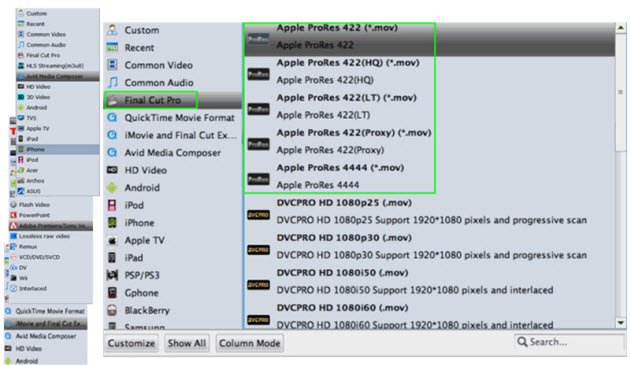
Tip: You can click Settings to adjust video and audio parameters to get the best quality video.

3. Start conversion process
After all the setting is over, go back to the main interface and hit right-bottom “Convert” button to start Sony a9 4K XAVC S to the native supported codec you have selected conversion process.
When the conversion is done, you can click “Open” button to get the generated video files. Now, you can import the converted Sony a9 files to FCP/Avid/Premiere with the native codec and edit smoothly.
Editor's Note:
As it happens with H.264, XAVC and XAVC-S are not for editing, are for delivery, in this case, Sony's XAVC & XAVC S(in .mxf or .mp4 format) are the previous step before edit / compose any sequence of pro video. To edit XAVC/XAVC S files in Adobe Premiere Pro, Avid Media Composer, Final Cut Pro, Davinci Resolve, Sony Vegas Pro and more NLEs, the easy workaround is to transcode XAVC/XAVC S to a more compatible format before start editing workflow. Overall, Brorsoft Video Converter for (Mac) is the best recommended utility to fulfill the task.
Useful Tips
- Import XAVC to After Effects
- Import XAVC to Pinnacle Studio
- Import XAVC to iMovie
- Import XAVC to Premiere Pro
- Import XAVC to Sony Vegas Pro
- Import XAVC to Final Cut Pro
- XAVC to Premiere Elements
- XAVC in Avid Media Composer
- XAVC in Windows Movie Maker
- XAVC S Format Introduction
- XAVC S to Final Cut Pro
- XAVC S to iMovie
- XAVC S to Avid
- XAVC S to Lightroom
- XAVC S to Adobe Premiere
- XAVC S to Sony Vegas Pro
- XAVC S to Sony Movie Studio
- XAVC S to PowerDirector
- XAVC S to Davinci Resolve
- XAVC S to Windows Movie Maker
- Upload XAVC S to YouTube
- Upload XAVC S to Facebook
- Convert XAVC S to ProRes
- XAVC S Converter for Mac
Copyright © 2019 Brorsoft Studio. All Rights Reserved.








