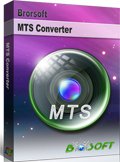How to Convert and Import Sony Handycam Files to Windows Movie Maker
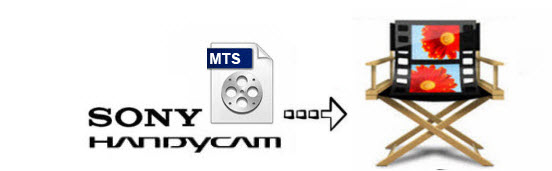
Sometimes you take a Sony Handycam on your tourism, and may want to assemble all the clips into a movie using some editing software like Windows Movie Maker. However, as a newbie of Sony Handycam, you are confused how to import Sony Handycam to Windows Movie Maker. Can Windows Movie Maker support Sony Handycam MTS footage correctly?
Did some research online and it seems that it's not easy to import video from Sony Handycam to Windows Movie Maker. The basic reason is that Sony Handycam usually uses the full AVCHD format for 1920 x 1080p high definition recording. Whereas, due to its high rate compression and special codec, Sony Handycam MTS files can't be imported to Windows Movie Maker smoothly and even can't get Windows Movie Maker to recognize Sony Handycam camcorders such as HDR-CX130, HDR-CX200, HDR-CX700V, HDR-XR500, HDR-CX900, HDR-PJ380, FDR-AX33...
In order to make the AVCHD videos from Sony Handycam compatible with Windows Movie Maker, the suggestion is to convert Sony Handycam files to Windows Movie Maker friendly format like WMV. Overall, Brorsoft MTS/M2TS Converter is the best choice to get the work done. This software can deal with almost all kinds of MTS videos. With it, you can effortlessly transcode Sony Handycam MTS for smoothly editing in Windows Movie Maker as well as Sony Vegas Pro, Adobe Premiere Pro, Pinnacle Studio, etc. Just take a look at the brief guide below.
Download Sony Handycam Video Converter:
Converting Sony Handycam MTS to edit in Windows Movie Maker
1. Import Sony Handycam videos to the software
Once run the Sony Handycam to WMM Converter, you can click "Add Video" button (or "Add from folder") to load source files. Convert supports batch conversion, so you are allowed to add multiple files to convert at a time.
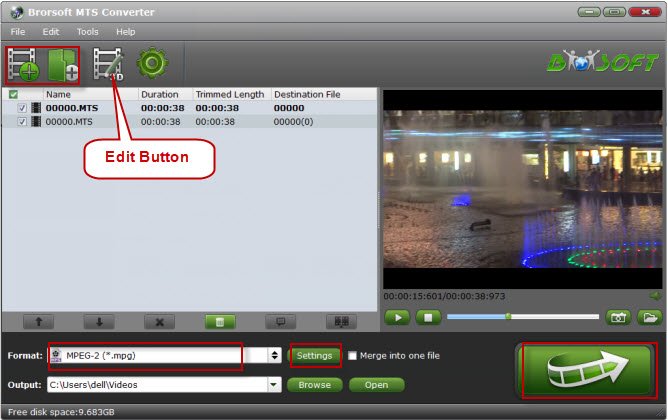
2. Choose Windows Movie Maker preferred format
Click "Format" pull down list to select HD Video -->WMV HD(*.wmv) on the dropdown menu as output format. Besides, you can also choose Divx HD(*.avi) as output if you have not installed the .wmv codec.
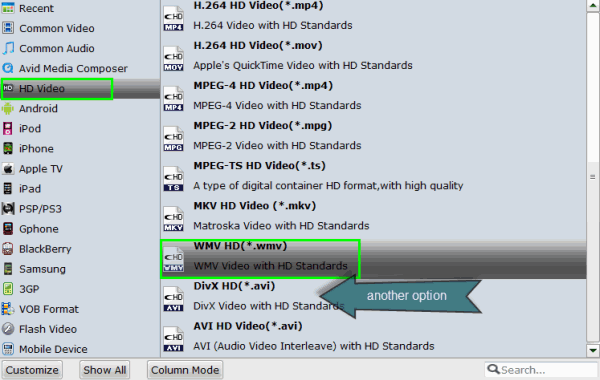
Tip: In case the default settings do not fit your requirement, you can click "Settings" button and enter "Profile Settings" panel to adjust video size, bit rate, frame rate, sample rate and audio channels.
3. Start Sony Handycam MTS video conversion
Click "Convert" button to start encoding Sony Handycam MTS to WMV for importing to Windows Movie Maker. When the conversion task is finished, click "Open" button to get the exported files and then import the converted Sony Handycam files into Movie Maker to do further editing.
Related Guides:
How to Convert Sony Handycam to iMovie
How to Convert Sony Handycam to Final Cut Pro
How to Play Sony Handycam files on Mac/Windows
Copyright © 2019 Brorsoft Studio. All Rights Reserved.