How to Play MKV Files in Oculus Rift With Proper Audio

You probably got a Oculus Rift to play games, but VR can also offer a seriously immersive video-watching experience. Watching MKV movies in Oculus Rift is a nice choice. But something frustrating, when play MKV in Oculus Rift, you may find the audio can't play properly. In this article, we aim to present the easiest solution to help you out.
Actually, Oculus Video Players do not yet support AC3 or DTS audio codec. If your MKV media contains AC3 or DTS audio, it won't be supported by Oculus player. To open and view MKV files with Oculus Rift beautifully, you have to convert MKV videos, so they use MP3 or ACC. Here we use Brorsoft Video Converter to do the conversion task.
It is an all-in-one video player, converter and editor. With it, you can fast convert MKV to Oculus Rift supported file type like MP4, MKV in .mp3, .aac audio. Best of all, this software allows you to convert MKV to 3D videos such as MKV Top-bottom 3D Video, MP4 Top-bottom 3D Video, MP4 Side-by-Side 3D video, which can be played on Oculus Rift perfectly. If you are Mac users, please turn to Video Converter for Mac(Sierra, El Capitan and Yosemite compatible). Now, we will give a detailed guide on the whole process from converting MKV to Oculus Rift supported video.
Download MKV to Oculus Rift Converter:

 (Note: Click here for OS X 10.5)
(Note: Click here for OS X 10.5)
Convert MKV for Oculus Rift playback without Quality Loss
Step 1. Load MKV video files
Run the MKV video converter program and load your source video files MKV into it. It supports batch conversion. And if you wanna join several video clips together, just check out the "merge into one file" box.
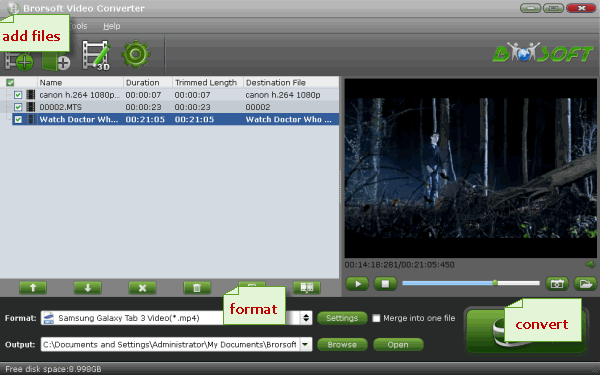
Step 2. Decide output format
Tap on "Format" bar and find "3D Video", there are a lot of format options for you. "MP4 Side-by-Side 3D Video (*.mp4)" is recommended for Oculus Rift. Of course, "MKV Side-by-Side 3D video", "MP4 Side-by-Side 3D video" are also supported.
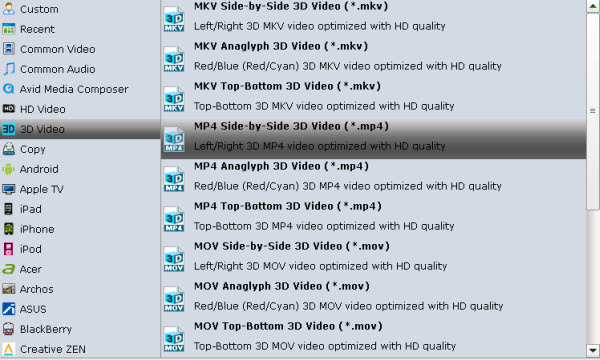
Step 3. Specify video/audio parameters
Click Settings button to adjust video/audio parameters like video resolution, bitrate, audio codec, audio channel.
Step 4. Start encoding MKV to Oculus Rift
Click Convert button to start converting MKV to Oculus Rift friendly video. After the conversion, you can get the resulted videos by clicking the Open button. Now it would be easy for you to watch MKV videos on Oculus Rift with Oculus video app.
Useful Tips
- MKV No Sound Issue- Fixed
- Convert MKV DTS to AC3 5.1
- Convert MKV to Multi-track MP4
- Convert MKV to MP4 with Handbrake
- Convert MKV to DivX
- Remux MKV to MP4
- Convert 4K MKV to MP4
- Play MKV via Plex
- Upload MKV to YouTube
- Play MKV on Macbook Pro
- Play MKV on Google Drive
- Play MKV via JRiver
- Play MKV on Xbox One
- Play MKV on Xbox 360
- Play MKV on Xbox One S
- Play MKV on iTunes
- Play MKV via Plex on Apple TV
- Play HEVC MKV on ATV 4
- Play MKV on REDMI NOTE 4
- Play HEVC MKV on Xbox One X
- Play MKV on Gear VR No Sound
- Play MKV on DVICO TVIX-HD
- Play MKV on Android TV
- Play MKV with FLAC on Samsung TV
- Play MKV on Samsung TV
- Play MKV on Sony TV
- Play MKV on Philips TV
- Play MKV on LG Smart TV
- Play MKV on Panasonic TV
- Play MKV on Toshiba TV
- Play MKV on Amazon Fire TV
- Play MKV on Apple TV 4K
- Play MKV in Windows 8
- Play MKV on Mac OS X
- Insert MKV to PowerPoint
- Play MKV on PS3
- Play MKV on PS4
- Play MKV on Emby
- Play MKV in VLC
- Play MKV on Roku 3
- Play MKV from NAS
- Play MKV on iPad Air
- Play Torrent MKV on iPad
- Play MKV on Galaxy S9
- Play MKV on Galaxy Tab 4
- Play MKV on Google Pixel 2 XL
- Play MKV on Sony Xperia XZ Premium
- Play MKV on Android devices
- Play MKV on Chromebook Plus
- Play MKV in Movies & TV App
- Play MKV on Minix Android Box
- Play MKV on Blu-ray Player
- Play MKV in Windows Media Player
Copyright © 2019 Brorsoft Studio. All Rights Reserved.






