How to transfer Sony Handycam videos to iTunes/iPad/iPhone/iPod
Sony Handycam was the first camcorder designed specifically to fit in the palm of the user's hand. Until its release, most video cameras had been rather bulky, shoulder-mounted contraptions that recorded directly to VHS. Over the years, the Handycam has evolved from using analog formats such as MPEG4 AVC/H.264, HDV(MPEG2). Sony HDR-PJ275, HDR-CX330, HDR-CX900, FDR-AX100, etc are all the featured Handycam camcorders. As the newbie of the Sony Handycam and the owner of iPad, iPhone, iPod, your concern would be how to add Sony Handycam MTS to iPad/iPhone/iPod/iTunes for playback. This article will give you some hints.
Generally, it is difficult to play Sony Handycam AVCHD videos on iPad, iPhone, iPad due to the incompatible format. In order to make the MTS videos from Sony Handycam supported by iTunes and iDevices, the easy workaround is to convert Sony Handycam MTS files to MOV/MP4/M4V. To fulfill the task, Brorsoft Video Converter for Mac is highly recommended to you.
Overall, this program works as a best Sony Handycam MTS Converter under OS X Leopard (10.5), Snow Leopard (10.6), Lion (10.7), Mountain Lion (10.8), Mavericks(10.9). With it, you can effortlessly transcode Sony Handycam MTS files to MP4, M4V, MOV format for playing in iTunes and then sync to iPad/iPhone/iPod. Plus, you can directly choose the presets within the converter for iPad, iPhone, iPod for playback much more easily. Besides, this Mac video converter can also help you to convert between any popular video and audio formats like MKV, WMV, MPG, FLV, 3GP, MP3, WAV, etc as you need. Windows users, please turn to Video Converter. Now follow the steps below to learn how to convert Sony Handycam videos for playing, sharing on iPad, iPhone, iPod in detail.
How to Convert and Add Sony Handycam MTS to iPad/iPhone/iPod/iTunes
Step 1. First, connect Sony Handycam to Mac via USB cable or firewire; turn on the camcorder and copy video files from Sony Handycam to Mac hard disk.
Step 2. Launch Sony Handycam Video Converter Mac and click add button to import Handycam MTS clips to the program.

Step 3. Click "format" bar to choose the output format. Since iTunes supports MP4, M4V and MOV formats, you can click Format bar and choose any of the three from Common Video as the output format. You can also directly select a format from decent device preset like iPad for viewing Sony Handycam videos on iPad with perfect quality.
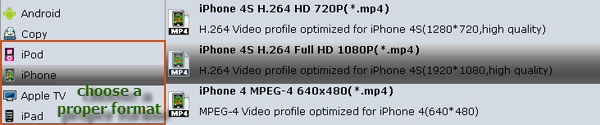
Tip: If you like, click on "Settings" and you could easily set bitrate, frame rate, codec, channels, sample rate, etc to adjust parameters that affect video quality and file size for the video you prefer. Keep in mind bitrate higher results in big file size, and lower visible quality loss, and vice versa.
Step 4. Hit the Convert button to start the conversion; it will convert Sony Handycam 1080p AVCHD to iPad/iPhone/iPod/iTunes friendly format on Mac OS X.
After the conversion, you can transfer the converted Sony Handycam MTS to iTunes for syncing and playing with iPad, iPhone, iPod beautifully.
Related Guides:
How to convert Sony Handycam files to MP4
How to transfer Sony Handycam videos to Mac
Useful Tips
Copyright © 2019 Brorsoft Studio. All Rights Reserved.








