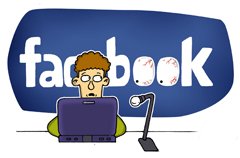How to Convert 2D DVD to 3D Videos

It's fairly pleasure to view 3D film with the stunning 3D effects. Besides going to a theater to watch a 3D film which is fairly costly, you can try to convert a 2D DVD into 3D video for viewing on your specific 3D devices like 3D TV. In this article, you are going to learn how to rip 2D DVD to 3D MP4, 3D WMV, 3D MKV, 3D AVI, etc. in a simple way.
To change 2D DVD to 3D, we need to utilize a 2D DVD to 3D Converter. Brorsoft DVD Ripper is the best choice. It can help you successfully convert DVD to 3D movie using the original video quality. It supports outputting almost all the video formats that helps you to accomplish the 2D DVD to 3D MP4, WMV, MKV, AVI, MOV, etc conversion task easily. In addition, it offers you numerous 3D effects to decide on as. Now download the software and follow the below steps to rip 2D DVD and enjoy 3D movies.
Download DVD Converter 2D to 3D:
Guide: How to convert 2D DVD to 3D video clips
Step 1: Input DVD movies
Launch Brorsoft DVD Ripper. Insert the DVD disc and click the disc button to import 2D DVD towards the plan. Following importing the files, you are able to choose Subtitle, Audio as desire.
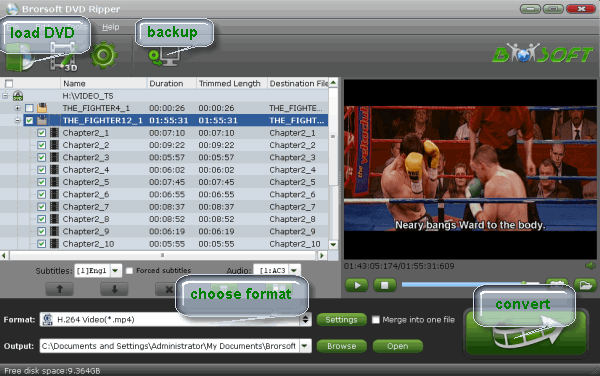
Step 2: Select 3D effects
Click on "Edit" > Effect and choose 3D effect(Red-Blue, Red-Green two modes) from the option. Choose 3D effect based on your gadgets and 3D glassed. You are able to get immediate preview of 3D effect within the built-in player.

Step 3: Choose output video format
Click the Format bar to choose an output format. You can easily rip DVD to MP4, WMV, MKV, AVI, MOV, FLV, etc via choosing from Common Video profile.
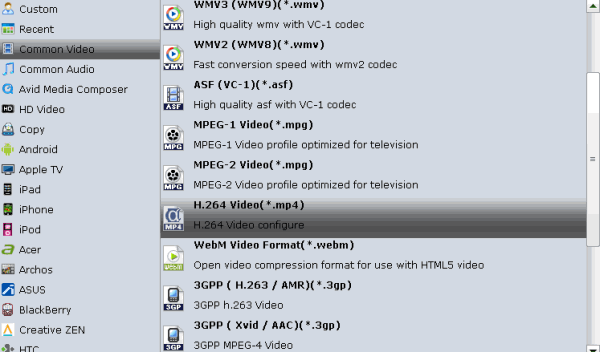
Tip: You are able to set the parameters for your files by clicking on Settings button, such as video and audio codec, video size, bit rate, frame rate, audio channel and so on.
Step 4: Start converting 2D DVD to 3D video
Go back to the main interface and click the "Convert" button to begin ripping 2D DVD movies to 3D video files. When the conversion is done, you can click "Open" to locate the ripped videos. It would be easy for you to enjoy 3D movies at ease.
Related Guides:
How to Copy Movie only from DVD discs
How to Rip and Convert DVDs with Right subtitle
DVD Ripping: How to Keep Right Aspect Ratio for 16:9 and 4:3 Display
Useful Tips
Adwards

Copyright © 2017 Brorsoft Studio. All Rights Reserved.