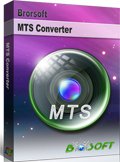Convert/Transcode AVCHD camera MTS/M2TS to Adobe After Effects CS5.5
Adobe After Effects is the software not only for motion graphics and visual effects, but also for video editing. The latest version of Adobe After Effects CS5.5 available on June 30, 2011 fixes for delay when typing in a text layer if mouse pointer was above the Composition panel, and inability to use an upgrade serial number. Some AVCHD camera users would like to edit their AVCHD MTS/M2TS files with the Adobe After Effects CS5.5. Although Adobe announced that AVCHD is supported natively in Adobe After Effects CS5.5, and mostly the software allows you to import MTS to After Effects CS5.5 and edit them, the MTS videos may hop back and forth when you play them.
Here we’d like to share the solution with you. If you wanna import the MTS/M2TS to Adobe After Effects CS5.5 for editing without any trouble, the third-party software is necessary. The best MTS/M2TS to Adobe After Effects Converter is highly recommended to you, with which you can convert/transcode AVCHD MTS/M2TS to Adobe After Effects CS5.5 editable formats (*.avi, *.mpg, *.f4v, *.mov, *.mp4, *.wmv, etc) and obtain high quality with less quality loss. Afterwards, you can import the AVCHD camera MTS/M2TS to Adobe After Effects CS5.5 for editing without any trouble.
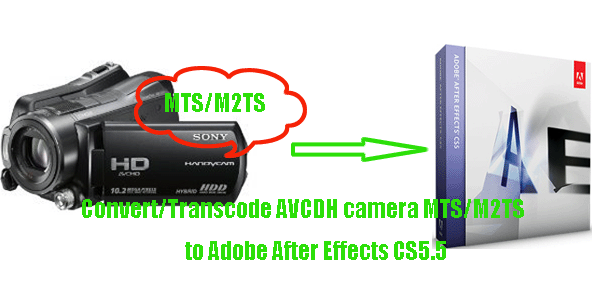
Preparation for converting AVCHD camera MTS/M2TS to Adobe After Effects CS5.5:
1. Software: the best MTS/M2TS to Adobe After Effects Converter (Free download the trial version)
2. Operating system: Windows 10/8/8.1/7/XP/Vista
Guide: how to convert AVCHD camera MTS/M2TS to Adobe After Effects CS5.5 with the best MTS/M2TS to Adobe After Effects Converter
Step 1: Import AVCHD camera MTS/M2TS to the best MTS/M2TS to Adobe After Effects Converter.
Launch the best MTS/M2TS to Adobe After Effects Converter. Click the button for adding to import the AVCHD MTS/M2TS to the best MTS/M2TS to Adobe After Effects Converter.
Tip: If you have multiple MTS/M2TS files and want to combine them into one file. Just tick the “Merge into one” box.
Step 2: Select an output format for Adobe After Effects CS5.5 and set the output folder.
Click on the dropdown menu of “Format”, and then move your pointer to Adobe Premiere/Sony Vegas> MPEG-2 (*.mpg) which is compatible with Adobe After Effects CS5.5. Then you can set the output folder by clicking “Browse” icon as you prefer.
Step 3: Click “Settings” icon to adjust audio and video parameter.
Click the “Settings” icon and you will get a new interface named “Profile Settings”. You can change the default codec, bit rate, frame rate, sample rate and audio channel according to your needs and optimize the output file quality.
Note: the recommended video and audio parameter settings:
Video:
Codec: mpeg2video
Size (pix): 720*480 (NTSC) or 720*576 (PAL)
Bitrate (kbps): 8500
Frame rate (fps): 29.97
Audio:
Codec: ac3
Sampling rate (hz): 48000
Bitrate (bps): 96000bps
Channels: 5.1
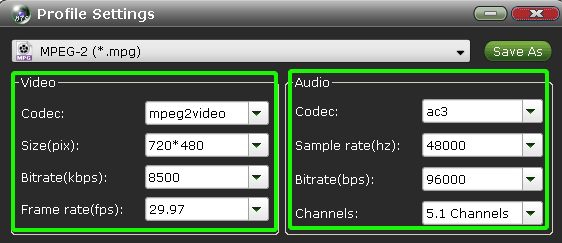
Step 4: Start converting your AVCHD camera MTS/M2TS to Adobe After Effects CS5.5.
Click the “Convert” button; it will convert AVCHD MTS/M2TS to Adobe After Effects CS5.5 immediately. The conversion task will be finished at super fast speed with the NVIDIA CUDA technology speed. You can find the process in the “Conversion” interface.
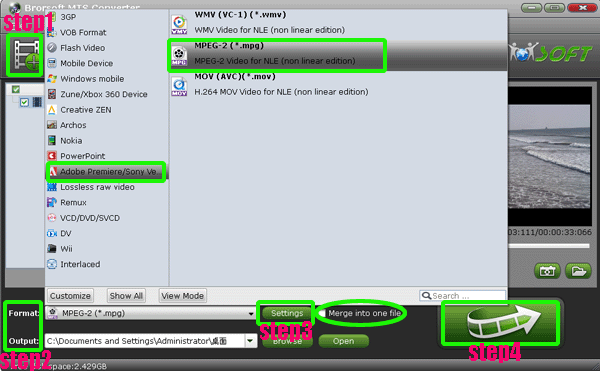
Once the AVCHD camera MTS/M2TS to Adobe After Effects CS5.5 conversion is done, you will be able to get the output files for After Effects CS5.5 via clicking on “Open” button effortlessly. Now you can easily import the AVCHD MTS/M2TS to Adobe After Effects CS5.5 for editing keeping high quality without any trouble.
Tip:
This powerful MTS/M2TS to Adobe After Effects Converter can also convert or re-encode AVCHD/AVCHD Lite/MTS/M2TS shot by Sony, JVC, Canon, Panasonic, Leica Camcorder/Cameras to other editable video formats for editing in Sony Vegas, Windows Movie Maker, Adobe Premier, etc. Please link to Brorsoft AVCHD MTS/M2TS Converter to get more related information.
How to convert M2TS to iPad 2
Importing Sony Alpha DSLR MTS to iMovie Mac
Importing Sony Alpha NEX MTS footage into FCP 7/X
Watch/Play/Enjoy DSC-HX9V AVCHD video on iPad 2
Import/Join/Stream DSC-HX9V 1080/60p AVCHD to WD TV Live Hub
Import HDR-CX100 1080/60p AVCHD to Magix Movie Edit Pro 17 Plus
Convert HD MTS files to DVD with CUDA MTS/M2TS video converter
Import Sony A99 footage into Adobe Premiere/Avid MC/Pinnacle Studio/After Effects
Useful Tips
- Convert MTS to MOV Mac
- Convert MTS to MP4
- Play MTS in Plex Server
- Join multiple MTS files
- Import MTS clips to FCP
- Import MTS clips to AE
- Convert MTS to Sony Vegas
- Convert MTS to Andorid
- Convert MTS to Avid Media Composer
- Convert 3D AVCHD MTS
- Trancode MTS for Premiere
- Transcode MTS to Pinnacle
- Convert MTS to Camtasia Studio
- Convert MTS to Davinci Resolve
- Convert M2TS to Sony Movie Studio
- Convert MTS to Windows Movie Maker
Copyright © 2019 Brorsoft Studio. All Rights Reserved.