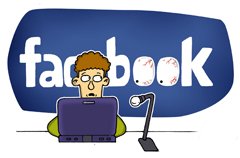How to Convert VIDEO_TS to MKV Easily and Quickly
VIDEO_TS folder is the folder on DVDs that contains the DVD's video data and playback information. For each DVD, there is a folder named VIDEO_TS. You probably would like to convert each VIDEO_TS folder into a single MKV file so you can play them easily especially on media devices like iPad, Galaxy Tab, HD TV. In this article, we'll show how to extract MKV videos from Video_TS folders. If you are looking for ways to convert VIDEO_TS to MKV, just read on to find out the way.

Since VIDEO_TS are actually DVD videos, to convert DVD Video_TS folder to MKV, a DVD converting tool is essential. A professional DVD converting tool features with high conversion speed, intact output quality and easy operation. Brorsoft DVD Ripper is such good DVD converting software. With it, you can convert VIDEO_TS folder to multiple video formats including MKV and MP4, AVI, FLV, WMV, MOV, 3GP... Furthermore, the built-in editor lets you edit and touch up your movies to get the part and effect you want. If you're using a Mac, please turn to Brorsoft DVD Ripper for Mac, which allows you to convert Video_TS files to MKV on Mac OS X (Mountain Lion and Mavericks included). Now download this program and follow the steps below to finish your task.
Download VIDEO_TS to MKV Converter:

 (Note: Click here for OS X 10.5)
(Note: Click here for OS X 10.5)
How to convert VIDEO_TS to MKV easily and quickly
Here the steps to copy MKV movies from VIDEO_TS folders in Windows 8/7/XP/Vista are introduced. The way to encode Video_TS to MKV on Mac is the same. You just need to confirm you've downloaded the right version.
Step 1. Launch the VIDEO_TS converter and click Load DVD button to navigate and import the VIDEO_TS file to the program for ripping. You can also simply drag and drop the Video_TS folder to the source pane.
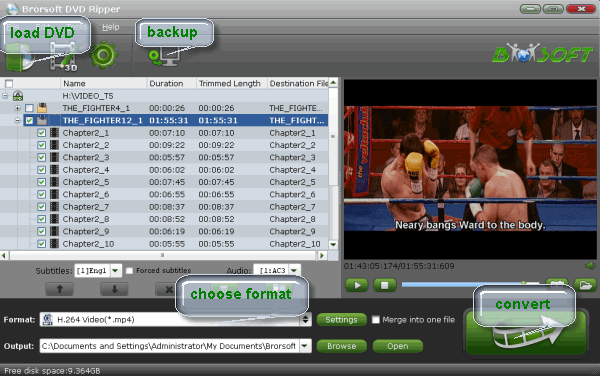
Step 2. Select "MKV(Matroska) Video (*.mkv)" as output format from "Common Video" category under the drop-down list of "Format". If you want to get better HD video quality, just select "MKV HD Video (*.mkv)" from "HD Video" category.
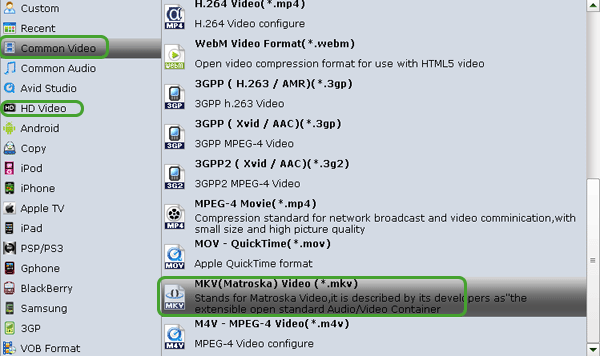
Step 3.(Optional) Click Edit button to crop, modify and watermark video clip to satisfy your requirements. Customize movies as your need.
Step 4. This is actually the final stage. Tap Convert icon to start converting Video_TS folder to .mkv. A few minutes later you'll get the converted video. That's it.
Quick-Learn:

VIDEO_TS folder contains three kinds of formats, IFO, BUP and VOB. IFO is information file, which is the main factor to operate video playback. With IFO files you can forward or backward the video at will. If IFO files are damaged or can't be read, don't worry. BUP is the backup of IFO and they have the totally same function. But if you happen to lose them all, you will have big trouble in controlling video play, so be careful. VOB means video objects, which is the container of video files. No need to say how important it is.
Rip TV Series DVD
Convert Video_TS to MOV
Play Video_TS on Mac OS X
How to Rip DVD with Right Subtitle
How to Digitize Your DVD Collection
How to Convert DVD to MP4, M4V and MOV on Mac
Useful Tips
- Rip DVD to Android
- Rip DVD to Plex Media Sever
- Convert DVD to AVI
- Convert DVD to MKV
- Convert DVD to WMV
- Rip DVD with VLC Player
- Rip DVD to NAS
- Import DVD to iTunes
- Convert ISO to iTunes
- Rip DVD in Windows 8
- iPhone 6 DVD Playback Tips
- Stream DVD to Chromecast
- Edit DVD in Final Cut Pro
- Convert ISO to MP4
- Import DVD to iMovie
- Copy Full DVD Disc
- Rip DVD to iPad
- Rip DVD with Handbrake
- Mac TheRipper Alternative
- Rip DVD with Subtitles
- Add Subtitles to Hollywood DVD
- Rip DVD to MP4/M4V/MOV
- Import DVD to Windows Movie Maker
Adwards

Copyright © 2017 Brorsoft Studio. All Rights Reserved.