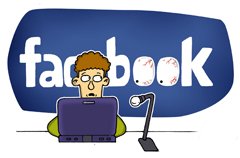How to Rip TV Series DVD for Playback Anywhere
We'd like to admit TV shows on DVD are a wonderful product that the entertainment industry has offered consumers. It's possible for us to watch old favorites again and again, to see episodes that never caught on TV on free time. However, there are some limitations with TV Series on DVD. For instance, we had to load the actual DVD to be able to watch. Suppose rip TV Series DVD to some videos, will it become more accessible for us?
Well, of course. This article offers you one way to create common video files of your TV shows DVDs. So, you can watch these TV shows whatever you want, whenever you want without needing to have the actual discs with you. In order to rip the TV shows DVD for playback, you can use Brorsoft DVD Ripper.
It is an all-in-one DVD copying and ripping software. Various output video formats, such as WMV, MP4, MKV, MOV, VOB, AVI, FLV, etc. are all well supported. Besides, the built-in editor enables you to edit the TV Series videos such as cut the black bars, trim the ads part off, etc. With this tool, it is very easy to rip TV episodes from DVD to any popular video format like MP4, MOV, MKV, WMA, AVI, FLV, etc with the best quality. If you are using Mac, get DVD Ripper for Mac. Download the DVD ripping program and below is a way that will work quite well for most people.
Download TV series DVD Ripper:

 (Note: Click here for OS X 10.5)
(Note: Click here for OS X 10.5)
How to rip TV series DVD easily and fast
STEP 1. Add DVD files
Install and launch the ripping program for TV shows DVD. Then click "Load DVD" to import the DVD files you want to convert. To select the subtitles you like, simply click Subtitle and select the one you prefer.
Tip: When ripping TV series, please select the titles you want to rip. Otherwise, this DVD Ripper will choose only one title to rip.
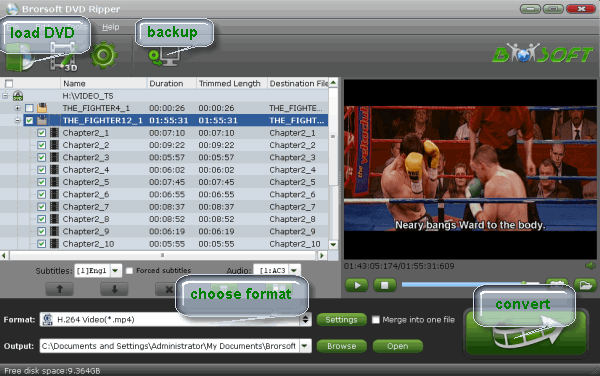
STEP 2. Choose an output format
Click Format bar and choose your desired format. As you can see, regular video formats like AVI, MP4, WMV, FLV, MKV, MOV, etc. are provided. Meanwhile, lots of video presets for portable devices like iPhone, iPad, Nook HD, etc. are offered to let you get videos with the best settings to fit your device.
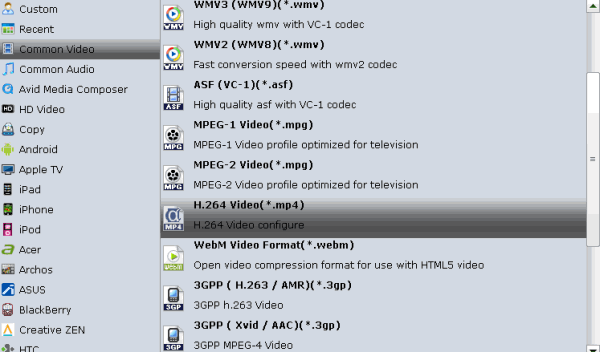
STEP 3. Edit TV series on your DVD(Optional)
You can click Edit to crop the DVD so as to get the part you want and get rid of some black bars or trim the ads part off.
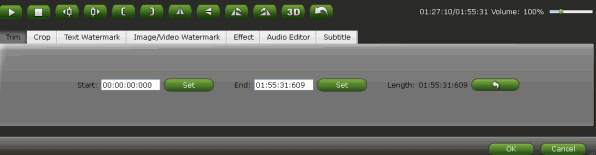
STEP 4. Start ripping
Press the "Convert" button to start ripping TV Show DVD. When the conversion finishes, click Open button to find the output files and just enjoy your movies!
If you wanna a powerful all-in-one tool to convert videos, Blu-ray movies and DVDs to your computer or portable devices like Google Nexus 10/7, Kindle Fire HD, Samsung Galaxy Note 2, Galaxy S3/4, Galaxy Tab 2 10.1 at the same saving time and effort, the all-in-one Blu-ray Video Converter Ultimate program will be a nice choice for you. If you are running a Mac OS X computer, iMedia Converter Mac is the alternative.
Related Guides:
Rip TV Series DVD
Backup Disney DVD
Convert ISO to iTunes
Rip DVD to MP4/M4V/MOV
Rip DVD to PS Vita in Full Screen
How to Rip DVD with Right Subtitle
How to Rip and Import DVD to iTunes
How to Rip and Upload DVD to Vimeo
Useful Tips
- Rip DVD to Android
- Rip DVD to Plex Media Sever
- Convert DVD to AVI
- Convert DVD to MKV
- Convert DVD to WMV
- Rip DVD with VLC Player
- Rip DVD to NAS
- Import DVD to iTunes
- Convert ISO to iTunes
- Rip DVD in Windows 8
- iPhone 6 DVD Playback Tips
- Stream DVD to Chromecast
- Edit DVD in Final Cut Pro
- Convert ISO to MP4
- Import DVD to iMovie
- Copy Full DVD Disc
- Rip DVD to iPad
- Rip DVD with Handbrake
- Mac TheRipper Alternative
- Rip DVD with Subtitles
- Add Subtitles to Hollywood DVD
- Rip DVD to MP4/M4V/MOV
- Import DVD to Windows Movie Maker
Adwards

Copyright © 2017 Brorsoft Studio. All Rights Reserved.