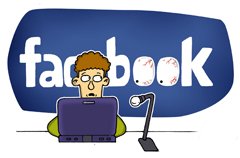DVD Knife: Free DVD Cutter to Extract Clips from DVD
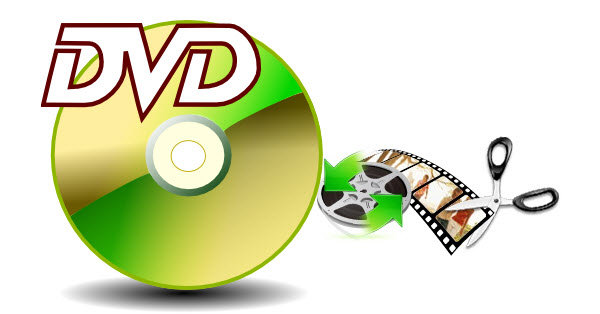
Generally, in order to extract a small clip from a DVD, you've got to rip and convert the entire movie- or at least a specific chapter- before you can work with it. Well, free utility DVD Knife makes it easy to extract clips from any part of your DVD. In this article, we focus on how to extract clips from DVD with DVD Knife as well as a small part for how to rip DVD to virtually any video format.
Part I. How to Extract DVD Clips with DVD Knife
About DVD Knife
DVD knife is a free DVD cutter((only available for Windows), which features with its fast DVD cutting speed, easy operate process, no limitation of DVD length, and it also keeps the original quality maximally. With DVD knife, you can easily extract any of your favorite DVD clips of your DVD movies and you can watch them in Windows Media Player or other DVD players whenever you want.
The Steps: How to use free DVD cutter DVD Knife
Step 1. Download DVD Knife and install it on your computer. Open DVD Knife and select a DVD you want to extract clip from.
Step 2. Click the 'Select Start' button to set the beginning of the clip.
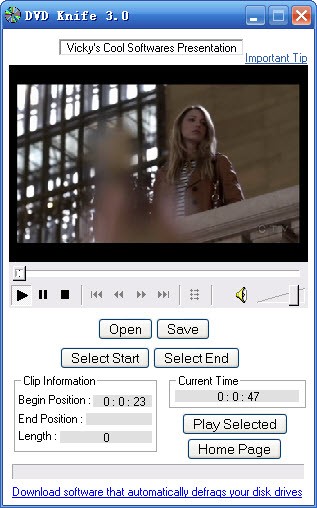
Step 3. Move the slide bar to select the end time and press 'Select End'. (Now you are allowed to preview the clips you have extracted by clicking the 'Play Selected' button.)
Step 4. Hit on 'Save' icon to save the DVD clips to your hard drive. At this moment, you can enjoy your favorite clips as many times as you want without even watching the whole movie.
As you see, DVD Knife will extract the clip (without compressing or decompressing) into a small VOB file. When got the VOB video, you can then convert into whatever file type you need, giving you more time to actually concentrate on the goal at hand (or to finish up that project quickly and go do something else).
Part II. How to Convert DVD to regular video formats
As mentioned above, DVD Knife can only clip movies with VOB as output format. So when you need to rip and cut DVD movies to video formats like MOV, MP4, etc. and watch them on your tablet or phone, you have to get other software instead of DVD Knife- Brorsoft DVD Ripper is highly recommended here.
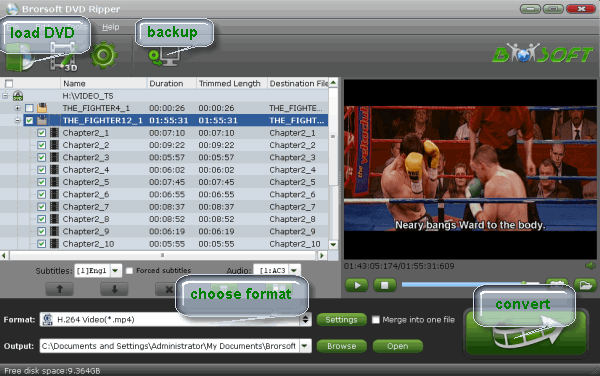
As a DVD ripping software, Brorsoft DVD Ripper is very professional and easy-to-use. It can rip DVD to video in all popular formats AVI, MP4, WMV, MPEG, MOV, FLV, MKV, 3GP, MP3, WMA, WAV, etc for widely use. It also supports to convert DVD for playing DVD video conveniently on various devices like iPhone series, iPad, iPod, Samsung Galaxy Tab, Galaxy Note, Microsoft Surface tablet and so on. What's more, some video editing features like trimming, cropping, adjusting video effects, etc. are provided to customize your DVD videos.
The DVD ripping process is straightforward. Insert your disc into DVD drive, launch Brorsoft DVD Ripper and load DVD movies, and then click "Format" bar to choose a target format. Finally, press the Arrow-like "Convert" button to start the conversion. There, now you know how to rip and convert DVD movies to any video, audio format, so you can watch them everywhere you want them.
Related Guides:
How to Rip DVD with subtitles
How to Copy the whole content of DVD
How to Speed up DVD ripping/conversion process?
Useful Tips
Adwards

Copyright © 2017 Brorsoft Studio. All Rights Reserved.