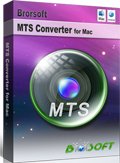Solution to importing Canon VIXIA HF R40/HF R42/HF R400 AVCHD to FCP 7
Record in 1080/60p easy-to-share MP4 format (35 Mbps) and AVCHD Progressive (28 Mbps) for incredibly smooth and rich video of even the fastest-moving subjects, the easy-to-use Canon VIXIA HF R40, HF R42 and HF R400 are all the wise choices for the videographers.

No matter got any one of the three camcorders; you won't miss any of the action when shooting video with the VIXIA HF R40, HF R42 or HF R400. If you shot the 1080p movies in AVCHD format, some problems would occur during the importing. The AVCHD Progressive is not a standard format for many non-linear editors including FCP 7, which cannot ingest 60p/50p AVCHD recordings directly for smooth editing.
Solution to importing Canon VIXIA HF R40/HF R42/HF R400 to FCP 7
How to bring the nonstandard video to FCP 7? As we all know FCP 7 is fully compatible with Apple ProRes .mov format. And it can support 30fps/25fps frame rate well, so the best solution is to convert the 1080 60p AVCHD to 30p ProRes for Final Cut Pro 7 on Mac OS X.
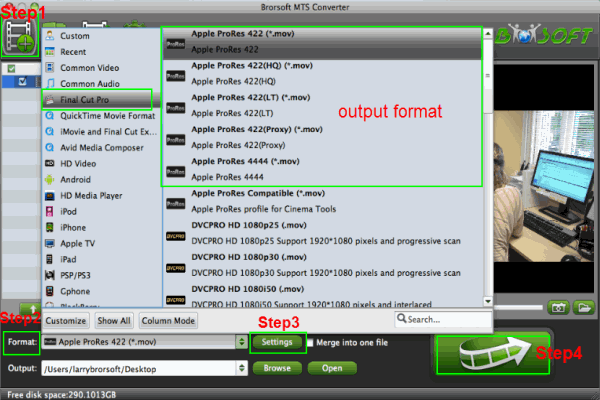
Step 1: Go to download and install the yet professional MTS Converter for Mac on your Mac. Launch it to load your 1080 60p MTS to it for converting.

 (Note: Click here for OS X 10.5)
(Note: Click here for OS X 10.5)
Step 2: Click the format bar, and move the mouse pointer to Final Cut Pro profile, you will see several Apple ProRes formats like Apple ProRes 422, Apple ProRes 422 HQ, which are the proper choices.
Step 3: You can click the “Settings” icon to freely set video resolution, frame rate, bitrate, etc freely. Since you got 1080 60p AVCHD file, you need to change the frame rate to 30fps.
Step 4: After the settings, please click Convert button to start transcoding AVCHD to ProRes .mov for Final Cut Pro 7 on Mac OS X.
Once the conversion finished, you can get the converted video via clicking the Open button. Afterwards, you can import 1080 60p AVCHD from Canon VIXIA HF R40/HF R42/HF R400 to FCP 7 without any issue.


Related guides:
Simple instruction about Canon Vixia HF R300 AVCHD to iMovie
Transcode Canon Vixia HF R20/HF R21 footages to iMovie on Mac
Transfer Canon VIXIA HF M & HF R series AVCHD files to iMovie
Smooth and lossless Conversion of Canon Vixia HF R30 to iMovie'11
Make Canon Vixia HF S100 AVCHD clips editable in FCP X without problem
Canon VIXIA HF G20 to Avid Media Composer importing issues and solutions
Deinterlace and import Canon VIXIA HF G20 1080 60i AVCHD recordings to FCP X
Useful Tips
- Upload MTS to YouTube
- Convert MTS to iMovie
- Convert MTS to MOV Mac
- Convert MTS to MP4
- Play MTS in Plex Server
- Join multiple MTS files
- Import MTS clips to FCP
- Import MTS clips to AE
- Convert MTS to Sony Vegas
- Convert MTS to Andorid
- Convert MTS to Avid Media Composer
- Convert 3D AVCHD MTS
- Trancode MTS for Premiere
- Transcode MTS to Pinnacle
- Convert MTS to Camtasia Studio
- Convert MTS to Davinci Resolve
- Convert M2TS to Sony Movie Studio
- Convert MTS to Windows Movie Maker
Copyright © 2019 Brorsoft Studio. All Rights Reserved.