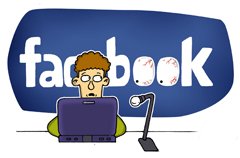Stream DVD VOB files in VIDEO_TS to PS3 via TVersity- Play DVD VOB movie on PS3 in its entirety
PS3 equips with Blu-ray/DVD disc drive, 8 cell processor, two graphics cards, upgradeable HDD WiFi capability, Bluetooth capability and so on which make it as the all-in-on hub for your home entertainment. Some PS3 users would like to watch movies on it like stream DVD VOB files to PS3 and play VOB files on PS3 freely. But some of them meet some troubles making them depressed. In this page, we will talk about how to stream DVD VOB in VIDEO_TS to PS3 and play the DVD VOB movie on PS3 freely.
Q: Hi All. I have around 200 DVD movies which I have ripped to my PC in VIDEO_TS format. I have installed TVersity and it is showing all the individual VOB files. How can I get it to show the Movies as a single icon that can be played in its entirety on the PS3? What am I missing out? Each movie is stored in an individual folder without any sub folder. Thx. Raj
From above quoted words of one PS3 user, we find the user intend to stream DVD VOB files in VIDEO_TS to PS3 via TVersity, and he just find all the individual VOB files, but he cannot play these VOB files in entirely on PS3 that troubles him. We think some other PS3 users would have the similar trouble sometime. Here we’d like to solve the problem for all of you.
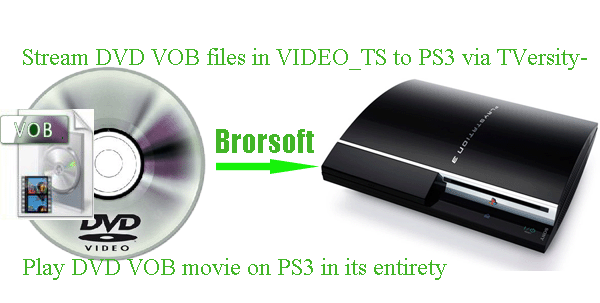
To make sure you can play DVD VOB files on PS3 in its entirety, not the individual VOB files, here we highly recommend the best DVD VOB to PS3 Converter, which can import the whole DVD VIDEO_TS folder, and help you to rip/convert the DVD VOB files to PS3 compatible format MP4. After the conversion in a short time, you can get the output video which can be played on PS3 in its entirety and you no longer have the trouble for so many individual files. What’s more, the output video in H.264 MP4 format is the compressed format which can help you save some space for your PS3.

 (Note: Click here for OS X 10.5)
(Note: Click here for OS X 10.5)
Part 1: Rip/Convert DVD VOB files in VIDEO_TS to PS3 with the best DVD VOB to PS3 Converter.
Step 1: Import the DVD VOB files in VIDEO_TS to the best DVD VOB to PS3 Converter.
Launch the best DVD VOB to PS3 Converter and click icon like a disc folder to load your DVD VOB files in VIDEO_TS folder to the best DVD VOB to PS3 Converter.
Tip: Freely select the subtitles for you DVD movies from the “Subtitles” option. Thus, you can stream DVD VOB movie to PS3 with preferred subtitles.
Step 2: Select an output format for PS3 and set the output folder as you need.
Click on the dropdown menu of “Format” and then move your pointer to “Common Video”. From the sublist, the H.264, MPEG-4, AVI, WMV formats are compatible with PS3. Of course, you can also choose the output format from “PSP/PS3”. From the sublist, the “PS3 Video(AC3 5.1)(*.avi)”, “PS3 Video(480P) MPEG-4(*.mp4)”, “PS3 Video(720P) MPEG-4(*.mp4)”, “PS3 Video(1080P) MPEG-4(*.mp4)” are all the friendly formats for you to put DVD VOB files onto PS3.
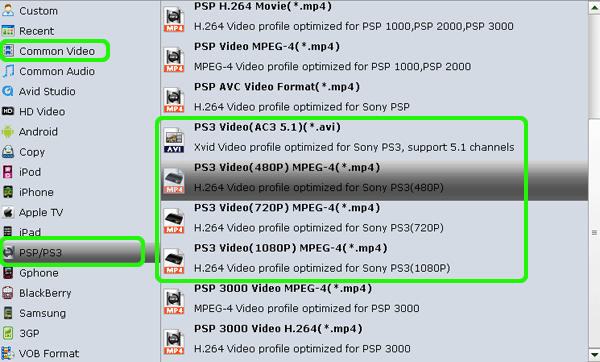
Step 3: Click “Settings” icon to adjust audio and video parameters.
Click the “Settings” icon and you will go into a new interface named “Profile Settings”. You can adjust codec, bit rate, frame rate, sample rate and audio channel in the interface freely and optimize the output file quality.
Note: As we know, standard DVDs generally are 720*480 or 640*480 video resolution and about 4 Mbps bitrate. According to our test, MP4 video with 480p and 2000kbps is an excellent choice, which could be nearly DVD video quality and only be about 2GB for two hours.
Step 4: Start converting your DVD VOB files in VIDEO_TS to PS3 MP4.
Click the “Convert” button; it will rip/convert DVD VOB files in VIDEO_TS to PS3 MP4 immediately with the CUDA acceleration technology support. You can find the process in the “Conversion” interface.
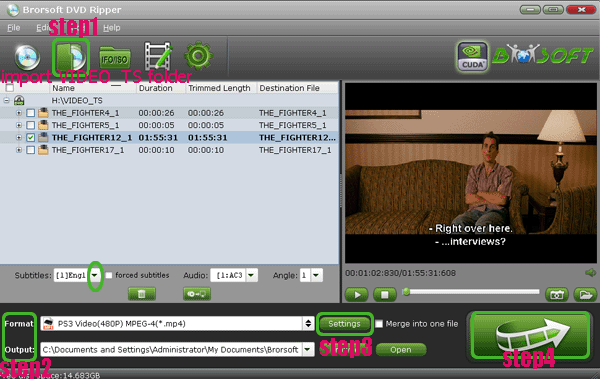
After the DVD VOB files in VIDEO_TS to PS3 MP4 conversion, you will be able to get the output files for PS3 via clicking on “Open” button effortlessly. Now, you can stream DVD VOB files in VIDEO_TS to PS3 via TVersity for playback on PS3 and then play DVD VOB movie on PS3 in its entirety with high quality in perfect video and audio sync.
Part 2: Stream DVD VOB files in VIDEO_TS to PS3 via TVersity.
TVersity Media Server is a software package that allows a personal computer to stream content to UPnP devices, such as the Xbox 360, PlayStation 3, and Wii, regardless of the limitations of the device. For example, the Xbox 360 does not support most codecs. TVersity Media Server transcodes the video on the PC into a compatible codec and then streams it to the device.
Before start streaming, you need to download and install the best TVersity on your PC. Launch the program, to share DVD VOB files on your PS3, you need to share them first.
To share one file at a time:
1. Click on Library
2. Click File System and then click Files.
3. Click Add Item and a new window will show up.
4. Click Browse and select the file you want to Share.
5. Click Submit and the file will show up in the list.
To share a folder:
1. Click on Library
2. Click File System and then click Folders.
3. Click Add Item and a new window will show up.
4. Click Browse and select the folder you want to share.
5. Click Submit and the folder will show up in the list.
Tip:
DVD VOB to PS3 Converter not only can help you to rip/convert DVD disc, DVD movie folder to PS3, but also can help you to rip ISO/IFO files to PS3 easily. Learn more information from Brorsoft DVD VOB to PS3 Converter.
P.S. If you also have some Blu-ray, HD videos for conversion to play on your computer or portable devices like iPhone, iPod Touch, Google Nexus 10/7, Kindle Fire HD, Samsung Galaxy Note 2, Galaxy S3/4, Galaxy Tab 2 10.1, Transformer Infinity TF700, etc at the same saving time and effort, the all-in-one iMedia Converter Mac program will be a nice choice for you. If you are running a Windows computer, Blu-ray Video Converter Ultimate is the alternative.


Related Guides:
Rip Netflix DVD to Videos
Bypass DVD Region Codes
Speed Up DVD Ripping Process
Rip DVD to HP TouchPad Guide
Rip/Sync DVD movie to Galaxy Tab 8.9
Best DVD ISO/IFO to HP TouchPad Converter
Rip/Copy DVD movie to Toshiba Thrive Guide
Best CUDA DVD movie to Nook Tablet Ripper
Convert DVD to MP4, M4V and MOV on Mac
Useful Tips
- Rip DVD to Android
- Rip DVD to Plex Media Sever
- Convert DVD to AVI
- Convert DVD to MKV
- Convert DVD to WMV
- Convert DVD to USB Drive
- Upload DVD to Dropbox
- Rip DVD with VLC Player
- Rip DVD to NAS
- Import DVD to iTunes
- Convert ISO to iTunes
- Rip DVD in Windows 8
- iPhone 6 DVD Playback Tips
- Stream DVD to Chromecast
- Edit DVD in Final Cut Pro
- Edit DVD in Adobe Premiere Pro
- Convert ISO to MP4
- Import DVD to iMovie
- Copy Full DVD Disc
- Rip DVD to iPad
- Rip DVD to Galaxy Tab
- Rip DVD on Yosemite
- Rip DVD on macOS Sierra
- Rip DVD with Handbrake
- Mac TheRipper Alternative
- Rip DVD with Subtitles
- Add Subtitles to Hollywood DVD
- Upload DVD to Vimeo
- Upload DVD to YouTube
- Rip and Copy Redbox DVD
- Rip DVD to MP4/M4V/MOV
- Import DVD to Windows Movie Maker
- Load DVD to PowerPoint
Adwards

Copyright © 2017 Brorsoft Studio. All Rights Reserved.