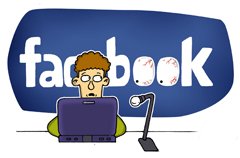How to Rip and Copy DVD movies to NAS Drive for Streaming
As a DVD collection owner, you will choose to rip DVD movies for more convenient playback. And if you have a NAS device, you probably would like to copy DVD collection to NAS drive to allow you to view via streamers( PS3, WD TV, etc). While, the NAS is just a big file storage really and you may find that just copying the DVD files to NAS directly is a pain to try and play with a media streamer. So, what is the best way (software wise) to take the DVDs and put the DVD movies on NAS drive for playing on most media streamers... Find an all-in-one solution from the following paragraphs.
Well, to backup dozens of DVD movies to NAS device, you need to get the content off the DVD disc as a protection-free and easily readable element for NAS. In this case, powerful third-party software for backup DVD to NAS is what you need. Here, Brorsoft DVD Ripper is right for you. It is capable of ripping DVD to MP4, AVI, MKV for NAS streaming with no quality loss; it also enables you to copy DVD main movies for backup onto NAS in .vob format. If you are running on Mac OS X, turn to DVD Ripper for Mac. Now let's learn how to do it.
Download and install DVD to NAS converter:

 (Note: Click here for OS X 10.5)
(Note: Click here for OS X 10.5)
How to rip and copy DVDs to NAS
STEP 1. Add DVD files
Launch the DVD ripping program for NAS devices . Then click "Load DVD" to import the DVD files you want to convert. To select the subtitles you like, simply click Subtitle and select the one you prefer.
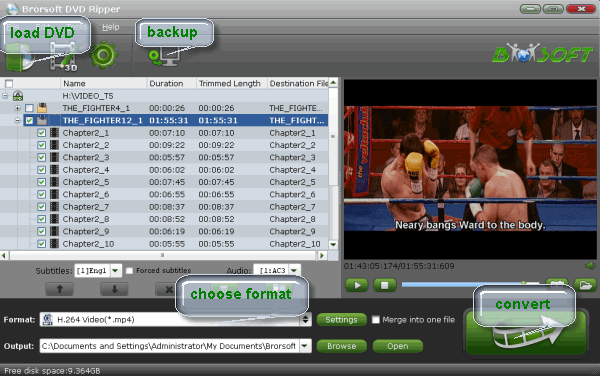
STEP 2. Choose an output format
Click Format bar and choose your desired format.
a. If you want to transfer DVD to NAS retaining DVD quality and you have a lot of spare space, you can choose directly copy DVD disc and then burn them to an iso. That makes one file for the DVD. Make sure your media streamer can read .iso files first.
b. If you want to store hundreds of DVD's on NAS, then rip the DVD to .avi, .mp4, .mkv, etc compressed format. And click Settings bar, you can adjust the level of compression to suit the quality you want.
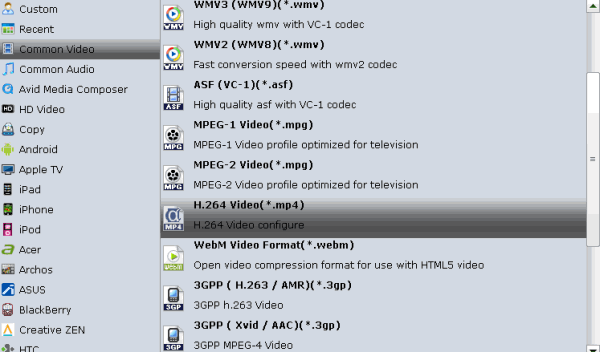
STEP 3. Start copying DVD to NAS drive
Press the "Convert" button to start ripping DVD movies for NAS streaming.
When the conversion finishes, click Open button to find the output files. Make sure the wireless network connection is accessible among the NAS and HD TV or other media players. Then just enjoy the high quality DVD movies at ease.


Related Guides:
Rip TV Series DVD
Convert ISO to iTunes
How to Rip DVD with Right Subtitle
How to Rip and Import DVD to iTunes
Rip DVD ISO/IFO/VOB to new iPad 3
Load/Convert DVDs to PS Vita with Subtitles
How to Backup a DVD with original structures
Useful Tips
- Rip DVD to Android
- Rip DVD to Plex Media Sever
- Convert DVD to AVI
- Convert DVD to MKV
- Convert DVD to WMV
- Rip DVD with VLC Player
- Rip DVD to NAS
- Import DVD to iTunes
- Convert ISO to iTunes
- Rip DVD in Windows 8
- iPhone 6 DVD Playback Tips
- Stream DVD to Chromecast
- Edit DVD in Final Cut Pro
- Convert ISO to MP4
- Import DVD to iMovie
- Copy Full DVD Disc
- Rip DVD to iPad
- Rip DVD with Handbrake
- Mac TheRipper Alternative
- Rip DVD with Subtitles
- Add Subtitles to Hollywood DVD
- Rip DVD to MP4/M4V/MOV
- Import DVD to Windows Movie Maker
Adwards

Copyright © 2017 Brorsoft Studio. All Rights Reserved.