Why Choose Brorsoft MXF Converter?
Brorsoft MXF Converter is a smart tool specially designed for users to preview and convert MXF recordings to your wanted video and audio formats, so as to smoothly add them into Sony Vegas, Adobe Premiere, Windows Movie Maker, Magix Movie Edit Pro, Ulead DVD MovieFactory, Pinnacle Studio and more other video editing software to do further editing. With this MXF file converter, you are able to convert MXF to MPEG, encode MXF to WMV, transcode MXF to MP4, render MXF to AVI, and more for different uses.

Convert MXF files to Native Codec of Video Editors
If your editing software does not accept your MXF footage, you can use the MXF Converter to do to format conversion in the first place. This smart MXF conversion software is capable of converting MXF files for using in different video editing software, such as Sony Vegas, Avid, Adobe Premiere, Windows Movie Maker, Magix Movie Edit Pro, Ulead DVD MovieFactory and so on. In addition, it comes with optimized format presets for the most popular multimedia devices, such as iPad, iPad 3, Apple TV 3, PS Vita, Nook HD, Kindle Fire HD, Samsung Galaxy Tab 2, Asus Transformer Infinity and so on.


6X Faster Conversion Speed
Brorsoft MXF Converter takes full advantage of NVIDIA's CUDA technology and ATI Stream (AMD APP) technology to largely accelerate conversion speed. The GPU acceleration saves users lots of time when using H.264 codec to do format conversion.
NOTE: To use GPU computing feature, a CUDA-compatible NVIDIA graphics card or an AMD graphics card with AMD APP technology must be installed. The CUDA and AMD APP acceleration both work only when creating H.264 encoded video files.

Edit and Split selected video file
This MXF Converter tool provides users with several simple editing functions, including "Crop", "Watermark", "Effect" and "Audio Replace" to control various aspects of your video. Trim video into smaller segments; brand your video by embedding a watermark. In addition, using the Split function, you can split the selected video file into required video clips by specifying the clip quantity, duration time and file size.


If you're looking forward to getting an all-in-one video converter to convert MXF, AVCHD MTS/M2TS, AVI, MPG, TiVo, MOV, MKV etc. videos files in one place,
Brorsoft Video Converter is a better choice. .

More Features
Splitting
Split the selected video file into required video clips by specifying the clip quantity, duration time and file size.
Merge Video
Merge all the selected video clips into a single big file.
Deinterlacing
The "Deinterlacing" option allows you to convert 1080i AVCHD/AVCHD Lite in interlaced format into a non-interlaced form.
Custom Video Presets
Create your own presets with your favorite video settings like resolutions, frame rate, bit rate codec, etc. for use with your specific players.
Capture Pictures
Capture current frame from MTS/M2TS videos to save your favorite scene in JPG image format.


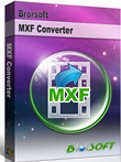





 If you're looking forward to getting an all-in-one video converter to convert MXF, AVCHD MTS/M2TS, AVI, MPG, TiVo, MOV, MKV etc. videos files in one place,
If you're looking forward to getting an all-in-one video converter to convert MXF, AVCHD MTS/M2TS, AVI, MPG, TiVo, MOV, MKV etc. videos files in one place, 

