MPG File Extension Details and Tips

Video files make up for the most of our leisure time. Do you have some MPEG(MPG) videos stored on your computer and wanna know how to make full use of these media files? If so, it is important to understand exactly what MPG files are. And here we introduce the MPG File Extension Details and Tips.
What is MPG
MPG (also referred to as MPEG) is the acronym for the Moving Picture Experts Group. Files with the .mpg extension often contain movies that are distributed over the Internet.
The videos contained within the .mpg files are compressed video files. These files are compressed to allow users to download the files more quickly without sacrificing much of the picture quality in the video itself.
When you have come into possession of a file with an .MPG or .MPEG extension, you usually have either MPEG-2 or MPEG-1 video. MPEG-2 is used for DVD discs and Super VideoCD(SVCD), while MPEG-1 is for VideoCD discs(VCD).
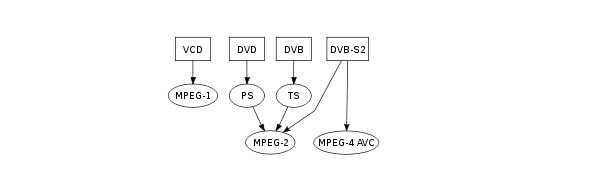
How to Play a MPG file
If you are using the Windows operating system, Windows Media Player supports MPEG-1. For the record, if you want to play the video on a VCD disc in Windows Media Player, you will have to browse onto the disc in explorer and locate the AVSEQ file(s) in the MPEGAV folder. These files will have a .DAT extension. If you are using a Mac or Linux operating system, then it is recommended that you download the VLC player.
Note: As mentioned above, MPG format has two different video encoding standards, MPEG-1 and MPEG-2. You may find MPEG-2 won't play in WMP.
The reason you cannot play MPEG-2 video in WMP on a fresh Windows XP installation is simple; the player cannot find a suitable decoder for the file. It is possible that WMP may try to download an appropriate codec to play back the file however. Assuming that doesn't happen, you will have to install some software on your computer to play MPEG-2 video.
Why Convert MPG files
As you see, although there are some media players can support MPG videos, a lot of limits and potential troubles exist still. Plus, Android tablets/phones(Nexus 7(2013), Galaxy S4, Galaxy Tab 3), None-Linear Editing Systems(FCP, iMovie, etc) can't natively support MPG format. The basic reason is the complex codecs contained in a MPG file. So you have an MPG file and you just can't get it to play whatever you do? A wise way is to convert MPG to more common video formats like MP4, MOV, FLV, AVI, etc.
Why Choose Brorsoft MPG Converter
Obviously, to play, edit, share your MPG files freely, you need the help with conversion software. And Brorsoft MPG Video Converter is considered to be the most sought after.
As the best MPG file converter, it provides all you need and thus is the ultimate solution for you to convert MPG videos. You can use it to convert MPG to MP4, MOV, FLV, AVI, MKV, WMV and hundreds of other formats. Not only does it functions as a MPG movie converter, but also as a MPG editor that you can use to trim, crop, set effects, add subtitles and more to personalize your movies. If you are running on Mac OS X, please get MPG Converter for Mac.
Learn the full guide How to Convert MPG to MP4, MOV, FLV, AVI, MKV
Related Guides:
How to Play MPG video on iPad
How to Convert MPG to iMovie on Mac
How to Import MPG into Final Cut Pro X
Useful Tips
Copyright © 2019 Brorsoft Studio. All Rights Reserved.






