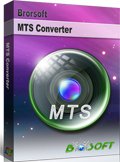How to Convert and Import Sony Handycam Footage to Sony Vegas Pro
From casual shooting to professional capability, Sony Handycam Camcorders are for you. You may have bought one and need to edit Sony Handycam MTS files in Sony Vegas Pro. So, come with a question- can Sony Vegas support AVCHD files from Sony Handycam? Well, this article will give you the answer. Just read on to learn the tips and tricks for importing footage from Sony Handycam to Sony Vegas Pro flawlessly.

A bit frustrating. We'd accept the truth that MTS files from Sony Handycam HDR-CX160, HDR-CX580, HDR-PJ260V, HDR-CX700V, HDR-XR500, HDR-PJ440, HDR-PJ380, etc are not well supported by Sony Vegas Pro, as you may encounter many audio and video problems. To transfer Sony Handycam videos to Vegas Pro for smooth editing, the best way is to convert Sony Handycam footage to Sony Vegas compatible format, like MPEG-2.
Brorsoft MTS/M2TS Converter is the best choice for you. It can generates best editing format/codec for filmmakers and video enthusiasts to use in different NLE apps, such as Sony Vegas Pro 11/12/13, Adobe Premiere Pro CS4/CS5/CS6, Adobe After Effects, Windows Movie Maker, Pinnacle Studio and more. With it, you can transcode Sony Handycam MTS to Sony Vegas Pro edit-friendly format quickly in original quality.
 How to import video from Sony Handycam to Vegas Pro
How to import video from Sony Handycam to Vegas Pro
Step 1: Add source video files
Install and launch the Sony Handycam to Vegas Pro converter then load source .mts or .m2ts clips to it.
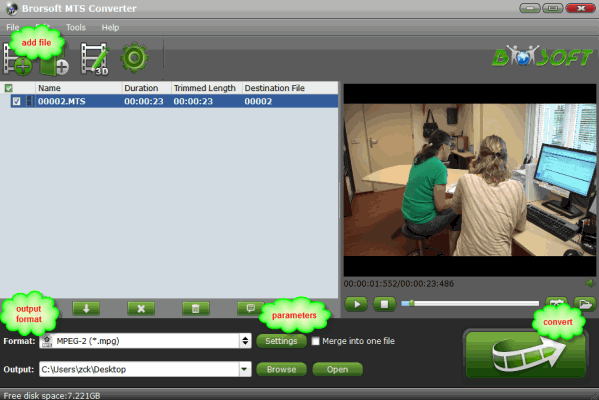
Step 2: Choose output format
Click "Format" pull down list to select Adobe Premiere/Sony Vegas> MPEG-2(*.mpg) as the best video format for Sony Vegas. MOV, WMV are also the proper choice.

Tip: In case the default settings do not fit your requirement, you can click "Settings" button and enter "Profile Settings" panel to adjust video size, bit rate, frame rate, sample rate and audio channels.
Step 3: Start Sony Handycam video conversion
Click "Convert" button to start encoding Sony Handycam MTS to Sony Vegas Pro. When the conversion task is finished, click "Open" button to get the exported files and then import the converted Sony Handycam footage into Sony Vegas Pro 9/10/11/12/13 for further editing.
Related Guides:
Play Sony Handycam 3D MTS on 3D TV
Convert Sony Handycam to Pinnacle Studio
How to Convert Sony Handycam files to MP4
Transfer Sony Handycam Video to iPad/iPhone/iTunes
How to Edit Sony Handycam files in Windows Movie Maker
How to Load Sony Handycam AVCHD videos to Mac FCP/iMovie/FCE
Useful Tips
- Convert MTS to MOV Mac
- Convert MTS to MP4
- Play MTS in Plex Server
- Join multiple MTS files
- Import MTS clips to FCP
- Import MTS clips to AE
- Convert MTS to Sony Vegas
- Convert MTS to Andorid
- Convert 3D AVCHD MTS
- Trancode MTS for Premiere
- Transcode MTS to Pinnacle
- Convert MTS to Camtasia Studio
- Convert MTS to Davinci Resolve
- Convert M2TS to Sony Movie Studio
- Convert MTS to Windows Movie Maker
Copyright © 2019 Brorsoft Studio. All Rights Reserved.