Sony PXW-X320 Workflow with FCP 7/X, Premiere and Avid

The successor to the acclaimed PMW-320, the new Sony PXW-X320 all-in-one camcorder offers enhanced functionality at a very attractive price, making it ideal for many users. The PXW-X320 supports XAVC offering high quality content creation in the HD domain. In addition to XAVC, MPEG HD422, MPEG HD, MPEG IMX, and DVCAM are supported. In this article, we won't highlight more features of the new camcorder but focus on how to import Sony PXW-X320 XAVC to FCP/Premiere/Avid for further editing. Read on to learn the Sony PXW-X320 to FCP, Adobe Premiere, Avid Media Composer best workflow.
Based on our testing, when we tried to edit the XAVC(XAVC Intra or XAVC Long) videos from Sony PXW-X320, we found the high quality XAVC files are not recognized by most editing software including Final Cut Pro, Adobe Premiere Pro, Avid Media Composer, etc. So, how to import Sony XAVC clips from Sony PXW-X320 to FCP, Premiere, Avid correctly?
As far as we know, the basic reason why we can't work XAVC videos on Mac easily is that XAVC codec is a new one, and can't be natively supported even by the latest FCP X, Avid MC 7, and Premiere Pro CC. In order to make the Sony PXW-X320 XAVC footage compatible with FCP/Premiere/Avid, a workable way is to convert XAVC to FCP/Premiere/Avid most compatible format. Brorsoft Video Converter for Mac is the solid tool to help users make the XAVC files editable with different NLEs on Mac OS X.
With it, you can effortlessly encode/re-encode XAVC Intra or XAVC Long footage shot from Sony PXW-X320 for smoothly importing and editing in various non-linear editing systems (NLE), including Final Cut Pro 6/7, FCP X, Adobe Premiere Pro, Avid Media Composer, iMovie, Final Cut Express and more. And there is no need to worry about the quality loss. If you want to encode XAVC to an editable format on Windows PC, please get Brorsoft Video Converter. Download the software and follow the guide to finish the conversion task.
Download the best XAVC Converter:
 (Note: Click here for OS X 10.5)
(Note: Click here for OS X 10.5) 
How to Convert and Import Sony PXW-X320 footage to FCP/Premiere/Avid
Step 1. Install the Mac XAVC Converter program and run it. Drag the XAVC files to the software. Or you can also click "Add" button on the top of the main interface to import video to the program.
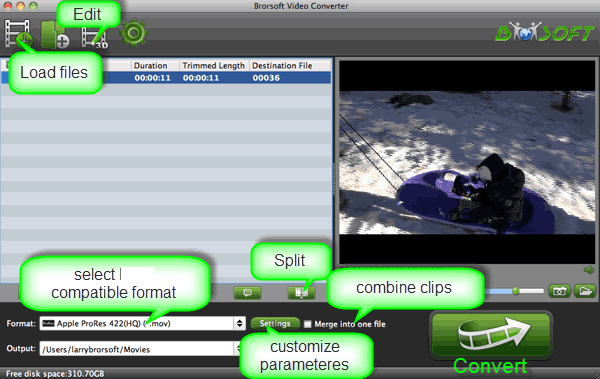
Step 2. Hit the Format box to select the specially designed video codec for editing in Final Cut Pro, Avid Media Composer and Adobe Premiere Pro.
a. For importing Sony PXW-X320 XAVC to Final Cut Pro X/7, you can choose "Final Cut Pro> Apple PreRes 422(*.mov)" as output format.

b. To import XAVC to Adobe Premiere Pro, just choose Adobe Premiere/Sony Vegas -> MPEG-2(*.mpg) as output format.

c. To edit XAVC video in Avid MC, you are recommended to choose "Avid Media Composer -> DNxHD (*.mov)" as the target format.
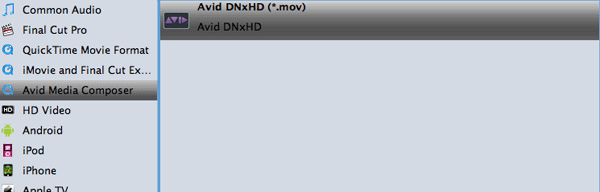
Step 3. Adjust the video and audio parameters, including the Bitrate of Video and Audio, Audio, Video Size, Sample Rate, Frame Rate, Audio Channels, etc., by clicking the Settings buttion on the main interface.
Step 4. Click the arrow button to start Sony PXW-X320 XAVC Mac conversion.
After the conversion finished, you can easily transfer your XAVC footage from Sony PXW-X320 to FCP, Avid Media Composer, Adobe Premiere Pro for further editing without any problem.
Useful Tips
- Import XAVC to After Effects
- Import XAVC to Pinnacle Studio
- Import XAVC to iMovie
- Import XAVC to Premiere Pro
- Import XAVC to Sony Vegas Pro
- Import XAVC to Final Cut Pro
- XAVC to Premiere Elements
- XAVC in Avid Media Composer
- XAVC in Windows Movie Maker
- XAVC S Format Introduction
- XAVC S to Final Cut Pro
- XAVC S to iMovie
- XAVC S to Avid
- XAVC S to Lightroom
- XAVC S to Adobe Premiere
- XAVC S to Sony Vegas Pro
- XAVC S to Sony Movie Studio
- XAVC S to PowerDirector
- XAVC S to Davinci Resolve
- XAVC S to Windows Movie Maker
- Upload XAVC S to YouTube
- Upload XAVC S to Facebook
- Convert XAVC S to ProRes
- XAVC S Converter for Mac
Copyright © 2015 Brorsoft Studio. All Rights Reserved.






