How to Get XAVC files to Play in Premiere Elements

Sony's XAVC is a new, more efficient and mid-range code. However, we have found many threads online that talk about the XAVC and Adobe Premiere Elements issue. More than more guys complained that Premiere Elements can't ingest XAVC files... As a Sony F5, Sony A7s, Sony AX100, Sony AX1 or Sony AS100V user, ever met the similar issue? If so, don't worry. We will give you a quick solution in the following paragraphs.
As a new codec, the incompatibility of XAVC with NLEs exists among different camcorders. If your program is Premiere Elements 10, 11, 12/12.1 or 13/13.1, please be advised that Premiere Elements does not support video with the XAVC codec in .MXF file extension. To edit XAVC files in Premiere Elements easily, you need conversion before import into the Premiere Elements project.
Brorsoft Video Converter, a top Sony XAVC converter app can help us finish the job. Just do some clicks on your mouse with your finger, you can easily convert .xavc to Premiere Elements compatible format. Besides, it allows you to do some premiere editing work before transcoding like cropping, trimming, adding watermark, etc. With the software, you can do action with all xavc files at anytime anywhere now! For Mac users, please get Video converter for Mac. Just download it and follow below steps to convert XAVC files to Premiere Elements now.
Read More: Import XAVC Files to Adobe Premiere Pro| Import XAVC Files to Adobe Premiere Pro| Import XAVC codec to Avid Media Composer
Download the best XAVC converter:
Step 1: Add source videos
Install the program on PC and run it. Drag the XAVC files to the software. Or you can also click "Add" button on the top of the main interface to import video to the program.
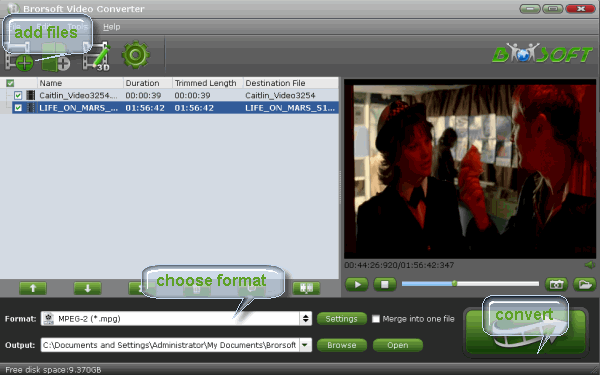
Step 2: Choose output format
Click "Format" pull down list to select Adobe Premiere/Sony Vegas> MPEG-2(*.mpg) as the best video format for Premiere Elements.
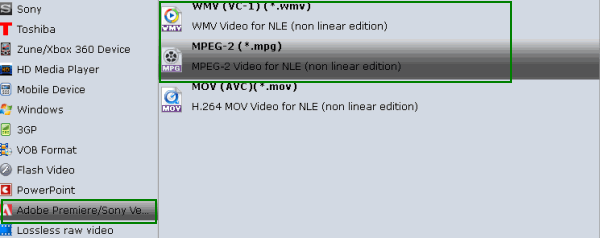
Step 3: Start XAVC conversion
Click "Convert" to start converting XAVC to MPG for Premiere Elements. After conversion, you can play or edit XAVC clips in Adobe PE without problem.
Additional Tips:
1. Click the "Settings" icon and you will go into a new interface named "Profile Settings". You can adjust codec, bit rate, frame rate, sample rate and audio channel in the interface according to your needs and optimize the output file quality.
2. Besides transcoding XAVC to Elements, this XAVC converter also supports converting XAVC or XAVC S file to Avid Media Composer, Adobe Premiere Pro, After Effects, Windows Movie Maker, Davinci Resolve and more editing programs with DNxHD, MPEG-2, etc optimal codecs.
Useful Tips
- Import XAVC to After Effects
- Import XAVC to Pinnacle Studio
- Import XAVC to iMovie
- Import XAVC to Premiere Pro
- Import XAVC to Sony Vegas Pro
- Import XAVC to Final Cut Pro
- XAVC to Premiere Elements
- XAVC in Avid Media Composer
- XAVC in Windows Movie Maker
- XAVC S Format Introduction
- XAVC S to Final Cut Pro
- XAVC S to iMovie
- XAVC S to Avid
- XAVC S to Lightroom
- XAVC S to Adobe Premiere
- XAVC S to Sony Vegas Pro
- XAVC S to Sony Movie Studio
- XAVC S to PowerDirector
- XAVC S to Davinci Resolve
- XAVC S to Windows Movie Maker
- Upload XAVC S to YouTube
- Upload XAVC S to Facebook
- Convert XAVC S to ProRes
- XAVC S Converter for Mac
Copyright © 2019 Brorsoft Studio. All Rights Reserved.








