How to Convert and Import VOB files to Avid Media Composer

Once you get some VOB files extracted from your DVD, you may wan to import VOB files into Avid Media Composer to create your own masterpiece. However, VOB is basically a MPEG-2 video file which is stored in Video_TS folder in a DVD. As this kind of video file usually contains one or several audio tracks and subtitle tracks that are multiplexed together into one stream form, it is not so easy to playback directly on PC or Mac. Don't worry! In this article, we mainly introduce you an easy and smooth workflow editing VOB files in Avid Media Composer.
Obviously, you cannot use VOB in Avid Media Composer directly for VOB is not a compatible format for Avid. To get the work done, you need to do something in advance. I mean you need to convert VOB to Avid MC supported format first. Brorsoft Video Converter for Mac is an outstanding tool for you to make it.
The tool is extremely easy to use and comes in Mac flavors. It supports transcoding all VOB files to Avid Media Composer natively supported media format (DNxHD MOV) on Mac OS X (Mavericks and Mountain Lion included) with fast encoding speed and without quality loss. Besides, this video converter comes with numerous pre-processing features such as: cropping, deinterlacing, brightness, water effect, etc. If you are a Windows user, please turn to Brorsoft Video Converter. Here we go to the VOB to DNxHD MOV for Avid task.
Download the VOB to Avid Converter:
 (Note: Click here for OS X 10.5)
(Note: Click here for OS X 10.5) 
How to Convert VOB Files to Avid DNxHD MOV on Mac
1. Load VOB files
Drag & drop VOB files to the program directly. Or go to the "File" menu, choose "Add Video" to locate the VOB video you want to convert. You can add several files to do batch conversion.

2. Select the output format
Click Format on the main interface and choose "Avid Media Composer > Avid DNxHD(*.mov)" as output format. The output video can be imported to Avid Media Composer of editing natively.
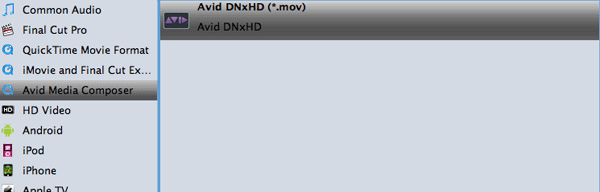
Tip: Furthermore, you are provided some useful edit functions cropping, trimming, adding watermark, attaching subtitles for pre-editing your video files so that you can simplify your Avid editing.
3. Start VOB to Media Composer conversion
Click the "Convert" button to start the VOB to DNxHD .mov conversion. Just in a few minutes, you make it.
After the conversion, locate the converted videos by clicking the Open button. Now, you can load .vob files to Avid Media Composer 5/5.5/6/6.5/7 for editing at ease.
Related Guides:
How to Convert and Import VOB to iTunes
How to Convert VOB to AVI/MP4/WMV/FLV
How to Convert VOB to QuickTime MOV on Mac
Useful Tips
- Handbrake Convert VOB to MP4
- Convert VOB to AVI/WMV/FLV
- Convert VOB to DivX
- Convert VOB to MOV
- Convert VOB to H.265
- Convert VOB to MPEG
- Convert VOB to NAS
- Upload VOB to YouTube
- Play VOB on Roku
- Play VOB via Plex
- Play VOB on Xbox
- Play VOB on iPhone X
- Play VOB Files on TV
- Play VOB on Amazon Fire TV
- Play VOB on Samsung TV
- Play VOB on NVIDIA Shield TV
- Play VOB on Panasonic TV
- Convert VOB to Android
- Add VOB to iTunes
- Play VOB on Mac
- Play VOB in VLC
- Play VOB in WMP
- Import VOB to Premiere Elements
- Import VOB to Sony Movie Studio
- Import VOB to Davinci Resolve
- Import VOB to Sony Vegas pro
- Import VOB to PowerDirector
- Import VOB to After Effects
- Import VOB to Avid MC
- Convert VOB to Premiere Pro
- Convert VOB to Pinnacle
- Import VOB into Camtasia
- Convert VOB to FCP
- Import VOB to iMovie
- Movie Maker Open VOB
- Insert VOB to PowerPoint
Copyright © 2019 Brorsoft Studio. All Rights Reserved.






