Tips for Editing MOD files in Sony Vegas Pro

MOD is the file extension for the video file format used on many camcorders, such as the JVC Everio, Panasonic D-Snap SD-card and Canon FS series camcorders. Unfortunately, MOD is not a format that is widely supported by video editing software including Sony Vegas Pro. If you want to import MOD to Sony Vegas Pro and edit it, you must convert MOD to Sony Vegas compatible format first. And below we will present you the quick tutorial around this problem.
What we need is a MOD to Sony Vegas Converter - Brorsoft Video Converter, which can easily convert camera MOD files to MPEG-2/WMV for Sony Vegas with the best quality. Overall, the program deals with HD/Full HD shootings in file extensions of *.mod, *.mts, *.m2ts, *.mov, *.mxf, *.tod, *.avi, *.mp4 taken with Canon, Sony, Panasonic, JVC and various other camcorders. And it exports different professional encoders including DNxHD, MPEG-2, etc- ensuring maximum editing quality and efficiency when working with Avid Media Composer, Adobe Premiere Pro, Sony Vegas, etc. Just download it and follow the tutorial below to get MOD files editable in Sony Vegas Pro 10/11/12/13 smoothly.
Download MOD converter:
How to Convert MOD video clips to Sony Vegas Pro
Step 1: Add MOD files
Install and launch the MOD to Sony Vegas Converter, and then click "Add Files" button to import your .mod files to the software. If you wanna combine MOD video clips into one file, you can click the "Merge into one" box.
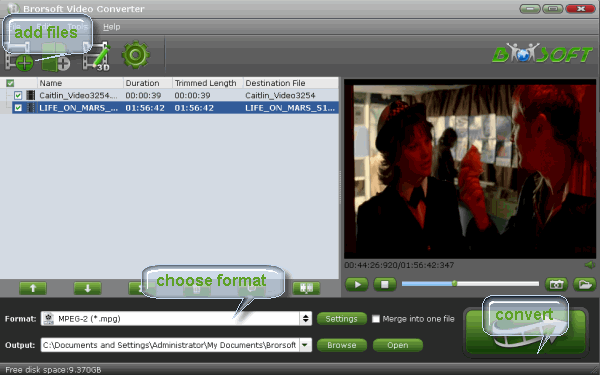
Step 2: Select output format
Click "Format" bar to determine output format. Follow "Adobe Premiere/Sony Vegas" and select "MPEG-2(*.mpg)" as the output format.
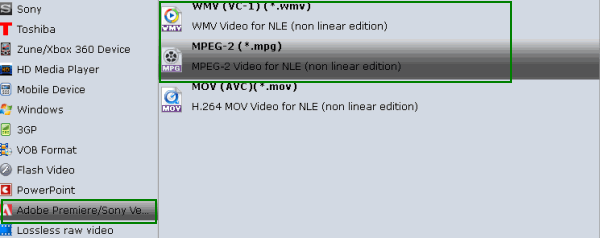
Tip: Click Settings icon, you can customize audio and video parameters Video Codec, bit rate, frame rate, Audio codec, sample rate, audio channels.
Step 3: Convert MOD to Sony Vegas Pro
Hit the Convert button under the preview window, the converter will start encoding MOD for importing to Sony Vegas Pro.
After the conversion is finished, just click "Open" button to get the converted MOD files to Sony Vegas Pro 10/11/12/13 for further editing perfectly.
Copyright © 2019 Brorsoft Studio. All Rights Reserved.







