Can't open and play MOD Files in Pinnacle Studio- Solution

You may get some MOD files from a JVC Everio Video Camera or anywhere. But as far as we know, .MOD format isn't compatible with many video editing programs including Pinnacle Studio. So, is there any solution for users to edit MOD in Pinnacle Studio beautifully?
As some guys' suggestion, you can manually change the file extension to .MPG to view the footage, but audio will not accompany the file. So, we need a more workable method. After multiple testing, we found one practical way to play MOV files with Pinnacle Studio- convert MOD to MPEG-2 with a MOD converter. Brorsoft Video Converter just works as the best MOD converter.
It is able to help you fast transcode MOD footage to Pinnacle Studio preferred formats e.g. MPEG-2, AVI, WMV for easier editing. Plus, it supports converting MOD files to Pinnacle Studio with fast encoding speed and without quality loss. What's more, it's the optimal tool for transcoding JVC, GoPro, Sony, Canon, Nikon, Panasonic, etc camera or camcorder videos to kinds of NLE programs Windows Movie Maker, Avid MC, Adobe Premier Pro, Sony Vegas and more. Just download it and follow the simple guide to finish the conversion task.
Guide: MOD files to Pinnacle Studio best workflow
Step 1: Add MOD files
Install and launch the MOD to Pinnacle Studio Converter, and then click "Add Files" button to import your .mod videos to the software.
Tip: If you wanna combine MOD video clips into one file, you can click the "Merge into one" box.
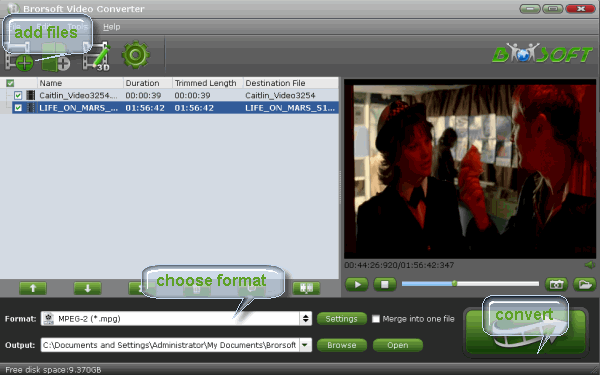
Step 2: Select output format
Click "Format" bar and choose "Adobe Premiere/Sony Vegas > MPEG-2 (*.mpg)" as output format from the drop-down menu. Of course, you can also choose AVI, MP4, WMV from "Common Video" as the output format.
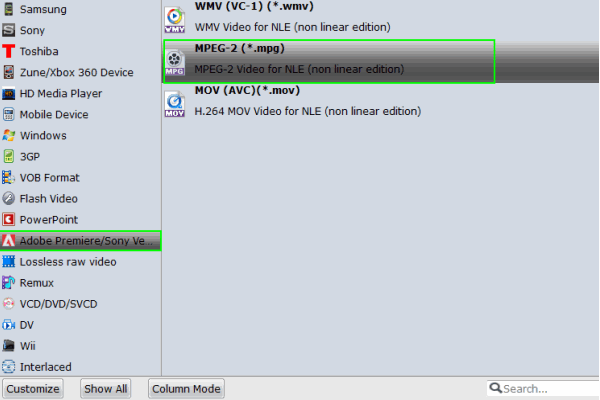
Tip: Click Settings to customize audio and video parameters Video Codec, bit rate, frame rate, Audio codec, sample rate, audio channels.
Step 3: Convert MOD to Pinnacle Studio
Click the convert button under the preview window; it will start encoding MOD for importing to Pinnacle Studio immediately.
Soon after the conversion is finished, just click "Open" button to get the converted MOD files for editing in Pinnacle Studio 13/14/15/16 perfectly.
Editor's Note: If you meet the MOD to Final Cut Pro, iMovie, Avid Media Composer, Adobe Premiere Pro incompatibility issues under Mac OS X(including macOS Sierra, El Cpitan, Yosemite), please turn to Brorsoft Video Converter for Mac, which works as the best Mac MOD conversion tool.
Copyright © 2019 Brorsoft Studio. All Rights Reserved.







