3 Best and Free MOD Converter Windows/Mac
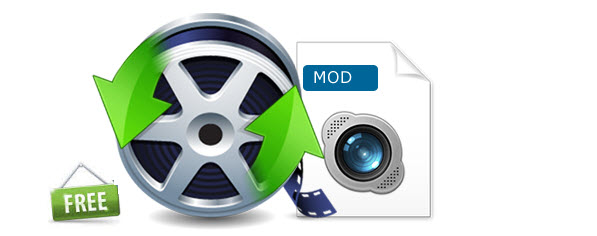
Camcorders such as the JVC Everio use a .MOD extension to save their video files. This is very frustrating for a number or reasons. The first reason being you cannot easily read .MOD files in Windows Media Player, Windows Movie Maker or many other top tier video applications. The second reason that users also have a horrible time trying to get their MOD videos converted into DVD format. Most DVD burning applications do not know what to do with a .MOD file. And this is why so many people try hunting for a MOD file converter. The list will guide you on the top 3 free MOD converter that is powerful, convenient and easy to use.
HandBrake
FFmpeg
MPEG Streamclip
HandBrake (Windows, Mac)
HandBrake is a file conversion tool that is used for the conversion of video files to almost any format, MOD inclusive. It has an interface that is easy to use and master, so end users do not have any problems at all. This is a software that was developed to run on all three major operation systems in the market, making it a preferred alternative to paid video converters. Its setup and installation files are made as small as possible, occupying little space in your system.
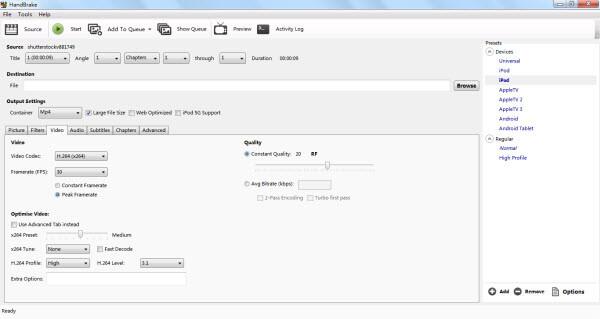
FFmpeg(Windows)
FFmpeg is a free, open source project that produces libraries and programs for handling multimedia data. The interface is intuitive to use making it easy to operate from the first time you start it up. The program is free of malware which sometimes piggybacks in with free downloads. With FFmpeg, you can convert MOD files to the format you want.
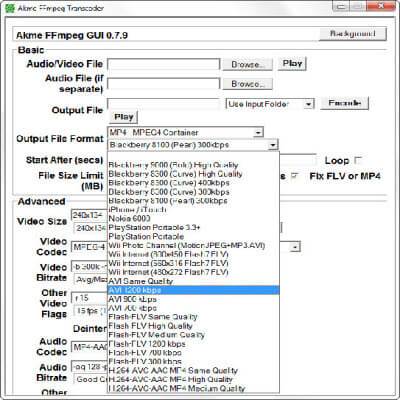
MPEG Streamclip (Windows, Mac)
This is a powerful video converter that has a wide range of file compatibilities. It was developed to run on both Windows and Mac systems. Besides MOD, other file formats includes MPEG, VOB, PS, M2P, MOD, VRO, DAT, MOV, DV, AVI, MP4 and TS. This application has other functionalities like editing a file clip, copy paste and trim. It can be used to play movie files format like MPEG and a host of other file formats. It converts, MPEG files between muxed and demuxed formats for the purpose of authoring. It can be used to encode different movie formats.
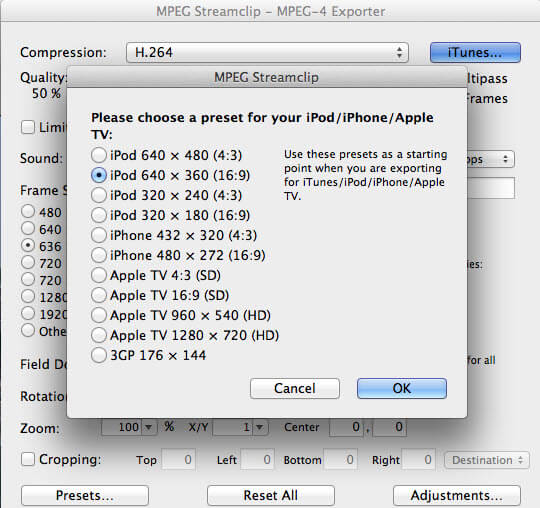
Now top 3 free MOD converters are listed for you. While, for those free MOD converter, it is not as powerful as you expect. The video that you can convert on a paid converter for only 4 minutes will take 50 minutes or more on a free converter. Furthermore, do not expect the same level of quality and expect some crashes especially for large files. In this case, you can have a review of the best MOD converter app- Brorsoft Video Converter (or Mac).
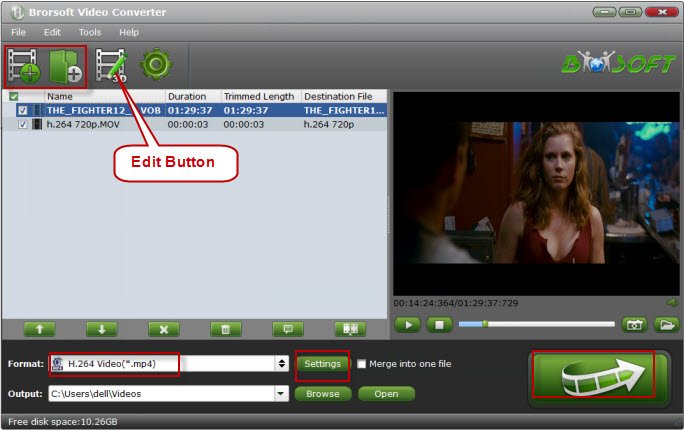
It is 30x more powerful compared to the other MOD converter. It supports all popular vieod editors and devices even Windows Movie Maker, Sony Vegas, Xbox, Chromecast, Apple TV and others. It also offers a lot of additional functions such as editing, merging, parameters tweaking and more.
In a word, if you are seeking for the best video output quality, fastest video conversion speed, and the largest formats support, Brorsoft Video Converter will be your best choice.

 (Note: Click here for OS X 10.5)
(Note: Click here for OS X 10.5)
Useful Tips
- 4K vs 1080p
- iMovie Crash Solution
- How to Export iMovie Projects
- Convert WeChat Audio to MP3
- Batch Convert Videos with Handbrake
- Media Servers & Media Streamers
- Sites to Download MP4 Movies
- Solve MKV No Sound Problems
- Fix Out-of-Sync Audio in VLC
- Speeding up macOS Sierra
- Deinterlace 1080i Video
- Deinterlace Video with Handbrake
- Speed up video conversion
- Brighten A Dark Video
- Stream iPhone Media to TV
- Mirror Your PC on a TV with Chromecast
- Play Any Video on DVD Player
- Import/Export Videos in Premiere Pro
- Compress Videos for Use in Snapchat
- Fastest HEVC/H.265 Decoder and Encoder
- Video Converter for macOS Mojave
- Video Converter for macOS High Sierra
- Video Player for macOS High Sierra
- 5 Best Video Converter for Apple TV 4K
- Top 3 VOB Converter
- Top 3 VR Player for iPhone
- Top 5 MKV to iPhone Converter
- Top 5 Free Video to GIF Converter
- Top 5 Free Video Converter 2018
- Top 5 Free Screen Recorder 2017
- Top 5 Best Free 3D Video Players
- Top 5 Best 4K UHD Video Players
- Top 3 Fastest Video Converter
- Best VOB Players for Mac
- Top 3 WMV Players for Mac
- Free Video Converters for Windows
- Free Video Converters for Mac
- Best MXF Converter for Mac
- Best H.265 Encoder and Decoders
- Top 5 Video Players for Windows
- Top 5 Video Editors in Mac
- Top 5 Video Editors in Windows 10
- Apple ProRes Converter Windows
- Best GoPro Video Converter
- Best 3D Video Converter
- VR Video Converter macOS Sierra
- Best Free MOD Converter
- Top 5 Best MKV Splitter
- Best PVR Video Converter
- DivX Converter Alternatives
- Adobe Media Encoder Alternative
- Apple Compressor Alternative
- Windows Media Player Alternatives
- MPEG Streamclip Alternative
- Best ClipConverter Alternative
- AnyMP4 Video Converter Alternatives
- cTiVo Alternative for macOS High Sierra
- Best VLC Player Alternatives
Video Software Review
Software Alternative
Copyright © 2019 Brorsoft Studio. All Rights Reserved.






