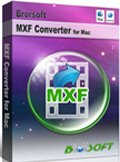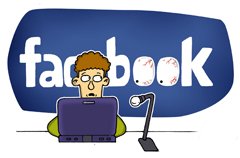How to Fix Corrupt MXF files Effectively under Mac OS X (Mavericks)
When got some MXF footage, you will spend time working with those .MXF files to create a masterpiece. Generally, MXF files will work natively in Adobe Premiere and ingest quite happily through plugin in Final Cut Pro 7 and FCPX. You can also bring MXF into Avid Media Composer 6 through AMA. While, thing can be a bit more difficult if your cards have been copied incorrectly to the hard drive with broken folder structure. In this article, we aim to solve the issue how to fix corrupt MXF files on Mac.
As you know MXF has been around for many years. Back in 2005, it was already used by Panasonic cameras like AG-HPX250 using P2 storage DVCPRO format. Recently, the success of Sony XDCAM HD422 camcorders like PMW-200 and of Canon XF products like Cinema EOS C300, XF100, XF300 have given MXF a prominent place in professional workflows. New 4K and Cinema formats like XAVC, Sony RAW and CinemaDNG use MXF as their container format. No matter from any camcorder, without that folder structure you are effectively locked out of accessing your MXF footage and an editing application like FCP 7 will give you an error message like this one:
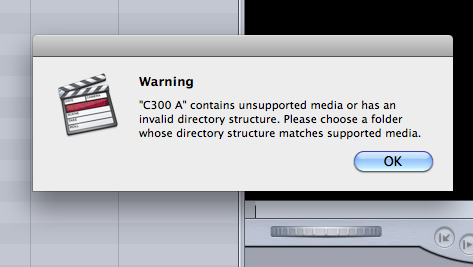
Corrupt MXF Files
Most common Failure Modes:
 CF card formatted in camera or deleted accidentally
CF card formatted in camera or deleted accidentally
 Compact Flash card became corrupt and MXF files were recovered using disk recovery software
Compact Flash card became corrupt and MXF files were recovered using disk recovery software
 A full CF card was put in camera instead of a blank one, footage was overwritten with new content before operator could dump the data off of it
A full CF card was put in camera instead of a blank one, footage was overwritten with new content before operator could dump the data off of it
 Last clip on Canon CF card is unplayable. Rest of clips are OK
Last clip on Canon CF card is unplayable. Rest of clips are OK
 Card failed to copy data across on computer. So how to Copy MXF Files Correctly?
Card failed to copy data across on computer. So how to Copy MXF Files Correctly?
Essentially you must copy the entire card structure (preferably not through dragging and dropping in the finder). Sony and Canon both have free browser apps that will let you back up your media. You are backing them up as you go, right? What to do if your MXF camcorder card structure is broken?
If for whatever reason your card structure doesn't come across intact, what can you do? As you know, Final Cut Pro, iMovie, Avid MC and other NLE system need a correct card structure to read and ingest (P2)MXF clips. In this case, transcoding MXF files to FCP (X) or other NLE natively compatible format in a 3rd party app is a feasible workaround.
Overall, Brorsoft MXF Converter for Mac is the best choice. It will allow you to grab the .MXF files and transcode them into ProRes 422, DNxHD, Apple InterMediate Codec .mov, etc, ensuring maximum editing quality and efficiency when working with Final Cut Pro, Avid Media Composer, iMovie, FCE and more editing programs. You can batch transcode as many of them as you like and it works pretty quickly. Of course, if you are Windows PC user and want to work with MXF files in Windows Movie Maker, Sony Vegas Pro, Adobe Premiere Pro, etc, download and install Brorsoft MXF Converter.
 (Note: Click here for OS X 10.5)
(Note: Click here for OS X 10.5) 
Main interface:
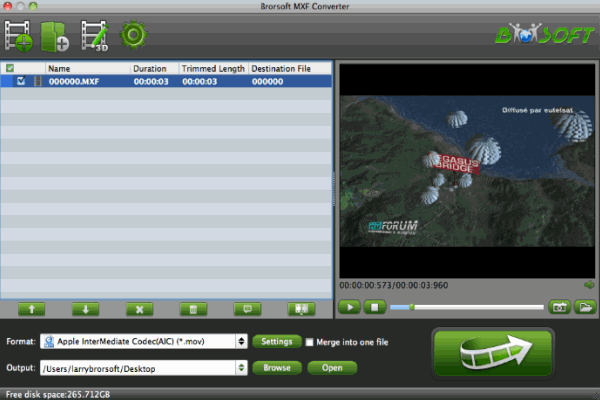
Hopefully these tips will save you some time, effort and frustration with broken MXF file structures. So, you can edit (P2)MXF videos with Final Cut Pro, Adobe Premiere Pro, etc. on Mac smoothly without any issues.


Related Guides:
How to Convert/Merge MXF files
Tips and Tricks for Converting MXF files
Convert/Import P2 MXF files to Davinci Resolve
How to Import MXF files to Avid Media Composer
How to load Sony XDCAM MXF files to Premiere Pro
How to Convert MXF to Apple ProRes for Final Cut Pro
Convert MXF files to AVI/WMV/MOV/VOB/MPEG/MP4
How to Convert and Import DVCPRO P2 MXF to Final Cut Pro 7/X
Useful Tips
- Convert MXF to MOV
- Play MXF in VLC
- Play MXF in Media Player
- Upload MXF to Vimeo
- Upload MXF to YouTube
- Convert MXF with Handbrake
- Convert MXF to AVI/WMV/MPEG
- Convert MXF to ProRes High Sierra
- Transcode P2 MXF to ProRes
- Import MXF to After Effects
- Convert Canon MXF to Avid
- Play Edit Canon MXF on Mac
- Import MXF to iMovie
- Import MXF to VirtualDub
- Convert MXF to Premiere
- Convert MXF for Mac editing
- Convert MXF to Pinnacle Studio
- Convert MXF to PowerDirector
- Load Sony MXF to Final Cut Pro
- Edit MXF files with Davinci Resolve
- Sync MXF with Pluraleyes 3/3.5/4
- Edit MXF in Camtasia Studio 8/7
- Convert MXF to Windows Movie Maker
Adwards

Copyright © 2019 Brorsoft Studio. All Rights Reserved.