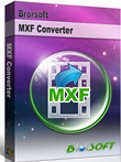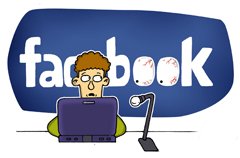Merge/Convert/Import MXF files to Adobe After Effects
Have you collected some MXF files? Ever import your collected MXF files to Adobe After Effects CS5.5 for editing? Some MXF collectors find that some MXF files play fine in the in the Adobe After Effects CS5.5, but some MXF files cannot be recognized by Adobe After Effects CS5.5 frustratingly. This article we slove the problem for you: how to merge/import MXF files to Adobe After Effects CS5.5 for editing without any trouble.
As a matter of fact, After Effects can only import some kinds of data contained within MXF files. After Effects can import the Op-Atom variety of MXF files used by Panasonic video cameras to record to Panasonic P2 media. After Effects can import video from these MXF files using the AVC-Intra 50, AVC-Intra 100, DV, DVCPRO, DVCPRO50, and DVCPRO HD codecs. After Effects can also import XDCAM HD files in MXF format. After Effects CS5.5 and later can import the MXF OP1format, which contains MPEG-2 video that complies with the XDCAM HD format. Thus, when you import MXF files to Adobe After Effects with other codecs, you need to transcode the MXF first with an easy-to-use and professional third party software.
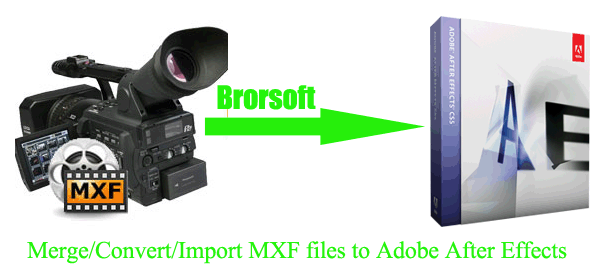
MXF to Adobe After Effects Converter is the highly recommended tool for you. This MXF to Adobe After Effects Converter can help you to convert/transcode any MXF file to Adobe After Effects supported format at super fast speed effectively. What're more, you can merge your several MXF video files for Adobe After Effects, thus, you can import the MXF files to Adobe After Effects without interruption. Below, we will show you the detailed guide. Before you follow the guide, you'd make sure you've downloaded and installed the best MXF to Adobe After Effects Converter on your computer.
 ( Note: Click here for OS X 10.5)
( Note: Click here for OS X 10.5) 
Guide: Merge/Convert MXF files to Adobe After Effects wih the best MXF to Adobe After Effects Converter.
Step 1: Import MXF files to the best MXF to Adobe After Effects Converter.
Launch the best MXF to Adobe After Effects Converter. Click the button for adding to import the MXF files to the best MXF to Adobe After Effects Converter.
Tip: If you have multiple MXF filesfiles and want to merge MXF files to Adobe After Effects, just cilck the "Merge into one" box.
Step 2: Select an output format for Adobe After Effects and set the output folder.
Click on the dropdown menu of “Format”, and then move your pointer to Adobe Premiere/Sony Vegas> MPEG-2 (*.mpg) which is the perfect video format for you to tansfer MXF to Adobe After Effects. Then you can set the output folder by clicking “Browse” icon as you prefer.
Step 3: Click “Settings” icon to adjust audio and video parameter.
Click the “Settings” icon and you will get a new interface named “Profile Settings”. You can change the default codec, bit rate, frame rate, sample rate and audio channel according to your needs and optimize the output file quality.
Note: You'de better keep your orginal video size and bitrate for your MXF files to import the MXF files to Adobe After Effects with the best video quality.
Step 4: Start converting your MXF files to Adobe After Effects.
Click the “Convert” button; it will convert MXF files to Adobe After Effects immediately. The conversion task will be finished at super fast speed with the NVIDIA CUDA technology speed. You can find the process in the “Conversion” interface.
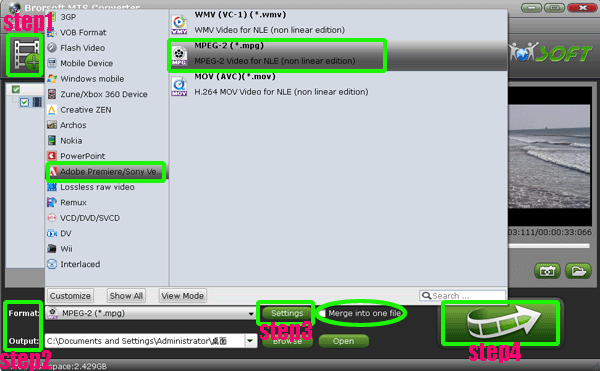
Once the MXF to Adobe After Effects conversion is done, you will be able to get the output files for AdobeAfter Effects via clicking on “Open” button effortlessly. Now you can easily import the MXF to Adobe After Effects for editing keeping high quality without any trouble.
Tip:
MXF to Adobe After Effects Converter is the best application for you to convert/transcode MXF files to Adobe After Effects. Moreover, it can also help you to convert MXF to MP4, WMV, AVI, etc for pupular media device like iPad 3, Galaxy Note, Asus Eee Pad Transformer, etc. You can get more information from Brorsoft MXF to Adobe After Effects Converter.


Related Guides:
Convert/Edit MXF files in iMovie 11 Mac
Import MXF files to Windows Movie Maker
Transcode MXF files to Quicktime MOV for Playback
Import Canon MXF files to CyberLink PowerDierctor
Convert MXF files to AVI, WMV, MOV, VOB, MPEG, MP4
Convert/Import P2 MXF footage to Sony Vegas Pro 11 for editing
Import/Merge Canon XF100 MXF files to Windows Live Movie Maker
Import Sony A99 footage into Adobe Premiere/Avid/Pinnalce/After Effects
Useful Tips
- Convert MXF to MOV
- Play MXF in VLC
- Play MXF in Media Player
- Upload MXF to Vimeo
- Upload MXF to YouTube
- Convert MXF with Handbrake
- Convert MXF to AVI/WMV/MPEG
- Convert MXF to ProRes High Sierra
- Transcode P2 MXF to ProRes
- Import MXF to After Effects
- Convert Canon MXF to Avid
- Play Edit Canon MXF on Mac
- Import MXF to iMovie
- Import MXF to VirtualDub
- Convert MXF to Premiere
- Convert MXF for Mac editing
- Convert MXF to Pinnacle Studio
- Convert MXF to PowerDirector
- Load Sony MXF to Final Cut Pro
- Edit MXF files with Davinci Resolve
- Sync MXF with Pluraleyes 3/3.5/4
- Edit MXF in Camtasia Studio 8/7
- Convert MXF to Windows Movie Maker
Adwards

Copyright © 2019 Brorsoft Studio. All Rights Reserved.