How to Get Sony FDR-AX1 4K XAVC S files to Work in Final Cut Pro

Sony FDR-AX1 is got a single 1/2.3-inch, 18-megapixel Exmor R sensor that outputs 3,840x2,160-pixel video. The new Handycam FDR-AX1 Ultra HD-resolution camcorder seems to be designed to sell TVs to the few deep-pocketed consumers bemoaning the lack of high-resolution TV content and pros looking for cheap higher-resolution capture in that the XAVC S, the new codec adopted in Sony FDR-AX1 can record high-quality images at 50 Mbps even during Full HD (1920 x 1080) recording.
Based around the XAVC S codec, a more highly compressed (Long GOP) version of pro-friendly XAVC/H.264 Level 5.2, videos are encoded in an MP4 wrapper, which means they should be relatively widely supported.
Although Sony tries their best to make the new codec-XAVC S compatible with most devices or NLEs, it is still difficult to import XAVC S videos to Final Cut Pro (FCP X included). Then what is the available workflow for editing Sony FDR-AX1 XAVC S files in Final Cut Pro X or FCP 7/6? If you're facing problems when using XAVC S video in FCP, you've come to the right place. The article below will outline how to get Final Cut Pro work with Sony FDR-AX1 XAVC S footage smoothly.
As we all know, Final Cut Pro works best with clips in the ProRes MOV format, the easy workaround is, get a Mac ProRes Converter for FCP and convert Sony FDR-AX1 XAVC S to Apple ProRes, which will save you both time and trouble, and all you need is to drag the result videos for prompt editing.
To make the task more convenient to achieve, a professional Converter-Brorsoft Video Converter for Mac is highly recommended to you. With it, you can effortlessly transcode Sony FDR-AX1 XAVC S files to Apple ProRes - ensuring maximum editing quality and efficiency when working with Final Cut Pro (no matter Final Cut Pro X, FCP 6 or FCP 7). The conversion is darn easy to be finished with only three clicks without loss of video quality. Click the Download button below to get the program and check out the easy steps to convert and import Sony FDR-AX1 XAVC S videos to Final Cut Pro without any troubles.
Download Sony FDR-AX1 XAVC S Video Converter on Mac
 (Note: Click here for OS X 10.5)
(Note: Click here for OS X 10.5)
READ MORE: Sony FDR-AX1 to Adobe Premiere Pro | Sony FDR-AX1 to iMovie | Sony FDR-AX100 to Avid/FCP/Adobe Premiere | Sony FDR-AXP33 to FCP/iMovie | Sony FDR-AXP35 to Premiere Pro | Sony FDR-X1000V to FCP | Sony FDR-AX700 to FCP/Avid/Premiere
How to Convert Sony FDR-AX1 XAVC S footage for Editing in FCP
Step 1: Install and launch the mac Video Converter and load the recordings to it. If you want to merge several clips, just need to check the "Merge into one" box.
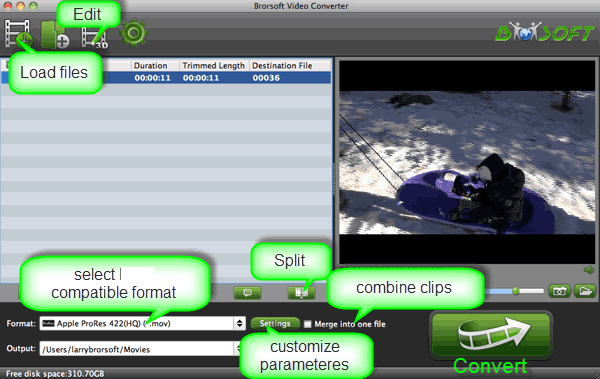
Step 2: Tap the Format bar and select Final Cut Pro > Apple ProRes 422 (*.mov), which is the best format for FCP.
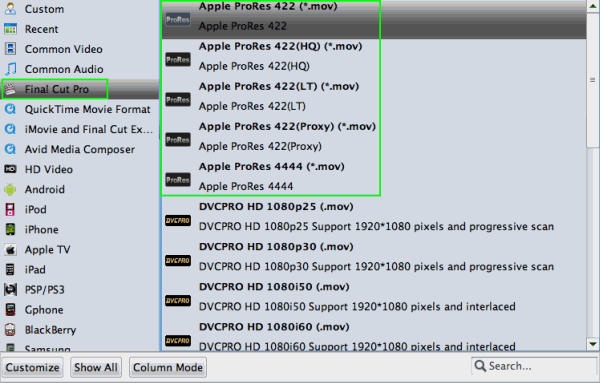
Tips: (Optional) Choose "Settings" to set video resolution
(1920 x 1080/1440 x 1080/1280 x 720/720 x 480), bitrate(from 1Mbps to 20Mbps), frame rate (24p/30p) as you like. To deinterlace, crop, trim Sony FDR-AX1 XAVC S videos, click "Edit" menu.
Step 3: Press "Convert" button to start transcoding Sony FDR-AX1 XAVC S to ProRes 422 for Final Cut Pro.
When the conversion process shows in 100%, you can easily and effortlessly locate the converted ProRes .mov files by clicking the "Open" button in the main interface. Then, you can bring and edit Sony FDR-AX1 XAVC S footage in Final Cut Pro without any issue.
Related Guides:
How to Edit Sony F55/F5 XAVC in Premiere Pro
How to Import Sony XAVC file to Pinnacle Studio
How to load Sony XAVC file to Windows Movie Maker
Useful Tips
- Import XAVC to After Effects
- Import XAVC to Pinnacle Studio
- Import XAVC to iMovie
- Import XAVC to Premiere Pro
- Import XAVC to Sony Vegas Pro
- Import XAVC to Final Cut Pro
- XAVC to Premiere Elements
- XAVC in Avid Media Composer
- XAVC in Windows Movie Maker
- XAVC S Format Introduction
- XAVC S to Final Cut Pro
- XAVC S to iMovie
- XAVC S to Avid
- XAVC S to Lightroom
- XAVC S to Adobe Premiere
- XAVC S to Sony Vegas Pro
- XAVC S to Sony Movie Studio
- XAVC S to PowerDirector
- XAVC S to Davinci Resolve
- XAVC S to Windows Movie Maker
- Upload XAVC S to YouTube
- Upload XAVC S to Facebook
- Convert XAVC S to ProRes
- XAVC S Converter for Mac
Copyright © 2019 Brorsoft Studio. All Rights Reserved.






