Store MKV, AVI, VOB, TiVo, H.265 to NAS for Streaming via DLNA

Nowadays, you can easily access a wide rang of the video files like MKV, AVI, VOB, TiVo, H.265, etc. And you probably would like to store these videos on your NAS for playing via Chromecast, Plex or other media players. Unfortunately, they are failed, as NAS might doesn't have enough power to stream your movies on the fly if they are in unsupported file types. An easy way to solve the issue is to convert your MKV, AVI, VOB, TiVo, H.265 files to supported format for WD TV, PS4 Pro, PS4, PS3, Xbox One S, Xbox One, Xbox 360, Apple TV, Amazon Fire TV, Google TV, etc. to store on your NAS Drive and stream over DLNA or other media server without quality loss.
Actually, to stream MKV, AVI, VOB, TiVo, H.265 files from NAS to Chromecast, Roku, Plex Player, Apple TV, or Xbox, PS4 etc. or other media players is not hard work. The quick fix we've worked out is to encode those MKV, AVI, VOB, Tivo, H.265 files stored on NAS to the supported format of the target media devices for more convenient playing and sharing, no matter you want to stream via a DLNA or UPNP client. To process the video transcoding(converting video files originally unsupported by a media player into a compatible format, you need some help from third party program like Brorsoft Video Converter.
Overall, this NAS converter program is capable of transcoding MKV, AVI, VOB, TiVo, H.265, MXF, MP4, MOV, WMV to H.264 (AVC), MPEG-4, MPEG-2 for NAS streaming with no quality loss. What's more, it provides 150+ ready presets for iPhone, iPad, Samsung Galaxy Tab and other mobile devices. And with the new optimized NVIDIA CUDA & AMD acceleration technology, it runs an unbeatable 30X faster than others. For Mac users, you can turn to Video Converter for Mac, which has the same functions for you. Download the program now and follow the detailed guide.

 (Note: Click here for OS X 10.5)
(Note: Click here for OS X 10.5)
How to convert MKV, AVI, VOB, TiVo, H.265 to NAS for streaming
Step 1. Add source movies
Run the NAS video Converter; click the "Add" button to load MKV, AVI, VOB, TiVo and H.265 files planned to store on NAS to the program from your computer. Or you can also directly drag and drop the video files into the program.
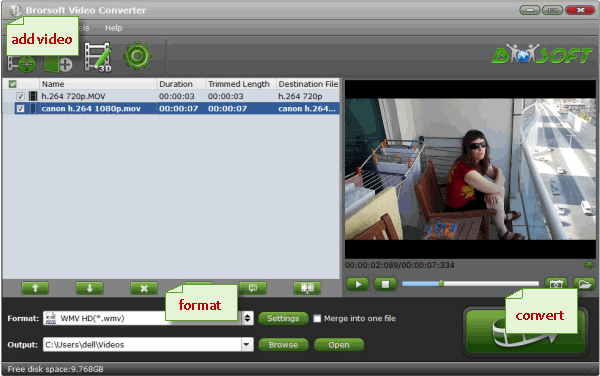
Step 2. Choose output formats
Click the "Format" to convert MKV, AVI, VOB, TiVo, H.265 on NAS for widely using. Here we suggest H.264 MP4, MPEG-4 or MPEG-2 from "Common Video" as there are widely supported by most media servers and streamers.

Tips: If you like, you can click "Settings" to change the video encoder, resolution, frame rate, etc. as you wish. Keep in mind the file size and video quality is based more on bitrate than resolution which means bitrate higher results in big file size, and lower visible quality loss, and vice versa. In addition, this video converter allows you to customize your video by the concise editing features, for example, cropping or trimming the unwanted ad parts or titles, changing video effects, adding watermarks, etc.
Step 3. Start to convert MKV, AVI, VOB, Tivo, H.265 to NAS
Click "Convert" to start encoding MKV, AVI, VOB, Tivo, H.265 to NAS drive. After the short conversion, you can click "Ope" to find out where the output files are saved.
Now, it's free to stream MKV, AVI, VOB, Tivo, H.265 files from NAS. Make sure the wireless network connection is accessible among the NAS and Apple TV, PS3, HD TV or other media players. Enjoy.
Copyright © 2019 Brorsoft Studio. All Rights Reserved.






