The Easiest Way to Play AVI Files on Roku 3/Roku 2

The Roku is a tiny box that connects to your television and allows you to stream video content from the Internet. On the other hand, Roku also enables you to play movies locally through a USB drive or the micro SD card. However, Roku doesn't support various file types. This article will outline how to prepare AVI videos for playback on Roku 3/Roku 2. Read on to learn the details to play AVI on Roku 3/Roku 2 easily.
As far as we know, Roku supported media file formats are restricted to MKV (H.264), MP4 (H.264). AVI is not included here. To watch AVI files on Roku 3/2, the AVI movie file needs to be converted to H.264 video, with the file extension like .mkv or .mp4. Therefore, if you want to stream AVI to Roku for playback, an AVI to Roku converter is needed.
Brorsoft Video Converter is such a program. This video app is professional on fast transcoding AVI to Roku 3/2 friendly MP4, MKV without quality loss. In addition to converting AVI to Roku formats, it can also convert among more than one hundred videos formats including VOB, MXF, MTS, MVI, FLV, MOV, WMV, MPG, MKV to Roku supported video formats. For Mac users, Brorsoft Video Converter for Mac is the right choice.
Download AVI to Roku converter:

 (Note: Click here for OS X 10.5)
(Note: Click here for OS X 10.5)
READ MORE: Play MKV on Roku | Play VOB on Roku
How to convert AVI to Roku 3/2 supported file format
1. Load AVI files to the converter
Download and install video converter for Roku on your computer. Run it and directly drag and drop the AVI files that you want into the main window of this converter. You can also add AVI files by clicking the "add" button on the left bottom.

2. Select format for Roku
After the files are added, click Format > Common Video and set output video format as H.264 Video (*.mp4). The reason mp4 is the target format is that by packing the videos in mp4, the file size will be reasonable small and the video quality remains.
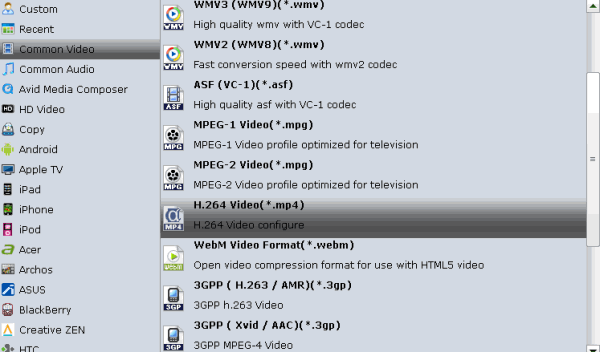
Note: Roku does play MP4 files according to the relevant info in Roku official site. However, Roku just plays the MP4 files with H.264 video codec and AAC audio. Roku fails to play MP4 files with other codec. Click the Settings icon to set the correct video, audio codecs.
3. Begin the conversion
Hit the Convert button to start converting AVI to MP4 for Roku 3/Roku 2 playback.
As long as get the output MP4 files, you can either stream them or transfer the converted videos to Roku's SD card or to a USB stick that can be attached to Roku streaming player. Now you can enjoy AVI movies with Roku 3, Roku 2 with ease.
Useful Tips
- Play AVI in Windows Media Player
- Upload AVI to YouTube
- Upload AVI to Instagram
- Play AVI files on Android Phones
- Play AVI files on iTunes
- Play AVI files on WD TV
- Play AVI files on Samsung TV
- Play AVI files on Panasonic TV
- Play AVI files on Vizio TV
- Play AVI files on Gear VR
- Play AVI files on Xbox One
- Play AVI files on PS4
- Play AVI files via Plex
- Play AVI files on Roku
- Play AVI files via Chromecast
- Play AVI files over DLNA
- Play AVI files in VLC
- Play AVI files in QuickTime
- Convert AVI to MXF Format
- Embed AVI to PowerPoint
- Combine AVI files in VirtualDub
- Transfer and Play AVI in TiVo
Copyright © 2019 Brorsoft Studio. All Rights Reserved.






