How to Solve Canon C300 Mark II MXF to Avid Media Composer Issues

"Recently got some material from a Canon C300 MKII, shot in XF-AVC 160mbit, 1920x1080, 25p. I tried to AMA link it in MC 8.6.3 ( latest Canon AMA plugin installed) but media browser says Can't be linked. The clip does appear in a bin but if I select it MC says: Unknown compression type. Also importing doesn't work. Any suggestion?"
Canon EOS C300 Mark II uses Canon's new XF-AVC codec to record video files and package them in an .MXF wrapper. The XF-AVC uses the MPEG-4 AVC/H.264 video compression format, efficiently recording 4K, 2K and HD video to regular memory cards while achieving a high data compression rate and preserving image quality, which is much difficult for Avid Media Composer to recognize and support. You may find Avid Media Composer won't import MXF files from Canon C300 Mark II smoothly.
The easy workaround to solve the issue is to transcode Canon C300 Mark II MXF to Avid more "edit" friendly codec- DNxHD. The most important part is how to find out the best MXF converter among so many options on Google and Bing.
Brorsoft Video Converter for Mac is best choice to get the work done. It lets you transcode 4K MXF to DNxHD, Apple ProRes, MPEG-2, Apple InterMediate Codec and more. This is a smart tool specially designed for MXF users to preview and convert 4K, 1080p MXF recordings to your wanted video and audio formats, so as to smoothly add them into Avid Media Composer, FCP, Adobe Premiere Pro, iMovie, Davinci Resolve to do further editing. For Windows users, please try Video Converter.
Full Guide: Encode Canon C300 Mark II 4K MXF to Avid Media Composer
Step 1: Add MXF files to the converter
Launch Brorsoft Video Converter for Mac, and click the "Add Files" button to load 4k or 1080p .mxf videos for converting.

Step 2: Specify output format
Click "Format" and move your pointer to "Avid Media Composer" Category and choose "Avid DNxHD(*.mov)" as output format.
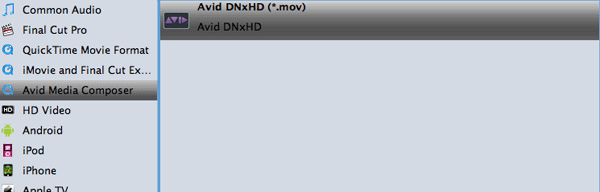
PS: You also can click "Settings" to set video frame rate, video size and Video Bitrate as you want.
Step 3: Start Canon C300 MK II MXF conversion
As soon as all things are finished, please click "Convert" button to start the Canon C300 Mark ii MXF to DNxHD .mov conversion on Mac OS X.
Once the conversion is 100% completed, you can copy the converted Canon C300 MK II (4K) files to Avid Media Composer 5/6/7/8 with smooth workflow.
Additional Tips:
This versatile Canon C300 MK II video converter allows you to convert MXF or other videos like MTS, AVI, XAVC, XAVC S, MKV, MP4, VOB, etc to kinds of NLEs; just choose a proper output format. If you want to edit MXF media in Adobe Premiere Pro, please choose the "Adobe Premiere/Sony Vegas -> MPEG-2(*.mpg)" as output; for iMovie, choose the "iMovie and Final Cut Express -> Apple InterMediate Codec (AIC) (*.mov)"; for Final Cut Pro, choose "Final Cut Pro> Apple PreRes 422".
Useful Tips
- Convert MXF to MOV
- Play MXF in VLC
- Play MXF in Media Player
- Upload MXF to Vimeo
- Upload MXF to YouTube
- Convert MXF with Handbrake
- Convert MXF to AVI/WMV/MPEG
- Convert MXF to ProRes High Sierra
- Transcode P2 MXF to ProRes
- Import MXF to After Effects
- Convert Canon MXF to Avid
- Play Edit Canon MXF on Mac
- Import MXF to iMovie
- Import MXF to VirtualDub
- Convert MXF to Premiere
- Convert MXF for Mac editing
- Convert MXF to Pinnacle Studio
- Convert MXF to PowerDirector
- Load Sony MXF to Final Cut Pro
- Edit MXF files with Davinci Resolve
- Sync MXF with Pluraleyes 3/3.5/4
- Edit MXF in Camtasia Studio 8/7
- Convert MXF to Windows Movie Maker
Copyright © 2019 Brorsoft Studio. All Rights Reserved.








