Convert MKV/AVI/VOB/MOV to Amazon Fire HD 8 (2017) for Playback

Amazon has updated its Fire HD 8 tablet for 2017, offering better specs & the Alexa assistant. It's a low cost tablet with up to 12 hours of battery life, vibrant 8" HD display, and 1.3 GHz quad-core processor, 1.5 GB of RAM, and Dolby Audio, which is more durable than the latest iPad. For those movie fans, Fire HD 8 (2017) is a smart and portable gadget for playing HD videos. Now, this article presents a tutorial how to play MKV/AVI/VOB/MOV on Fire HD 8 (2017) with the best quality.
From its specs, we know Amazon Fire HD 8 can support AC3, AAC, MP3, OGG, WAV, M4V, MP4, MKV, 3GP, WebM etc audio and video formats, but MKV(.dts), AVI, VOB, MOV are not included. To play these unsupported videos MOV, VOB, MKV, AVI on Kindle Fire HD 8, we need to convert them to MP4 format first. Along with a professional video converter, you can achieve your goal smoothly.
To achieve the goal, we need decide on a video converter for Fire HD 8. Among various video converting tools, Brorsoft Video Converter is rated in the first place. It is easy to use and helps you fast convert a pile of MOV, MPG, VOB, MKV, AVI to a Kindle Fire HD 8 (2017) playable format MP4 with perfect audio and video sync keeping HD quality. Apart from that, it also provides a large variety of output formats that compatible with Kindle Fire HD 6, iPad, iPhone, PS4, Xbox, Samsung Galaxy Tab and more. For Mac users, Video Converter for Mac is the choice. Now download a free trial here and follow the step-by-step guide to get AVI, MOV, MKV, VOB onto Fire HD 8 to play nicely.
Download Video Converter for Fire HD 8:
Best Way to Convert Videos to Amazon Fire HD 8 (2017)
Step 1: Launch the Video Converter and here pops up an intuitive interface, click Add icon to load your .vob, .mov, .avi, .mkv and more video files to it.
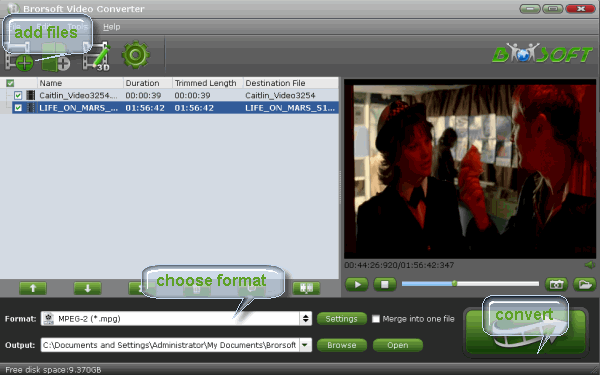
Step 2: Click the Format box to set MP4 as the best video format for Amazon Fire HD 8. We recommend the Android > Amazon Kindle Fire HD(*.mp4).
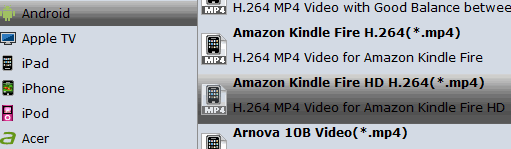
Step 3: Press the Settings icon. You'd better customize the video size, bitrate, frame rate, etc in the Profile Settings panel to get the best quality video for playback on Fire HD 8.
Step 4: Now click "Convert" button; it will start to reformat .wmv to .mp4 for Amazon Fire HD 8 immediately. You may check "Shut down computer after conversion" and leave it be.
After conversion is done, you could click the "Open" button next to output box to find the converted files and now transfer and play VOB, MOV, AVI, MKV on Amazon Fire HD 8 (2017) for more joy.
Useful Tips
- MKV/AVI/MPG on new iPad (2017)
- MKV/AVI/WMV/VOB on iPhone 8
- Play WMV/AVI/MKV on iPhone 6s
- Play MKV/AVI/VOB on Galaxy S6
- Add AVI/VOB/MKV/MPG to iTunes
- Play MKV/VOB/AVI on Fire Phone
- Play AVI/MKV/MPG on iPad Air
- VOB/MKV/AVI in Galaxy Tab 4
- MKV/AVI/VOB/MOV to Fire HD 8
- Play AVI/VOB/MKV on Nexus 9
- Play MPG/VOB/MKV on HTC 10
- Play MPG/AVI/MKV on iPhone 7
Copyright © 2019 Brorsoft Studio. All Rights Reserved.








