How to Watch MKV/AVI/WMV/VOB/MPG on new iPad (2017)

iPads are getting better than better with higher screen resolution. Now the new iPad 9.7" in 2017 has come to use for months. So, can we enjoy high-quality and even 4K videos like AVI, VOB, MPG, MKV on new iPad 2017 easily? Well, in this article, we'll finally unveil the most straight forward way to transfer MKV/VOB/MPG/AVI to iPad 9.7 2017 on Mac and Windows.
Actually, playing MKV, VOB, AVI, MPG on new iPad (2017) is tricky, as Apple made these formats "officially" unsupported. Nevertheless, there is a fast and reliable workaround to have this done. What you need is a video converter for iPad and then convert these files to MP4, MOV or M4V. Brorsoft Video Converter is just the right choice.
Overall, the program can help you convert almost all the 4K/1080p/720p videos including but not limited to VOB, MKV, AVI, MPG, TiVo, MTS to the new iPad 9.7 inch highly compatible video formats. The iPad video converter has outputs for all iPad models, including iPad 4, the new iPad, iPad 2, iPad Mini and the original iPad, as well as the Apple TV (3), iPhone models, iPod Touch. Meanwhile, the quality of the converted videos is as decent as possible as original. The equivalent Mac version is the Video Converter Mac, which can convert MKV, AVI, VOB and more videos to iPad 2017 friendly videos on Mac OS X (macOS Sierra, El Capitan included).
Download iPad 2017 video converter:

 (Note: Click here for OS X 10.5)
(Note: Click here for OS X 10.5)
Best Way to Convert Video Files to new iPad 2017
Step 1. Launch the video converter for iPad, and then click "Add Video" or "Add from folder" to import your source movie files .mkv, .avi, .wmv, .mpg, .vob... Batch conversion is supported so that you can add multiple files for conversion at one time.
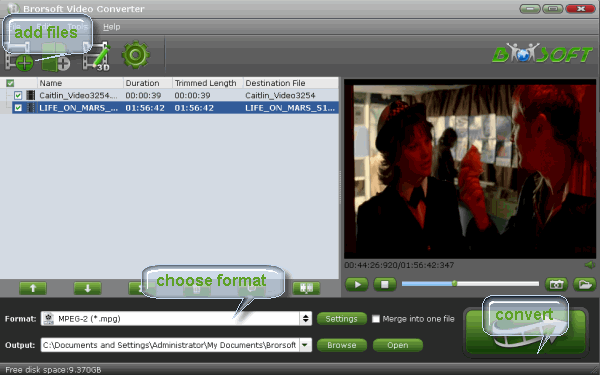
Step 2. Press the Format button and select iPad > iPad HD Video(*.mp4) as the export format. The output videos could fit all iPad models with excellent quality.
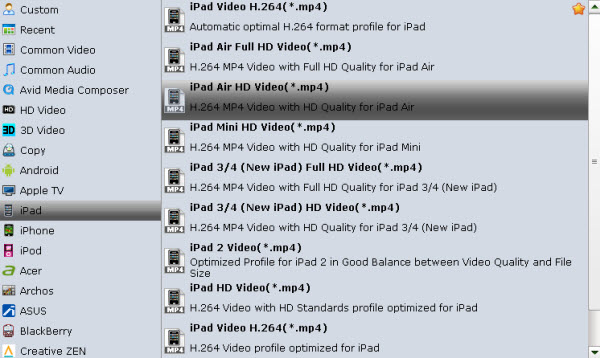
Tip: If you like, you can click on Settings you could easily set bitrate, frame rate, codec, channels, sample rate, etc to adjust parameters that affect video quality and file size for the video you prefer. You can keep original video size as 4K for playing 4K on iPad. While, keep in mind bitrate higher results in big file size, and lower visible quality loss, and vice verse.
Step 3. Then click the big Convert button and all your files will be converted into .MP4 files ready to be imported into iPad 2017.
You're done. Now you can start the fun away with viewing TiVo, MKV, AVI, WMV, VOB, MPG files with the 9.7" iPad 2017.
Useful Tips
- MKV/AVI/MPG on new iPad (2017)
- MKV/AVI/WMV/VOB on iPhone 8
- Play WMV/AVI/MKV on iPhone 6s
- Play MKV/AVI/VOB on Galaxy S6
- Add AVI/VOB/MKV/MPG to iTunes
- Play MKV/VOB/AVI on Fire Phone
- Play AVI/MKV/MPG on iPad Air
- VOB/MKV/AVI in Galaxy Tab 4
- MKV/AVI/VOB/MOV to Fire HD 8
- Play AVI/VOB/MKV on Nexus 9
- Play MPG/VOB/MKV on HTC 10
- Play MPG/AVI/MKV on iPhone 7
Copyright © 2019 Brorsoft Studio. All Rights Reserved.






