Ideal Format to Save Videos in Windows Movie Maker for Youtube Upload

Two weeks ago, we've talked about how to upload Windows Movie Maker to YouTube. Whereas, there are more than more guys throw their confusion to us: When "Saving" videos in Windows Movie Maker, what is the ideal format to save the video to best upload to YouTube? Best quality video for Youtube & fastest upload speed? For this purpose, now we share some tips on Windows Movie Maker Best Format for YouTube Upload in this page.
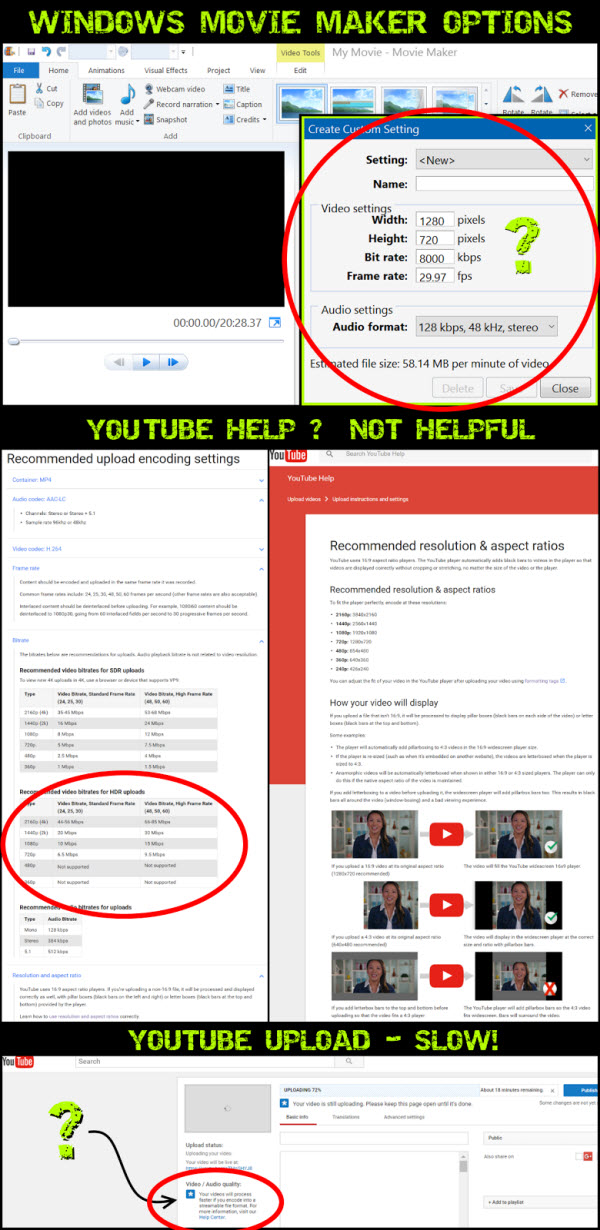
After multiple testing, our tech support members have rounded up the best settings in Windows Movie Maker when you wanna save video for uploading to YouTube including frame rate, video size, bitrate, video/audio codec... See below in details.
Your frame size and frame rate should match your video source. If you shot and edited the video as 1920x1080 @29.97, your video should be encoded at 1920x1080 @29.97.
Bitrate is a bit trickier. The higher the bitrate the less of the original video quality is lost when encoding and the more data that YouTube has to work with when it does it's own encoding, however, the higher the bitrate the larger the file size and the longer it will take to upload to YouTube and for YouTube to process it.
The lower the bitrate, the more compression and the more of the original video quality is lost during the encoding. But it creates a smaller file which is faster to upload and faster for YouTube to process.
You would need to find an acceptable balance between a high bitrate that creates a large file that takes longer to upload and a lower bitrate that creates a smaller file which is faster to upload.
Audio bitrate is usually acceptable at 128 Kb/s or 192 Kb/s the higher the bitrate the less of the original fidelity is lost, but it will also cause your file size to be bigger.
YouTube also recommends using the H.264 codec in an MP4 container as it is easier and faster for YouTube to process. I don't believe that Windows Movie Maker is capable of encoding video using the H.264 codec in an MP4 container and is pretty much limited to creating WMV and AVI files. Audio codec they recommend the AAC codec. Which I also don't think Windows Movie Maker is capable of encoding.
You may be able to export an uncompressed AVI file out of Windows Movie Maker, which would create a humongous file, and then use other encoding software such as Brorsoft Video Converter to encode your AVI file to a more manageable size using YouTube's recommended settings... H.264/AAC using a frame size and frame rate that match your video, and a high bitrate.
READ MORE: Convert Windows Movie Maker to MP4 | Save MOV from Windows Movie Maker
Editor's Note: If Windows Movie Maker is what you want to use (and for millions of users it is, as it is the bundled/free software with PCs) then stick with the bits of above info which is relevant to you with your Movie Maker. Of course you can also just export to WMV from Windows Movie Maker while using the same frame rate/size as the original, which works well in YouTube, but not as well as the .MOV/MP4/H.264 combo. BTW, if you're looking for some tips on how to compress large file for uploading to YouTube, just click here.
Useful Tips
- AVI to Windows Movie Maker
- MP4 to Windows Movie Maker
- VOB to Windows Movie Maker
- MPG to Windows Movie Maker
- MKV to Windows Movie Maker
- H.265 to Windows Movie Maker
- H.264 to Windows Movie Maker
- MOV to Windows Movie Maker
- XAVC S to Windows Movie Maker
- OBS to Windows Movie Maker
- GoPro to Windows Movie Maker
- Sony Handycam to Movie Maker
- Upload Windows Movie Maker to YouTube
- Convert Windows Movie Maker Format to MPEG2
- Windows Movie Maker Best Format for YouTube
Copyright © 2019 Brorsoft Studio. All Rights Reserved.






