How to use GoPro videos in Windows Movie Maker
GoPro, the world's first true 1080p HD and best selling wearable camera, produces the famous HD HERO line of wearable and gear-mountable cameras GoPro HD Hereo, Gopro HD Hero2, Gopro HD Hero3, making it easy for people to capture and share their lives' most exciting moments in high definition. When got some recordings generated from GoPro, some people would choose to edit these videos before sharing. For Windows user, Windows Movie Maker is the best free video editing program. Whereas, most of us having no luck with Movie Maker.
Windows Movie Maker failed to accept the GoPro camera files still. Why? In fact, GoPro hero website has explained the reason- "If using Windows Media Player or Movie Maker, make sure you download the latest HD-capable version and also download a H.264 decoder to update media or movie maker. CoreCodec CoreAVC is one company that offers a codec pack for h.264." If you successfully installed the codec, problems may be resolved. And worst of all, after installing the h.264 codec, some users still can't load the GoPro h.264 MP4 video into Windows Movie Maker perfectly. So, how to import and edit your GoPro video footage in Windows movie maker smoothly?
Well, since Windows Movie Maker can fully support .wmv, .mpeg, .asf, .avi, you can change the GoPro video type to one that Movie Maker can accept. That's where Brorsoft Video Converter comes in: It supports converting GoPro camera MP4 files to Windows Movie Maker highly compatible WMV or AVI without quality loss. Besides, it also supports the decent outputs for Avid MC, Adobe Premier Pro, Sony Vegas, Pinnacle Studio and more to meet different of needs. Just download it and follow the step-by-step guide to transcode GoPro MP4 files for editing in Window Movie Maker smoothly.
Download GoPro to Window Movie Maker Converter:
Convert GoPro MP4 to Windows Movie Maker supported video
Step 1: Import GoPro files
Run GoPro HD video converter and load MP4 clips to it. You can import MP4 clips to the program through "Add Video" button or "Add from folder" button.
Tip: Check "Merge into one" box to join GoPro H.264 clips together if necessary.
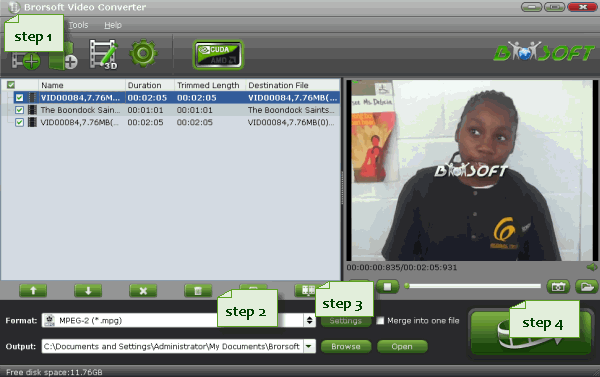
Step 2: Choose Windows Movie Maker preferred format
Hit the Format box and select HD Video -->WMV HD(*.wmv) on the dropdown menu as output format. Besides, you can also choose Divx HD(*.avi) as output if you have not installed the .wmv codec.
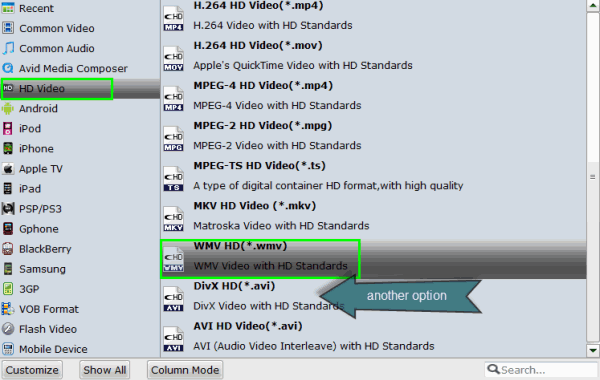
Step 3: Output Video/Audio settings
Adjust video and audio parameters, including the Bitrate of Video and Audio, the Codec of Video and Audio, Video Size, Sample Rate, Frame Rate, Audio Channels, etc., by clicking the Settings button on the main interface for getting the best quality.
Step 4: Start conversion
Click the convert button on the main interface to start transcoding GoPro MP4 footages to WMV/AVI for editing in Window Movie Maker.
All these are the basics of getting your GoPro video off the camera to Windows Movie Maker. When the conversion is completed, click Open in the main interface and you will be led to the folder where you put the converted files. Drag and drop the .WMV files in Window Movie Maker and then you can edit your GoPro footages without any problem.
Related guides:
How to ingest GoPro MP4 files to FCP
How to import GoPro footage in Premiere Pro
How to get GoPro videos in Pinnacle Studio
How to edit GoPro HD videos in iMovie 11
Useful Tips
- GoPro Video to Pinnacle Studio
- GoPro Video to Premiere Pro
- GoPro Video to Premiere Elements
- GoPro Video to iMovie
- GoPro Video to FCP X
- GoPro Video to Avid MC
- GoPro Video to Movie Maker
- GoPro Video to Sony Vegas
- GoPro Video to Sony Movie Studio
- GoPro Video to Corel VideoStudio
- GoPro Video to After Effects
- GoPro Video to PowerDirector
- GoPro Video to YouTube
- GoPro 4K in VLC Media Player
- GoPro Studio Alternative
- GoPro Hero6 to YouTube
- GoPro Hero6 on iPhone 7/8/X
- GoPro Hero6 to GoPro Studio
- GoPro Hero6 to Davinci Resolve
- GoPro Hero6 to Pinnacle Studio
- Hero6 to Avid/Vegas/Premeire
Copyright © 2019 Brorsoft Studio. All Rights Reserved.







