Best Encoding Settings in Handbrake to Play with Plex

Plex is a free software that makes setting up a home media center pretty simple. What it does is allows you to keep all of your media files on one computer and then stream them to different devices around your home, mobile devices, or even allow friends to stream from their homes as well. While, Plex native supported format is limited. In order to play videos via Plex smoothly, converting these files and setting proper parameters are necessary. Here we show you a guide on how to set best encoding settings in Handbrake to play with Plex. Learn details now.
Well, to get Plex read videos like MKV, AVI, MP4, TiVo, H.265, MPG perfectly, you can turn to Handbrake to optimize the settings first. Based on testings, below is the recommended settings in Handbrake for Plex.
Recommended Handbrake(Version 1.0.7) Settings for Playing with Plex
Container: MP4
Picture:
Size: 1920*1080
Anamorphic: Strict (Loose is also ok, maybe better for space concerns)
Crop: Automatic
Video:
Format: MP4
Video Codec: x264
Framerate: Same as source
Constant quality: 50-70% depending on how much loss you are willing to take for size. 62% is my sweet spot.
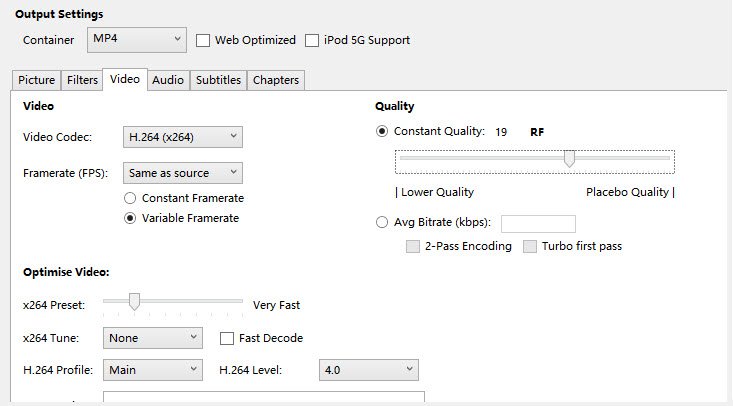
Audio:
AAC with Stereo 96 bitrate
Additional Tips: Any Alternative to Encode Videos for Plex?
Handbrake is a freebie. However, it's not so "user-friendly" especially when you need to up- or downscale resolutions. Plus, the conversion/encoding speed is not so fast as most guys expect. Here we recommend the alternative to Handbrake for Plex- Brorsoft Video Converter or Video Converter for Mac.
It is an all-in-one video converter, player and editor. It's capable of converting MKV, WMV, MOV, FLV, AVI, 3GP, MTS, VOB to Plex most compatible format with fast speed. Just by adjusting video, audio settings, you easily can get the best video & audio quality for Plex.
More Features:
- Convert 250+ video and audio formats in SD/HD/4K
- 30X faster conversion speed and high output quality
- 150+ ready presets for iPhone, iPad, Samsung Galaxy Tab and other mobile devices
- Convert 2D to 3D videos, switch the modes among 3D videos, convert 3D videos to 2D
- Support batch conversion- convert multiple files at the same time
- Edit and touch up your video in clicks (e.g. trimming, cropping, inserting SRT/ASS/SSA subtitle, etc)
- Support H.265/HEVC Encode & Decode
Copyright © 2019 Brorsoft Studio. All Rights Reserved.








