Can't Stream MP4 Files via Plex Media Server- Any solution

As a Plex user, you can easily store all of your movies, videos, TV shows, songs and photos on a central server and play them anywhere you want. And playing a MP4 video in Plex is really simple in usual. Whereas, some errors still pop up when stream MP4 files via Plex:
- Can't recognize MP4 files for Plex
"I have just set up a Plex Server. I can pick up .avi files. Went to add a new TV Shows section tonight. It won't pick up any .mp4 files. Any help?"
- Plex does not recognize mp4 file?
"I have a MP4 movie library but the movie doesn't appear in the list.... Does plex server support this ordinary file?"
- Media Server is not finding certain mp4 files
"I am having no luck getting these MP4 videos to show in Plex? What's worry?"
Well, for Plex not detect your MP4 files, please make sure you've added the directory to your library and updated it. Plex requires a special naming conversion for TV shows in order to download the metadata of them properly. If your MP4 videos are TV shows, please try to rename the MP4 files so they have simpler names (e.g. Series - S01E01 - Episode Name). Alternatively, you can make a new library or pick Other or Personal Media and put the MP4 TV shows in there. After that, these MP4 files will show up and be streamed to TV.
If that still doesn't work, it may due to the codec issue. As far as we know, Plex can only support H.264/H.265 encoded MP4. However, MP4 is a format container with different codecs and Plex can't detect some MP4 files with other codecs.
In order to stream MP4 files via Plex Media Server directly, the easy option is to encode MP4 to Plex more compatible video files. Along with some help from third party program like Brorsoft Video Converter(or Mac), it can be done effortlessly.
This video app is professional on fast transcoding MP4 to Plex Media Server supported format without quality loss. In addition, it not only supports MP4 videos, but also convert various common video formats, like MPG, MXF, MKV, MTS, MOV, VOB, AVI, TiVo, WMV to Plex friendly format. What's more, this popular MP4 to Plex converter also provide you professional editing functions: split, merge, trim, crop, add watermark, adjust video effect, edit audio and insert subtitles. First free download the best MP4 to Plex encoder on your computer, and then learn how to transcode MP4 to Plex supported formats for streaming and watching.
READ MORE:
| Play MKV via Plex | Play MOV on Plex |
| Play WebM via Plex | Play 4K on Plex |
| Play WMV via Plex | Play VOB on Plex |
Steps: Convert MP4 to Plex Media Server compatible format
Step 1. Import MP4 movie files
Launch the MP4 to Plex converter and click the Add button to have the .mp4 videos imported. It supports batch conversion.
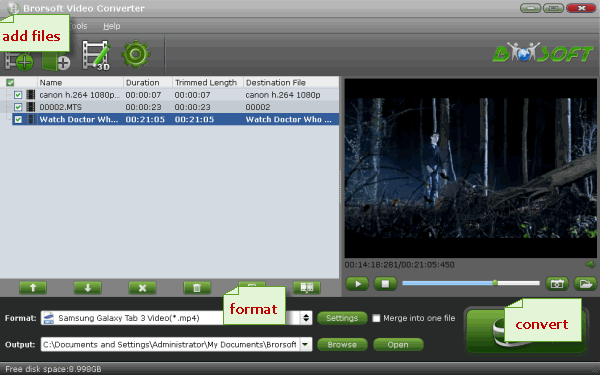
Step 2. Decide output format
Click Format bar and choose H.264 MP4 from Common Video, which can be recognized by Plex well.

Step 3. Advanced Settings
With the right settings you can retain the quality of the original video quality while also saving space. This is particularly helpful when streaming over your network, depending on your network quality. Simply click Settings bar and you can tweak the settings to your satisfaction and even save it as preset.
Step 4. Start converting MP4 to Plex
After necessary settings, hit the "Convert" button to start the conversion. It will automatically convert MP4 files to Plex Media Server compatible video files.
Once the conversion is finished, click "Open" to quickly locate the output files. Then it would be easy to play and stream them via Plex. Enjoy.
Useful Tips
- Add Subtitles to MP4
- Trim 4K MP4 Video
- MP4 Choppy in VLC
- Compress MP4 Files
- Convert MP4 to ISO
- Convert MP4 to TS
- Play MP4 on Mac
- Play MP4 on High Sierra
- Play MP4 via Plex
- Play MP4 via DLNA
- MP4 to iMovie
- MP4 to HitFilm
- MP4 to iDVD
- MP4 to VirtualDub
- MP4 to Final Cut Pro
- MP4 to Sony Vegas Pro
- MP4 to Davinci Resolve
- MP4 to Sony Movie Studio
- MP4 to Pinnacle Studio
- MP4 to Adobe Premiere
- MP4 to Corel VideoStudio
- MP4 to Windows Movie Maker
- MP4 to Avid Media Composer
- Play MP4 in Windows 10
- MP4 to iTunes library
- MP4 to DVD Player
- MP4 to Blu-ray Player
- MP4 to QuickTime Player
- MP4 to VLC Media Player
- MP4 to Windows Media Player
- MP4 to YouTube
- MP4 to LG TV
- MP4 to WD TV
- MP4 to TCL TV
- MP4 to Sony TV
- MP4 to Vizio TV
- MP4 to Philips TV
- MP4 to Hitachi TV
- MP4 to Samsung TV
- MP4 to Panasonic TV
- MP4 to Hisense TV
- MP4 to Kodi
- MP4 to PS4
- MP4 to PS4 Pro
- MP4 to DivX
- MP4 to MXF
- MP4 to Google Pixel XL
- MP4 to MPEG-1/MPEG-2
- MP4 to MOV/AVI/MKV/FLV
- Export VEGAS Pro File to MP4
- Convert M3U8 to MP4
- Free Download TV Shows in MP4
- Top Sites to Download TV Shows
Copyright © 2019 Brorsoft Studio. All Rights Reserved.






