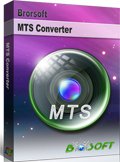How to Transfer MTS videos to Smart TV for playback

Smart TV has come to denote any TV that can be connected to the internet to access streaming media services and that can run entertainment apps. While, all those so-called smart TVs like Amazon Fire TV, Samsung Smart TV, Sony Bravia TV, Panasonic TV, LG TV, Vizio TV, .etc are not really that smart since they can not support all kinds of video formats typically like MTS. In this article, you will get a best solution on how to play MTS files on Smart TV smoothly.
In order to make all MTS files for playback on Smart TV without any issue, we here would like to introduce you Brorsoft MTS Converter to transcode MTS to Smart TV friendly video formats like MP4. With the best quality preserved and faster conversion speed, you are able to watch the high definition MTS movies on Smart TV at home freely. If you are a Mac user (macOS High Sierra included), pls turn to Brorsoft MTS Converter for Mac which shares the same functions with Windows version. Now, download the software on computer and follow the guide below to start MTS to Smart TV conversion.
Tutorial: Convert MTS to MP4 for Smart TV playback
Step 1: Load MTS files to the program
Run the MTS to Smart TV Converter program on your computer click Add button to load MTS files to the program. Or you can drag&drop the files into the program directly.
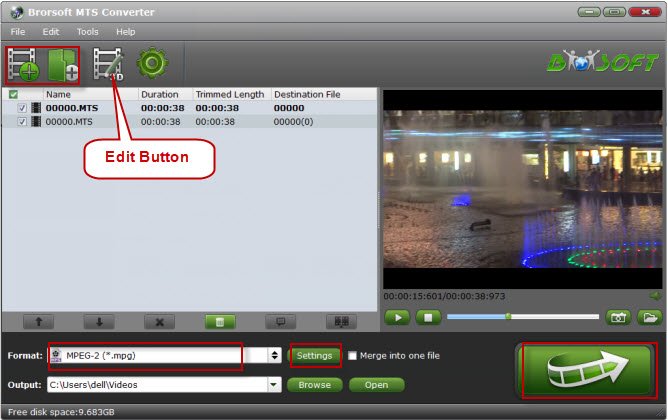
Step 2: Choose output format for Smart TV
Click the Format bar to select compatible video formats. You can easily choose a decent profile from TVs list such as Samsung TV, LG TV, SONY TV, Panasonic TV. Of course, you can also choose H.264 MP4 under Format > Common Video.
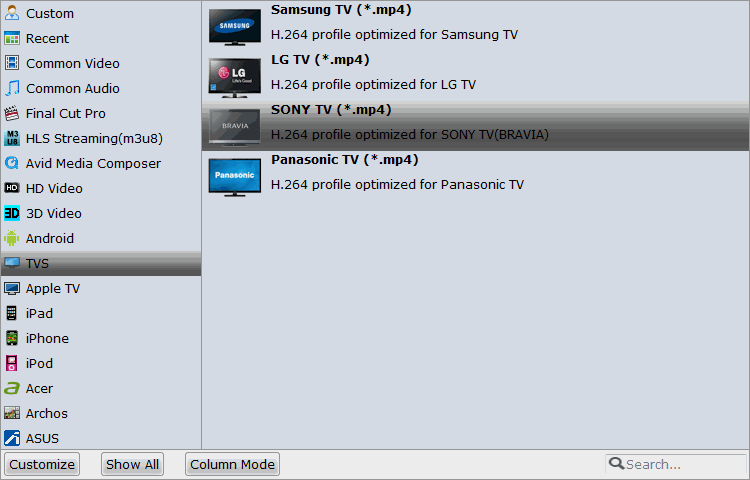
Step 3: Customize output profile parameters
In "Settings" page, you can adjust the output video parameters including Video Size, Video&Audio bitrate, Frame rate, Video&Audio codec and more.
Step 4: Start conversion
Tap "Convert" button to start MTS to Smart TV compatible format conversion process. When the conversion is completed, you will get the generated MP4 files under "Open" panel, then transfer the generated files to your USB drive, plug the USB drive into your TV's USB port for playback with ease. Enjoy!
Additional Tips:
1. This professional MTS conversion tool offers the optimized codecs for NLEs such as Apple ProRes for FCP, AIC for iMovie, DNxHD for Avid, MPEG-2 for Premiere and so on. With it, users can transfer and edit the MTS videos in NLEs without worrying about incompatible issues.
2. It also supplies numbers of formats for portable Devices (iPhone/iPad/Android .etc) so that you can enjoy the MTS videos anywhere.
Useful Tips
- Convert MTS to ProRes High Sierra
- Upload MTS to YouTube
- Convert MTS to MOV Mac
- Convert MTS to MP4
- Convert MTS to H.265
- Convert MTS to MPEG
- Play MTS in VLC
- Upload MTS to Dropbox
- Play MTS in Plex Server
- Play MTS on Smart TV
- Join multiple MTS files
- Import MTS clips to FCP
- Import MTS clips to AE
- Convert MTS to VirtualDub
- Convert MTS to Sony Vegas
- Convert MTS to Andorid
- Convert MTS to Avid Media Composer
- Convert MTS to HitFilm 4 Express
- Convert Edit 3D AVCHD MTS
- Trancode MTS for Premiere
- Transcode MTS to Pinnacle
- Convert MTS to Camtasia Studio
- Convert MTS to Davinci Resolve
- Convert M2TS to Sony Movie Studio
- Convert MTS to Windows Movie Maker
Copyright © 2019 Brorsoft Studio. All Rights Reserved.