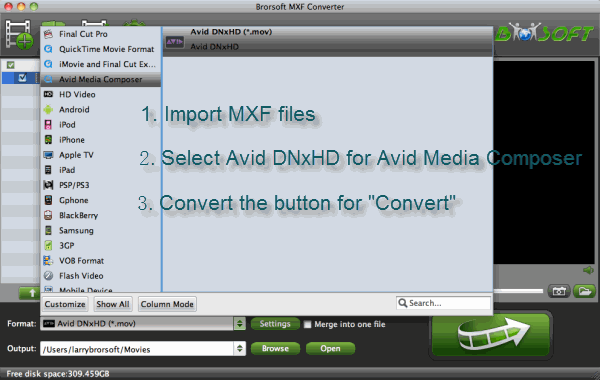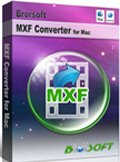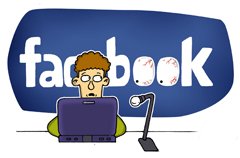MXF Converter(Mac&Wins) --- The Best Solution to MXF Importing/Editing Problems
On a verge of metadata revolution, the MXF (Material eXchange Format) is designed and implemented with the aim of improving file-based interoperability between servers, workstations, and other content-creation devices. These improvements in the open file format results in improved workflows and in more efficient working practices than is possible with todays mixed file formats. Now, you can get the MXF files in three ways. Canon XF camcorders recorded in CF card, Panasonic P2 Camcorder recorded in P2 card, and Sony XDCAM camcorder, the MXF files of which are created by XDCAM hardware device. All of them have almost the same problem: the MXF files can not be recognized by the editing softwares, including Final Cut Pro, FCE, iMovie, Avid Media Composer, Sony Vegas, Windows Movie Maker, Magix Movie Edit Prom, etc.
Although these editing softwares have launched the related plug-ins, including Canon XF plug-in, P2 AMA plug-in, L&T, XDCAM plug-in .etc, to solve the importing problem, there are so many discussions on the forums shown that these plug-ins can not help all the MXF camcorder users. The problems mainly forcus on two aspects. The one is that despite having installed the plug-in downloaded from the website, which is claimed to be effective in importing the MXF files, they can not successfully ingest their MXF recordings into the editing software; the other is that the imported videos are interlacy. Some problems we found on forums are listed below:
"I have footage shot on the Canon EOS C300. i have downloaded the AMA plug in but am still unable to play any clip. It appears in the bin, but error message says unable to play. I have noticed other posts regarding this issue, but none seem to have been resolved. Any clues. I am running MC 5.0.4.3. I know the AMA MXF plug in should be bundled with the editing version, but am at a loss to understand why I am having problems."
--- from http://community.avid.com/forum/
"I have a hard-drive onto which all of the raw files were dumped, and am now trying to find a way of working with the files.As far as I can make out everything was copied as it should be (i.e with the directory structure intact). Besides, I have installed the Canon Xf plugin for FCP. Problems arise when I try to use Log & Transfer to transcode the material. I have tried Native/Pro Res 422/ ProRes LT/in fact all of the options from the drop down destination menu, and keep getting the same problem: namely, that about 80-90 percent of files are only transcoded in part. What I mean is that a 5 minute clip ends up as only 10 seconds. Having researched other means of transcoding the material, I tried doing a transcode using the XDCAM Transfer software from Sony; initially it seemed to work, but then I realised that the transcoded clips are out of sync. Back to the drawing board. Anyone have any suggestions as to how I can start editing this film on FCP?"
--- from http://forums.creativecow.net/
"Just bought a Canon XF100 and I am having difficulty with importing the files to Final Cut Express. I am traveling and have my MacBook Air, (Tiger is installed) with me and a 1T rugged. Today I just backed up the media of both Canon cards to the Rugged. FCE does not recognize my camera and doesn't allow to Log and Capture video. Can any of you help me?"
--- from https://discussions.apple.com
"I am working on a project using MXF files shot on a Panasonic 370, AVC-intra, 720 with variable speed. Three weeks ago I shot some footage the exact same way and was able to easily import into my AE project. Now AE says (on import) "MXF files are not supported for import." I maintained the entire folder structure and just moved the files to an external HD before attempting to import. Does anyone have an idea about what's happening here?"
--- from http://forums.creativecow.net/
"I was curious if anybody else has had an issue with how the footage from the XF300 looks when working on a project in FCP. When I bring the XF footage into FCP using Log and Transfer- I convert it to Prores 422 (Lt)- the same as the sequence settings I set. The problem I have is when I'm working on a sequence using the XF 300 clips- the video footage in the viewer and canvas windows sometime looks distorted - I'll see what looks like a wave or glitch roll across the footage. It's only when working within FCP that I see this distortion/glitch on the video. I also use a Canon 60d and the footage from this camera does not have this issue when working in FCP."
--- from http://vimeo.com/groups/canonxf/forum
The reason for the first kind of problem lies in the plug-ins. All the plug-ins have some limitations in the OS and the version of your editing software. Take Canon XF plug-in for FCP as the example. The OS should be Mac OS X 10.5.x, Mac OS X 10.6.x and later, and the version of FCP is limited to Final Cut Pro 7.0.3 and later. To solve the problem, you should get the essence of these plug-ins. They are actually background converting tools, which are developed for converting MXF files to the compatible video format, but these plug-ins are designed based on the the requirements of the editing software and camcorder, not the MXF format itself, thus they are not powerful enough to support all the MXF files conversion. And the second problem is caused by the 1080i. Some of the plug-ins are not developed with the deinterlace function. After importing via the plug-ins, the 1080i files will certainly look distored.
Taking the two points into consideration, in order to solve all the problem you may meet while importing and edting 1080i MXF recordings, you need to find a powerful MXF Converter, which is professional in transcoding MXF files to ProRes, AIC, MPEG, MOV, DNxHD, etc with high-quality and also is capable of deinterlacing 1080i files. Here recommend the best and most versatile MXF Converter (Mac&Wins) which can satisfy all your needs. In additon, including the capbility of converting MXF files, shot by Canon XF100/XF105/XF300/XF305, Canon C300, Panasonic P2 camcorder, Sony XDCAM series, to compatible video formats for FCP 6/7, FCP X, iMovie, FCE, Avid Media Composer, Adobe Premiere Pro, Sony Vegas, Windows Movie Maker, Magix Movie Edit Pro, etc., the MXF Converter can also join several clips together, replace audio tracks with the one you need, add text/image/video to your imported file, deinterlace 1080i files, thus it is the best solution to your ingesting problem with all the popular NLEs.
Free download MXF Converter:
 (Note: Click here for OS X 10.5)
(Note: Click here for OS X 10.5) 
For Mac users:
Import MXF to iMovie/FCE on Mac OS X
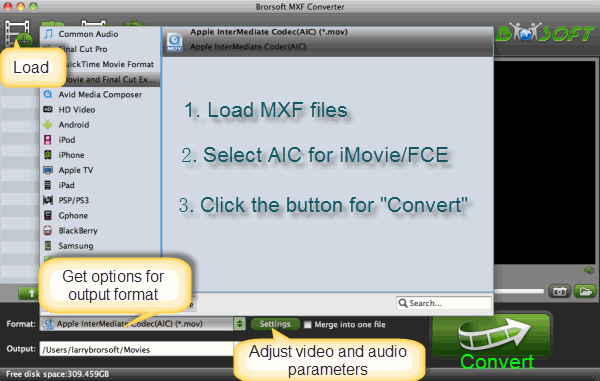
Ingest MXF to Final Cut Pro on Mac OS X
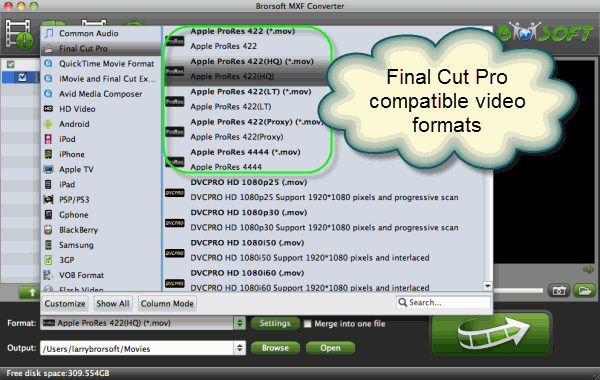
Convert MXF to Avid Media Composer on Mac
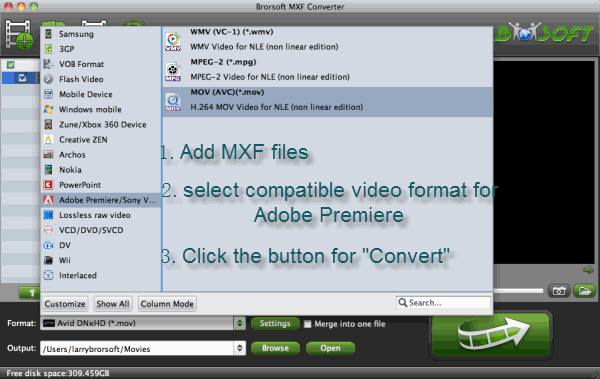
For Windows users:
Convert MXF to MPEG-2 for editing in Adobe Premiere Pro/Sony Vegas
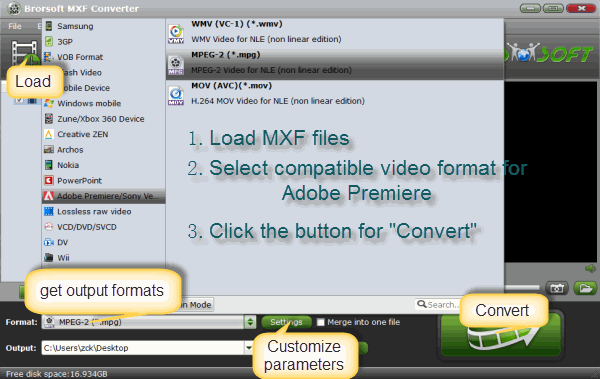
Transfer MXF to Windows Movie Maker
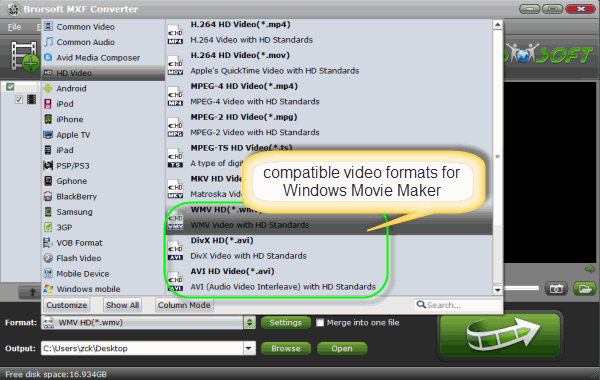
Get MXF to Avid Media Composer

Edit MXF in Magix Movie Edit Pro
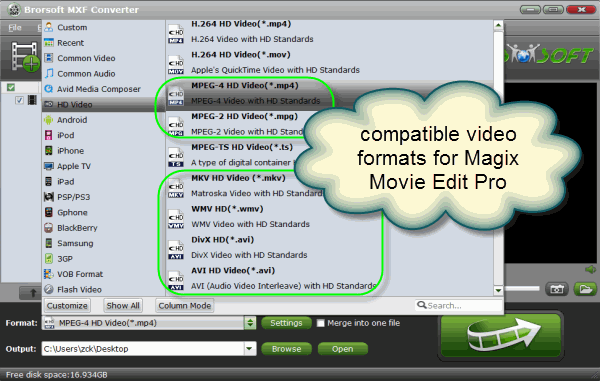
Deinterlace 1080i MXF recordings
If you edit your 1080i mxf files on Mac, the "deinterlace" has been chosen as default, thus you can skip the tip. If you are a Wins user, please click Edit and you will go to the Video Editor, on which you can find the deinterlace option in Efeect.
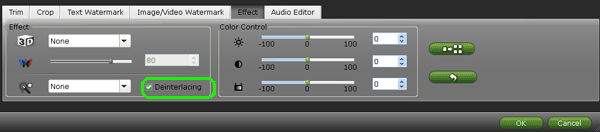
Hope the MXF Converter can help both Mac&Wins users solve the incompatibility problem with their editing softwares. If you want to know more, please go to the powerful and professional MXF Converter/MXF Converter for Mac to get more info.
More Related Articles:
How to Fix Corrupt MXF files
Best Way to Convert/Merge MXF files
Import Canon C500 MXF to Premiere Pro
Convert MXF to anyother video formats Playback
Import Canon XC10 4K MXF to Premiere Elements
Useful Tips
- Convert MXF to MOV
- Play MXF in VLC
- Play MXF in Media Player
- Upload MXF to YouTube
- Convert MXF to AVI/WMV/MPEG
- Transcode P2 MXF to ProRes
- Import MXF to After Effects
- Convert Canon MXF to Avid
- Import MXF to iMovie
- Convert MXF to Premiere
- Convert MXF for Mac editing
- Convert MXF to Pinnacle Studio
- Convert MXF to PowerDirector
- Load Sony MXF to Final Cut Pro
- Edit MXF files with Davinci Resolve
- Sync MXF with Pluraleyes 3/3.5/4
- Edit MXF in Camtasia Studio 8/7
- Convert MXF to Windows Movie Maker
Adwards

Copyright © 2019 Brorsoft Studio. All Rights Reserved.