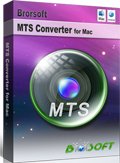Importing .mts AVCHD files from Sony Alpha DSLR(SLT) Cameras into iMovie
Can AVCHD video from A57 go straight into iMovie 11? Can AVCHD video be downloaded onto hard drive and done later. Are there any other choices rather the using AVCHD video in HD Bit a nightmare all this.
I’m using SLT-A77 and iMovie on a Macbook Pro, but when I shot the video in 1080/60p, I found the AVCHD cannot be recognized by iMovie. What am I missing here?
As Sony Alpha DSLR cameras owners, you will know that with one or perhaps two exceptions (like Sony SLT-A37), Sony Alpha SLT cameras (including but no limit to Sony Alpha SLT-A57, Sony SLT-A65, Sony SLT-A77 and Sony SLT-A99) support 1080 60p/60i/24p recordings. They can help you record your beautiful memories clearly and vividly with more choices. While, problems still exist with these AVCHD files. Above words are quoted from Sony Alpha SLR/SLT Talk, showing the Sony Alpha SLR/SLT AVCHD and iMovie incompatibility issues that the users have suffered.
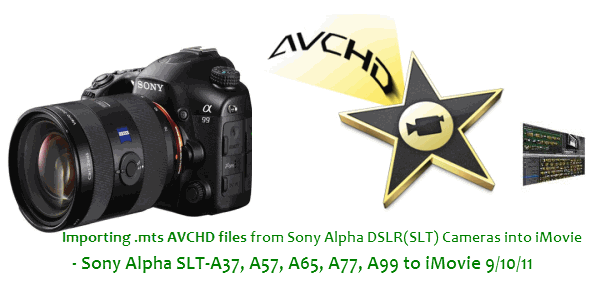
Well, fast-shooting, full-frame DSLR cameras from Sony become more and more popular. Although, AVCHD has been around for several years, 1080 60p/50p AVCHD files still cannot be fully supported well in iMovie, including iMovie 11. If you are recording AVCHD in 60i then iMovie 11 can do it fine. If however you are using 60p you must first "repackage" 60p AVCHD into iMovie format it can understand. This MTS to MOV Converter for Mac is the best program we recommend. It enables you to convert .mts AVCHD files from Sony Alpha DSLR(SLT) Cameras to AIC .mov, the best video format for iMovie without quality loss.

 ( Note: Click here for OS X 10.5)
( Note: Click here for OS X 10.5)
Guide on converting Sony Alpha SLT AVCHD movie on Mac OS X
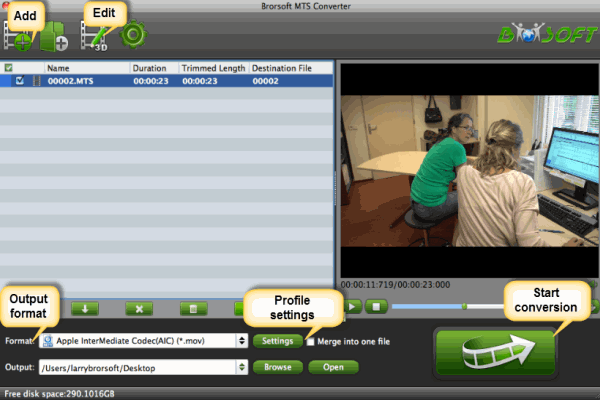
STEP 1: Install and run the superb Sony Alpha SLT AVCHD converter you have found. And load the files to it.
STEP 2: Click the format bar to choose Apple Intermediate Codec(AIC)(*.mov) which can be recognized easily by iMovie 9/10/11 as the output format.
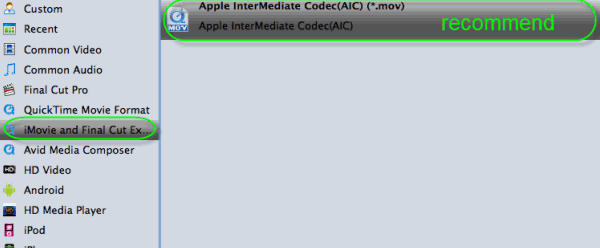
STEP 3: Click "Settings" on the main interface to adjust the parameters you want including video bitrate, video size, frame rate, audio bitrate and so on. You'd better to choose 1920*1080 as video size and 30fps as frame rate. If your original recordings are 1080 50p, then you should choose 25fps as the frame rate.
STEP 4: Start transcoding Sony Alpha DSLR(SLT) MTS files to iMovie on Mac OS X.
After the conversion, you will be able to get the output files compatible iMovie via clicking on “Import” button effortlessly. Now you can easily import Sony Alpha SLT .mts to iMovie 9/10/11 for editing with high quality without any trouble.
Tips:
1. If necessary, you can import several files to the converter one by one to combine them as one file using "Merge into one" functional button.
2. If you shot 1080 60i video, before start conversion, you need to deinterlace the 1080i footage first following Edit >> Effect >> Deinterlacing.
3. Get more tips for 1080 60p/50p AVCHD to iMovie here.
Import 3D MTS to Premiere/Avid MC
Convert MTS/M2TS files to Avid Media Composer
Convert Sony A77 AVCHD to Adobe Premiere CS 5.5
Get Footages from Sony A55 into iMovie on Mac OS X
Transfer Sony Alpha A99 1080p MTS for iMovie editing
Easy way to transfer Sony A99 1080 60p AVCHD footages to FCP on Mac
Transcode Sony Alpha DSLR AVCHD 1080p MTS/M2TS to FCP & iMovie
Transcode Sony SLT-A65 AVCHD 1080p MTS/M2TS files to FCP X on Mac OS Lion
Useful Tips
- Convert MTS to ProRes High Sierra
- Upload MTS to YouTube
- Convert MTS to MOV Mac
- Convert MTS to MP4
- Convert MTS to H.265
- Convert MTS to MPEG
- Play MTS in VLC
- Upload MTS to Dropbox
- Play MTS in Plex Server
- Play MTS on Smart TV
- Join multiple MTS files
- Import MTS clips to FCP
- Import MTS clips to AE
- Convert MTS to VirtualDub
- Convert MTS to Sony Vegas
- Convert MTS to Andorid
- Convert MTS to Avid Media Composer
- Convert MTS to HitFilm 4 Express
- Convert Edit 3D AVCHD MTS
- Trancode MTS for Premiere
- Transcode MTS to Pinnacle
- Convert MTS to Camtasia Studio
- Convert MTS to Davinci Resolve
- Convert M2TS to Sony Movie Studio
- Convert MTS to Windows Movie Maker
Copyright © 2019 Brorsoft Studio. All Rights Reserved.