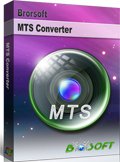Import DSC-HX9V 1080/60P AVCHD to iPad 2— Watch/Play/Enjoy DSC-HX9V AVCHD video on iPad 2
Sony Cyber-shot DSC-HX9V is one of the Sony’s Cyber-shot lineup that uses latest 16.2MP back-illuminated Exmor R CMOS sensor. It is powerful capable of recording full 1080p60 HD videos and offer 10fps continuous shooting. Besides, it can shoot high resolution panoramic images and generate 3D images.
With the powerful function of recording full 1080p60 HD videos, you may wanna import the DSC-HX9V1080/60P AVCHD video to iPad 2 for watching anywhere and anytime freely especially during your travelling.

However, as we know, iPad 2 can not support the AVCHD video, so first of all, you need to convert 1080/60P AVCHD video to iPad 2 compatible format with a third party software. Here we highly recommend the best DSC-HX9V AVCHD to iPad 2 Converter, which enables you to convert/transcode DSC-HX9V 1080/60P AVCHD video to iPad 2 easily and quickly. Besides, the DSC-HX9V AVCHD to iPad 2 Converter can help you merge multiple files into one file so that you can watch the video on iPad 2 without interruption. Furthermore, the powerful DSC-HX9V AVCHD to iPad 2 Converter can allow you to convert DSC-HX9V to other popular used file formats like AVI, WMV, MPG, MOV, MKV, DV, FLV, etc for you to put your DSC-HX9V AVCHD video on other portable devices like iPod, iPhone, BlackBerry, etc.
Preparation for converting/transcoding DSC-HX9V 1080/60p AVCHD to WD TV Live Hub:
1. Software: the best DSC-HX9V AVCHD to iPad 2 Converter (Free for trial version)
2. System requirement: Windows 10/8/8.1/7/XP/Vista
 (Note: Click here for OS X 10.5)
(Note: Click here for OS X 10.5) 
Guide: step by step guide on how to convert DSC-HX9V 1080/60p AVCHD to iPad 2 with the best DSC-HX9V AVCHD to iPad 2 Converter
Step 1: Import DSC-HX9V 1080/60p AVCHD to the best DSC-HX9V AVCHD to iPad 2 Converter.
Use USB cable to connect Sony DSC-HX9V to your PC. Launch DSC-HX9V AVCHD to iPad 2 Converter. Click the button for adding to import DSC-HX9V 1080/60p AVCHD to the best DSC-HX9V AVCHD to iPad 2 Converter.
Tip: If you have multiple MTS/M2TS video files, you can tick the “Merge into one” box to join the multiple video files into one single file so that you can play these files without interruption.
Step 2: Select an output format for iPad 2 and set the output folder.
Click on the dropdown menu of “Format” and then move you pointer to HD Video > H.264 HD Video (*.mp4). Besides, under the iPad sublist, iPad> iPad 2 Video(*.mp4), iPad> iPad HD Video(*.mp4), iPad> iPad Video H.264(*.mp4), iPad> Video MPEG-4(*.mp4) the four format, they can also be played on iPad 2.
Step 3: Click “Settings” icon to adjust audio and video parameters.
Click the “Settings” icon and you will go into a new interface named “Profile Settings”. You can adjust codec, bit rate, frame rate, sample rate and audio channel in the interface according to your needs and optimize the output file quality.
Note: Adjust the Size in the Video list to 1280*720 to make the perfect playback effect, and make sure the Codec in the Audio list is aac and the frame is 30. You may also choose the video size as 1024*768, it also has a wonderful video effect on iPad 2.
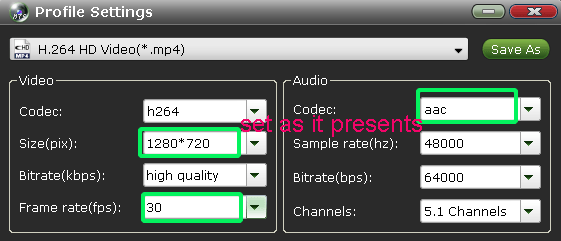
Step 4: Start converting your DSC-HX9V AVCHD 1080/60p AVCHD MTS to H.264 HD MP4 for WD TV Live Hub.
Click the “Convert” button; it will convert DSC-HX9V 1080/60p AVCHD MTS to iPad 2 immediately. You can find the process in the “Conversion” interface.
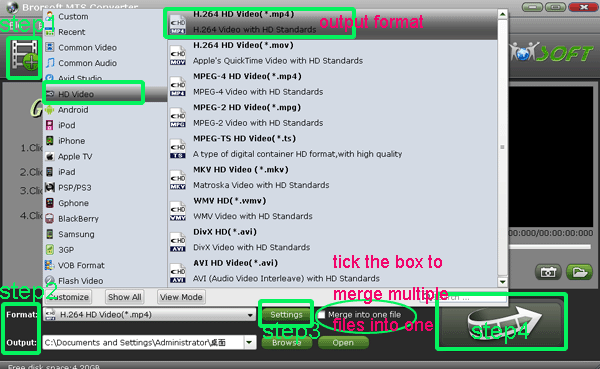
After the DSC-HX9V 1080/60p AVCHD to H.264 HD MP4 for iPad 2 conversion, you will be able to get the output files for iPad 2 via clicking on “Open” button effortlessly. Now you can easily import/sync the converted and merged DSC-HX9V AVCHD to iPad 2 via iTunes with high quality so that you can watch/play/enjoy the converted DSC-HX9V 1080/60p AVCHD on iPad 2 with ease.
Tip:
The professional DSC-HX9V AVCHD to iPad 2 Converter not only support converting AVCHD to portable devices like iPad 2, iPod, iPhone, BlackBerry, but also allows you to convert/transcode DSC-HX9V AVCHD to video editing or DVD burning application. More information, please link to Brorsoft AVCHD MTS Converter.


Related Guides:
How to convert videos to iPad 2 on Mac OS X Lion
Watch/Play/Enjoy DSC-HX9V AVCHD video on iPad 2
How to convert Canon EOS 7D/5D videos to iPad 2 on Mac
Burn Sony HDR-CX200 1080 60i AVCHD to DVD on Mac
Import HDR-CX100 1080/60p AVCHD to Magix Movie Edit Pro
Convert/Import DSC-HX9V 1080/60p AVCHD to PowerDirector 9
Convert HD MTS files to DVD with CUDA MTS/M2TS video converter
Useful Tips
- Convert MTS to ProRes High Sierra
- Upload MTS to YouTube
- Convert MTS to MOV Mac
- Convert MTS to MP4
- Convert MTS to H.265
- Convert MTS to MPEG
- Play MTS in VLC
- Upload MTS to Dropbox
- Play MTS in Plex Server
- Play MTS on Smart TV
- Join multiple MTS files
- Import MTS clips to FCP
- Import MTS clips to AE
- Convert MTS to VirtualDub
- Convert MTS to Sony Vegas
- Convert MTS to Andorid
- Convert MTS to Avid Media Composer
- Convert MTS to HitFilm 4 Express
- Convert Edit 3D AVCHD MTS
- Trancode MTS for Premiere
- Transcode MTS to Pinnacle
- Convert MTS to Camtasia Studio
- Convert MTS to Davinci Resolve
- Convert M2TS to Sony Movie Studio
- Convert MTS to Windows Movie Maker
Copyright © 2019 Brorsoft Studio. All Rights Reserved.