How to Convert 3D MKV to 3D MP4 for Playback on 3D Devices
"How can I convert a 3D MKV file to 3D MP4 and play on my 3D device like a smart TV? Which software can I use to make it?"
You may like the above user have some 3D MKV movie files, but cannot find any instructions how to convert these 3D MKV to 3D MP4 files for playback on your all 3D devices. And in this article, we will quickly walk you through how to convert 3D MKV movie files to 3D MP4 format without quality loss.
In order to encode 3D MKV to 3D MP4 fast and easily, you can use Brorsoft Video Converter which can help you quickly finish the conversion from 3D MKV to 3D MP4 with original video quality. Besides 3D MP4(Side-by-Side/Top bottom/Anaglyph) outputs, this software provides 3D MKV, 3D MOV, 3D WMV, 3D AVI presets to meet your different needs. In addition, if you want to edit videos, set subtitles, select audio track, add text or image watermark to videos, all these can be easily achieved with this powerful tool. The equivalent Mac version Brorsoft Video Converter Mac is for Mac OS users. Now download the program and let's learn how to do it.
READ MORE: Convert YouTube 3D FLV to 3D MP4
Download 3D MKV Converter:

 (Note: Click here for OS X 10.5)
(Note: Click here for OS X 10.5)
Simple Steps to Convert 3D MKV to 3D MP4 Video
Step 1: Load 3D MKV movie
Launch the 3D MKV to 3D MP4 converter and click Add button to load your media sources.
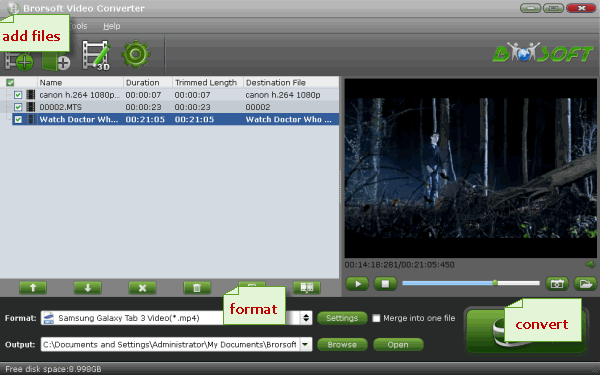
Step 2: Choose output format
Click "Format" and move to "3D Video" category. Then you can easily select "MP4 Side-by-Side 3D Video (*.mp4)", "MP4 Anaglyph 3D Video (*.mp4)" or "MP4 Top bottom 3D Video (*.mp4)" as the output format.

Step 3: Advanced Video/Audio settings
Click "Settings" button to do corresponding settings regarding to video, audio like video codec, file size, video bitrate, frame rate, etc. Plus, you can also select 3D Anaglyph like Left/Right mode.
Step 4: Start encoding 3D MKV to 3D MP4 video
In the end, click the "Convert" button on program interface to start converting 3D MKV to 3D MP4 video. After it finished, open output file destination, locate the created 3D MP4 files for playback on your 3D player anytime you want.
Useful Tips
- Best VR Headsets 2017
- Watch 3D Movies in VLC
- Best Encoding Settings for Gear VR/Oculus Rift
- Best 3D Video Converter
- Play MKV on Oculus Rift
- Play 3D on BNext 3D VR Headset
- Play 3D YouTube on Gear VR
- Play 3D MKV on PS VR
- Convert 3D MKV to 3D MP4
- Open Sony 3D AVCHD in iMovie
- Best VR Video Converter for Mac
- View 3D MTS on Oculus Rift
- Play 3D YIFY Movie on Google Daydream VR
- Convert 3D Videos for Google Daydream VR
- Watch 3D YouTube Video on Zeiss VR One
Copyright © 2019 Brorsoft Studio. All Rights Reserved.






