Best 3D Video Converter- Convert Any Regular 2D to 3D Videos
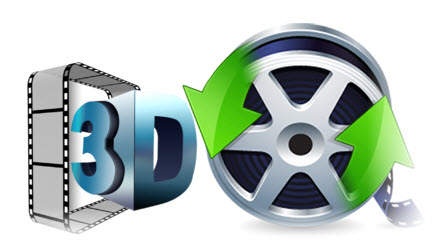
Now it's quite easy for us to watch 3D movies in cinema. While, is it possible to play 3D videos on 3D TV, 2D TV with glasses, LG and HTC mobile phones, Mac and PC with 3D player? The answer is definitely YES. You can enjoy any video from your collection, be it the latest blockbuster or your home video, with fascinating 3D effect. All you need is to convert movie to 3D with the help of a professional 3D Video Converter. And in this page, we will introduce one of the best 3D video converting program for you.
Any Tool to Convert Regular 2D to 3D Videos?
With the popularization of 3D advanced technology, there must be numbered tools and utilities to convert 3D videos for better enjoyment. Overall, Brorsoft 3D Video Converter is the best 3D video converting software designed for You!
It enables you to convert regular 2D videos to Side by Side 3D, Top and Bottom or Anaglyph 3D formats. The program also installs free 3D Video Player for you to initially adjust the levels of 3D Shift and 3D Depth as desired to see the preview of your future 3D video. You can choose 2D video file of any format supported by this 3D video converter to convert it to 3D effects with the best quality. The program works smooth and fast! When your 3D video is converted just put your anaglyph red cyan 3D glasses or NVIDIA 3D glasses on and enjoy it in any multimedia player or device. For Mac OS X owners, please get 3D Video Converter for Mac.
Best 3D Video Converter Main Features:
- Convert standard video to 3D video
Capable of converting 2D videos to 3 types of 3D videos including Anaglyph(Red/Cyan), Side by Side (half-width), Top and Bottom(half-height).
- Switch among 3D videos
Convert among different types of 3D video.
See Convert 3D FLV to 3D MP4 | Convert 3D MKV to 3D MP4
- Convert 3D video to 2D video
Support the conversion from Side by Side, Top and Bottom, Anaglyph 3D video to almost any format of standard 2D video.
- Support rich source files
Convert almost all popular formats of videos whether in SD, HD and even 4K such as MKV, AVI, WMV, TiVo, MOV, VOB, H.264/MPEG-4, DivX, XviD, AVCHD Video (*.mts, *.m2ts), H.264/MPEG-4 AVC (*.mp4), MPEG2 (*.mpg; *.mpeg), XAVC, XAVC S, etc.
- Support variety of output devices
Convert videos to play on all mainstream devices like iPad, iPod, iPhone, Apple TV, Apple Kindle Fire, Samsung Galaxy Tab, Xbox One/360, PS3/PS4, etc.
Download the excellent 3D Video Converter:

 (Note: Click here for OS X 10.5)
(Note: Click here for OS X 10.5)
Full Guide: How to Convert 2D to 3D Movie
Step 1: Load movie source
Launch the 3D video converter and click Add button to load your media sources.
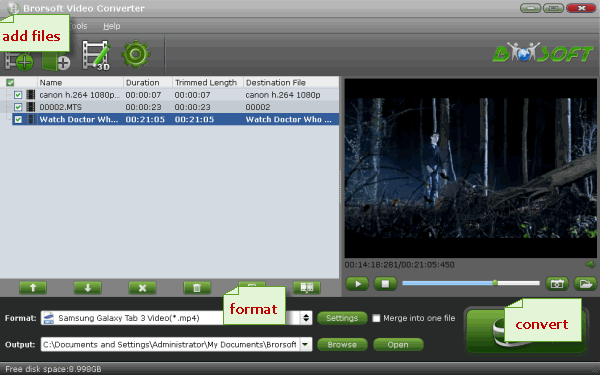
Step 2: Choose output format
Click "Format" and move to "3D Video" category. Then you can easily select "MP4 Side-by-Side 3D Video (*.mp4)", "MP4 Anaglyph 3D Video (*.mp4)" or "MP4 Top bottom 3D Video (*.mp4)" as the output format. 3D video effects in .MKV and .MOV formats are provided to you as well.

Step 3: Advanced Video/Audio settings
Click "Settings" button to do corresponding settings regarding to video, audio like video codec, file size, video bitrate, frame rate, etc. Plus, you can also select 3D Anaglyph like Left/Right mode.
Step 4: Start creating 3D video
In the end, click the "Convert" button on program interface to start converting 2D MKV/AVI/WMV/MOV/MPG to 3D video. Once the conversion finished, open output file destination, locate the created 3D files, then you can play on your 3D players with breathtaking 3D effect. Enjoy!
Useful Tips
- 4K vs 1080p
- iMovie Crash Solution
- How to Export iMovie Projects
- Convert WeChat Audio to MP3
- Batch Convert Videos with Handbrake
- Media Servers & Media Streamers
- Sites to Download MP4 Movies
- Solve MKV No Sound Problems
- Fix Out-of-Sync Audio in VLC
- Speeding up macOS Sierra
- Deinterlace 1080i Video
- Deinterlace Video with Handbrake
- Speed up video conversion
- Brighten A Dark Video
- Stream iPhone Media to TV
- Mirror Your PC on a TV with Chromecast
- Play Any Video on DVD Player
- Import/Export Videos in Premiere Pro
- Compress Videos for Use in Snapchat
- Fastest HEVC/H.265 Decoder and Encoder
- Video Converter for macOS Mojave
- Video Converter for macOS High Sierra
- Video Player for macOS High Sierra
- 5 Best Video Converter for Apple TV 4K
- Top 3 VOB Converter
- Top 3 VR Player for iPhone
- Top 5 MKV to iPhone Converter
- Top 5 Free Video to GIF Converter
- Top 5 Free Video Converter 2018
- Top 5 Free Screen Recorder 2017
- Top 5 Best Free 3D Video Players
- Top 5 Best 4K UHD Video Players
- Top 3 Fastest Video Converter
- Best VOB Players for Mac
- Top 3 WMV Players for Mac
- Free Video Converters for Windows
- Free Video Converters for Mac
- Best MXF Converter for Mac
- Best H.265 Encoder and Decoders
- Top 5 Video Players for Windows
- Top 5 Video Editors in Mac
- Top 5 Video Editors in Windows 10
- Apple ProRes Converter Windows
- Best GoPro Video Converter
- Best 3D Video Converter
- VR Video Converter macOS Sierra
- Best Free MOD Converter
- Top 5 Best MKV Splitter
- Best PVR Video Converter
- DivX Converter Alternatives
- Adobe Media Encoder Alternative
- Apple Compressor Alternative
- Windows Media Player Alternatives
- MPEG Streamclip Alternative
- Best ClipConverter Alternative
- AnyMP4 Video Converter Alternatives
- cTiVo Alternative for macOS High Sierra
- Best VLC Player Alternatives
Video Software Review
Software Alternative
Copyright © 2019 Brorsoft Studio. All Rights Reserved.






