Canon Vixia HF S11 is recognised by its excellent video quality and performance, nicely designed interface and fast battery charging. No doubt, it is a great news if AVCHD footage can be editable and playable on most of media players and editing software. But to our disappointed is that the majority of editing software do not support AVCHD video files directly. So we have to find a way of converting Canon HF S11 AVCHD to playable and editable video format is an ideal one.

Fortunately, Brorsoft MTS/M2TS Converter for Mac works fine as a Mac Canon HF S11 AVCHD/MTS Converter which is professional in converting AVCHD video files to any video format that you are eager to get. Now i will show you how to use this software by taking converting Canon HF S11 to AVI for Adobe Premiere.
This conversion will be perfectly accomplished by only several steps:
Step 1: load Canon HF S11 AVCHD video files into this program.
Specify the right file and drag it directly to this software and this loading can be completed by click "Add" button.
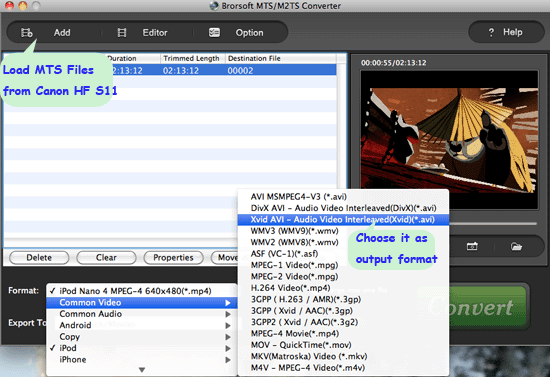
Hints:Batch AVCHD footages are allowed to be impoted to this software and joining several clips into one can be realised by ticking the checkbox of "Merge into one file".
Step 2:Choose AVI as the output video format.
Clik the "Format" icon and choose Xvid AVI from its full list as the output video format. If you get some AVCHD footage with interlacing issue, this software can deinterlace them by default only by ticking the checkbox of "Deinterlace" in the "Effect" sectin of "Editor".
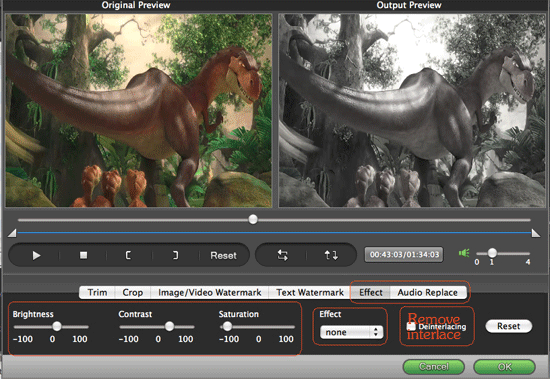
Step 3: Start this AVCHD/MTS Conversion.
Click the big button "Convert" and a few minutes later, AVI files are ready for you to play and edit on Adobe Premiere.
Tips:
1. If you are willing to get a video converter which is able to convert various video formats, like AVI, MPEG, MOV, WMV, FLV, MOD, TOD, AVCHD and ect, Brorsoft Video Converter for Mac is an ideal chioice.
 Trust ourselves & embrace the world!
Trust ourselves & embrace the world!