How to convert AVI to MP4?
- What you need is just a video converter that can help you to convert AVI to MP4.Now i take Brorsoft video converter for Mac to explain how to convert AVI to MP4.
- 1. Install and run Brorsoft video converter for Mac after you free download the program.
2. Add AVI files to the video converter by clicking the "Add" button.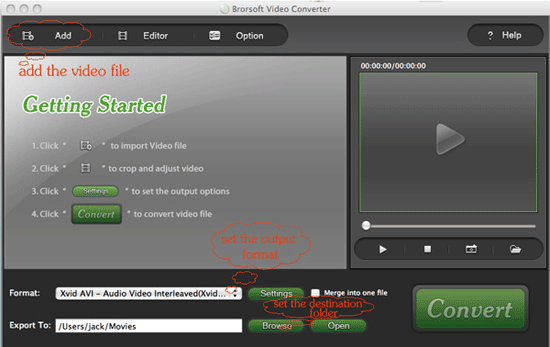
- 3. Set the output format by clicking the "Format" drop list.And you can chhose the destination folder that the output files will be put by click "Browse"
- Tips:
1. Join several video clips by ticking the checkbox "Merge into one file"
2.Capture current picture you like by clicking "Snapshot".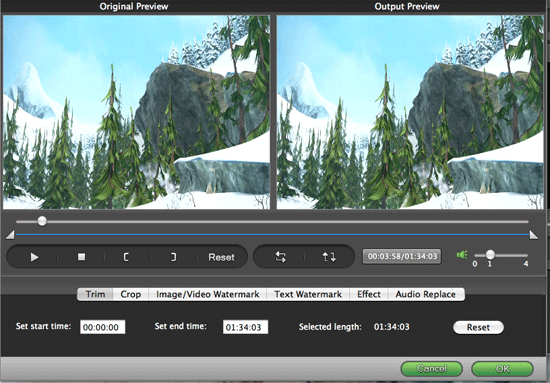
- Optional editting functions:
There are "Crop","Trim","Image/Video watermark" and "Effects" functions perfecting your videos. - 4.Click "Convert" button to start the conversion.
Just several clicks, you can achieve your conversion.After a few minutes,you can enjoy videos on your iPod,iPhone,PSP and Zune. - Downlaod Brorsoft video converter for Mac
 Trust ourselves & embrace the world!
Trust ourselves & embrace the world!