Convert Blu-ray movies to H.264 MP4 for Motorola Droid X2
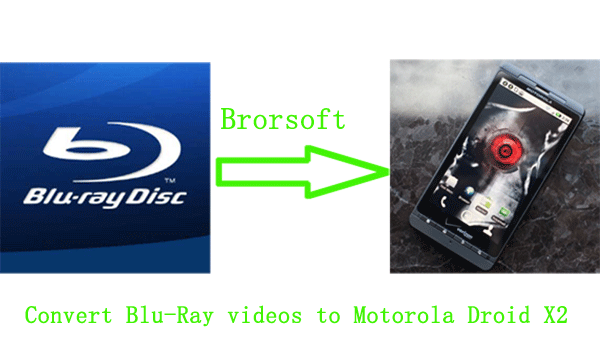
Motorola Droid X2 features a dual-core 1GHz processor which makes it a powerful smart phone. Although the inbuilt storage of Motorola Droid X2 is only 8192MB, with Memory Stick data storage options, the maximum storage will be 32GB. In addition, it supports many formats, such as MP3, AAC, AAC+ audio formats and MPEG4, H.263, H.264, WMV video formats. All these make Motorola Droid X2 a wonderful player.- However, I have noticed a common question from the forums that some want to put their movies from Blu-Ray discs to their new Motorola Droid X2 for enjoying them during the journey or some boring situation. Solving this question, we need Brorsoft Blu-ray to Motorola Droid X2 Converter.
- Following is the detailed steps about how to convert 1080p blu-ray discs to H.264 MP4 with 540*960 resolution for full-screen viewing on Droid X2 phone.
- Step 1. Load the Blu-ray files to Motorola Droid X2 Blu-ray converter and choose the Subtitle and Audio.
- First, free download the best Blu-ray to Droid X2 Converter. Click “BD/DVD ROM”, and it takes a few seconds to load your Blu-ray movie from target drive. When all the M2TS files are loaded to file list, check the main movie and leave the unwanted files unchecked. Besides, choose the subtitle and audio you need, for example, if you choose the Subtitle-English and the Audio-English, you will have the English subtitle and English audio in your Motorola Droid X2.
- Attention: If you do not choose the subtitle or the wrong title, you will have no subtitles or the wrong subtitles in your phone. So please don’t forget to adjust the Subtitle and the Audio.
- Step 2. Choose the H.264 MP4 for Motorola Droid X2 as the output format.
Find the drop-down list after the “Format”, click it to get the format menu. Move the cursor to Android>Motorola Droid(X) H.264 Video (*.mp4), as the output format for Motorola X2.
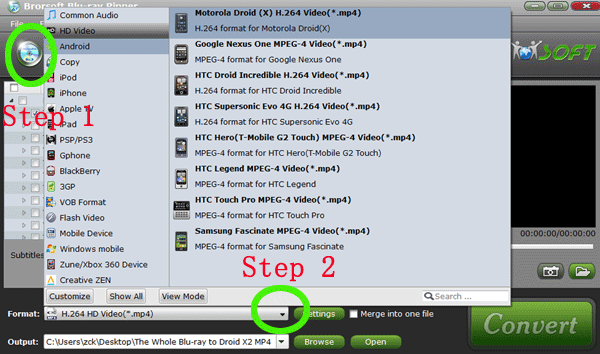
- Step 3. Adjust the Profile Settings for the output files.
In this step, adjust the Video Size—540*960 (because the supported size of Motorola Droid X2 is 540*960), Codec after Audio—aac for the best Motorola Droid X2 MP4 files.
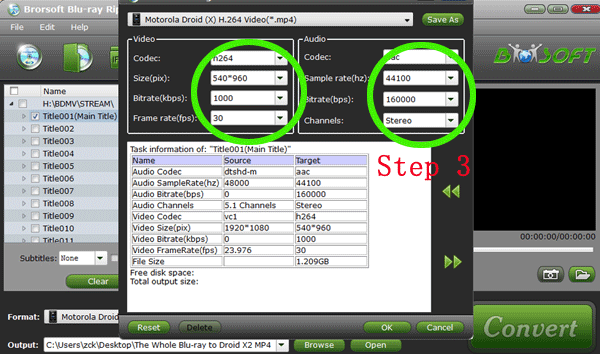
- Step 4. Save the Motorola Droid(X2) H.264 Video(*.mp4) as a format for future use.
Click “Save as” to get the “Profile save” box. Change the Name “Motorola Droid (X) H.264 Video (*.mp4)” to“Motorola Droid (X2) H.264 Video (*.mp4)”. Next time, if you want to convert other formats to Motorola Droid(X2) H.264 MP4 format, you will find it in the “custom” by clicking drop-down list in the Format line. - Step 5. Convert 1080p Blu-ray movies to H.264 MP4 for Droid X2
Click the big “Convert” in the right side to start the 1080p blu-ray to H.264 MP4 Conversion. The output videos will be in 540*960 resolution for full-screen viewing on your Droid X2 Phone.
Besides, Brorsoft Blu-ray to Droid X2 Converter supports CUDA acceleration, so if you have a CUDA enabled NVIDIA graphics card, the h.264 encoding process will be much faster than you expected. By default, the software turns CUDA on when an NVIDIA CUDA ready graphics card is installed.
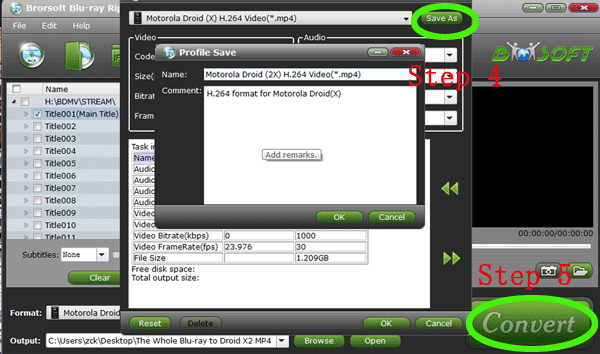
- After the Blu-ray video conversion, transfer the output MP4 videos to Droid X2 phone via USB Cable. If the output videos are larger than 4GB, you need to unzip large files (>4GB) before transferring them to the Droid X2 Phone memory card. For more information, please refer to: How to transfer music, movies, videos and pictures from PC/Mac to Motorola Droid X2
 Trust ourselves & embrace the world!
Trust ourselves & embrace the world!