Convert/Transcode HDR-PJ10 1080P AVCHD Video to Apple ProRes 422 for FCP
- Released in early 2011, Sony HDR-PJ10 High Definition Handycam Camcorder Share your memories almost anywhere with a projector HDR-J10 integrated high-cons. The Sony HDR-PJ10 offers 1920 x 1080 high definition resolution letting you record your memories in exceptional Full High Definition quality. Capable of 60p recording and playback via HDMI and compatible HDTV4 providing stunning clarity and incredibly detailed and smoother playback of your memories.
- However, when searching online, we can find the HDR-PJ10 (or HDR-PJ10E) owners often encounter the issues about importing Sony HDR-PJ10 1080P AVCHD Video to FCP. As we know, Apple's Final Cut Pro 6.0.1does not support editing of AVCHD clips directly. Usually these videos are automatically converted into the Apple Intermediate Codec format, which creates large files and takes a long time. Moreover, you need to connect the camcorder to FCP or use a memory card to transfer the AVCHD Videos to FCP for further importing and editing with its Log and Transfer feature, except isolated .mts files.
- So there is another way showing you how to convert HDR-PJ10 AVCHD to Apple ProRes 422 Codec with the newly upgraded Brorsoft AVCHD to Apple ProRes Converter for Mac, as Apple ProRes Codec family including Apple Prores 422 is supported by FCP 6 or above in 2008 and could lower the quality loss during transcoding.

Preparation: At first, connect the HDR-PJ10 Camcorder to iMac or MacBookPro. On the left hand, there's a port of USB cable for you. Import the .1920*1080/60P AVCHD files that you want to deal with into Apple hard drive. After transferring to mac, the AVCHD Videos become files with extension of .mts or .m2ts. - Step 1: Add or import HDR-PJ10 1080P MTS files to Brorsoft HDR-PJ10 Converter for Mac.
Download and set up the Brorsoft MTS/M2TS Converter for Mac. Run the program as the most easy-to-use HDR-PJ10 Converter for Mac. Click the "Add" button on the up-left corner of top tool bar, by clicking it or dragging & dropping the video directly you can import the .MTS files to the program. Plus, multiple files are allowed to be imported altogether.
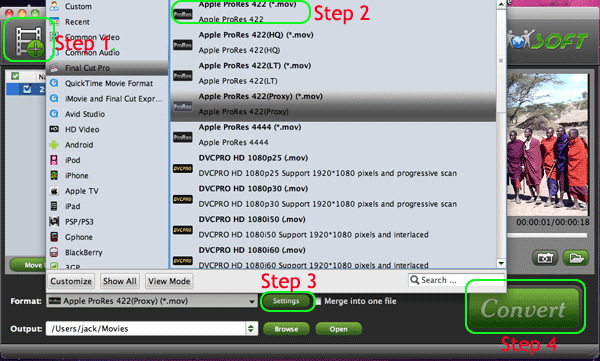
Step 2. Select Apple ProRes 422(*.mov) as output format.
In order to convert HDR-PJ10 AVCHD to Apple ProRes 422 for FCP, you just need select Apple ProRes 422(*.mov) as output format. Please click on the dropdown menu of “Format”, and then follow “Final Cut Pro” template to select “Apple ProRes 422 (*.mov)” format. - Step 3. Set audio and video parameters
Click the “Settings” button and customize proper video/ audio parameters if necessary. Video size, bitrate and fame rate are flexible and can be adjusted as you like. E.g. Set video size to 1920*1080 when you feel like to keep 1080p as the source file features. Or set smaller bitrate to further cut down export file size. You may skip this step as well. - Step 4. Click “Convert” to start transcoding HDR-PJ10 MTS Video to Apple ProRes 422 codec.
Click the "convert" to start converting AVCHD footage to HDV. The conversion process may take long time due to huge file size but trust me-- this Mac MTS/M2TS Converter is faster than most other AVCHD transcoding tool. And it will not bother to render the converted files in FCP. After conversion just click the "Open" button to locate converted video files for FCP post-production seamlessly. - More information about the best Mac MTS to Apple ProRes Converter:
Brorsoft MTS to Apple ProRes Converter for Mac can deals with AVCHD/AVCHD Lite/MTS/M2TS footage straightly from Sony, Panasonic, JVC and various other camcorders and exports HD contents encoded in various codecs for editing and playing back. The FCP friendly codecs includes Apple ProRes family (ProRes 422, ProRes 422 LT, ProRes 422 HQ, ProRes 422 Proxy, ProRes 4444), DVCPRO, HDV, Apple Intermediate codec, etc.
 Trust ourselves & embrace the world!
Trust ourselves & embrace the world!